- Cisco Community
- Technology and Support
- Service Providers
- Other Service Provider Subjects
- Problem with SCA BB and Cisco CM
- Subscribe to RSS Feed
- Mark Topic as New
- Mark Topic as Read
- Float this Topic for Current User
- Bookmark
- Subscribe
- Mute
- Printer Friendly Page
Problem with SCA BB and Cisco CM
- Mark as New
- Bookmark
- Subscribe
- Mute
- Subscribe to RSS Feed
- Permalink
- Report Inappropriate Content
07-07-2012 12:17 AM - edited 03-01-2019 02:35 PM
Hello everyone,
I am having a little problem with SCA BB and Cisco CM.
First of all, let me get you familiar with the final goal I'm trying to achieve here - I need to
implement somewhat monitoring of the total bandwidth, consumed by certain services or applications.
Records of the required services (that need to be monitored) are created in SCA BB using Service
Configurator Editor.
To do this I...
1) created a service signature using the Signature Editor
2) connected the dss file to the Service Configurator Editor
3) filled in the column with required ip protocol and port numbers in Protocol settings
4) created a zone, filling a Zone Item with IP address of my server
5) created a new service in Classification Tree and added Service Element, filling the field with
custom protocol and zone
6) pressed 'Apply Service Configuration to SCE' and waited for the end of the process and then another
30 minutes after that
And here comes the sad part
7) tried to create a report for selected service by right clicking on service-> report-> Global
Bandwidth per Service,
I set the time in graph properties and pressed ok. After that, the following error was displayed
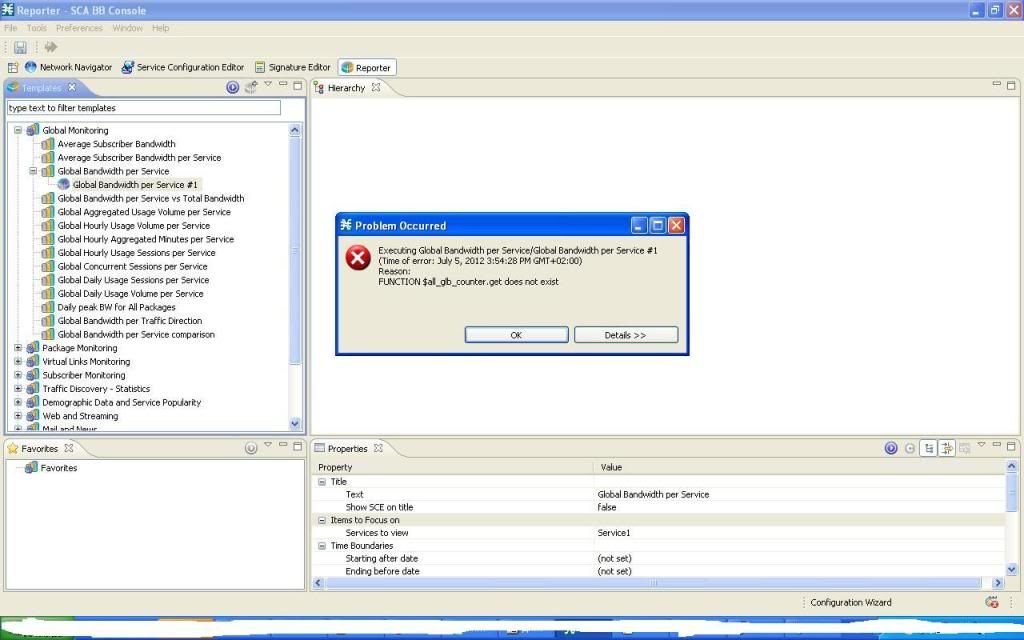
but reports of default services like 'Browsing/HTTP' or 'Net Admin/Terminals' work fine.
I tried all this on three different software configurations – no luck whatsoever.
Configurations were:
WindowsXP SP3
SCE2020+scos-v3.6.0 + SCA BB 3.6.0 + CM 3.6.0 + mqsql
SCE2020+scos-v3.7.0 + SCA BB 3.7.0 + CM 3.7.0 + mqsql
SCE2020+scos-v3.7.5 + SCA BB 3.7.5 + CM 3.7.5 + mqsql
What am I doing wrong? Am I missing something?
any help or advice is truly appreciated.
Thanks in advance!
- Labels:
-
Other Service Providers
- Mark as New
- Bookmark
- Subscribe
- Mute
- Subscribe to RSS Feed
- Permalink
- Report Inappropriate Content
07-31-2012 06:17 AM
HI Petr,
Do you have this problem only when you create DSS or it is the same even without this. Could you please test it?
Also if you can share sh version from that SCE.
Thanks,
Minja
- Mark as New
- Bookmark
- Subscribe
- Mute
- Subscribe to RSS Feed
- Permalink
- Report Inappropriate Content
08-01-2012 02:26 AM
SCE2000#sh ver
System version: Version 3.7.0 Build 222
Build time: Jun 10 2011, 17:12:22 (Change-list 680641)
Software version is: Version 3.7.0 Build 222
Cryptography class: K9
Hardware information is:
rx : 0x0079
dp : 0x1d08
tx : 0x1712
ff : 0x0077
cls : 0x1e05
cpld : 0x0025
lic : 0x0202
lic-drv : 0x02020000
lic-prm : 0x02020000
rev : G001
Bootrom : 2.1.0
L2 cache : Samsung 0.5
lic type : 4GBE
optic mode : SM
Product S/N : CAT1329G03Z
Product ID : SCE2020-4XGBE-SM
Version ID : V04
Deviation :
Part number : 800-26600-08
Revision : C1
Software revision : G001
LineCard S/N : CAT1337G03Q
Power Supply type : AC
SML Application information is:
Application file: /tffs0/release_.sli
Application name: Engage SML Version 3.7.0 build 26 (Protocol Pack 28 build 13)
Using Lib - PL_V3.7.0PP_B66
Using Lib - Classifier_V3.7.0_B66
Application help: Entry point of Engage
Original source file: /auto/srbu-proj1-bgl/apps/users/aninatar/autoBuild/App/SML/Engage/V3.7.0/src/com/pcube/AppTemplate/Main/template_app_main.san
Compilation date: Wed, March 28, 2012 at 01:56:57
Compiler version: SANc v3.20 Build 14 built on: Tue 08/04/2009 06:58:22.;SME plugin v1.1
Capacity option used: 'EngageDefaultSCE2000'.
Logger status: Enabled
Platform: SCE2000 - 4xGBE
Management agent interface version: SCE Agent 3.7.0 Build 206
Software package file: /tffs0//images/SEOS.pkg
SCE2000 uptime is 10 hours, 38 minutes, 43 seconds
- Mark as New
- Bookmark
- Subscribe
- Mute
- Subscribe to RSS Feed
- Permalink
- Report Inappropriate Content
08-01-2012 04:19 AM
Hi again,
It seems fine. What about DSS specific scenario. If you try to apply only default configuration without any DSS is it the same or not?
Is this specific to DSS you created or not? PLease test it.
For me it looks like SCA BB installation. I would install it again. Have you tried that?
also please check this one and make sure that correct SCE is slected and you do refresh. Also check if your CM was updated after applying the config.
- Mark as New
- Bookmark
- Subscribe
- Mute
- Subscribe to RSS Feed
- Permalink
- Report Inappropriate Content
08-01-2012 06:14 AM
I tried to apply default config without any DSS. I created a new service, set there telnet as protocol and
the same error occurred.
Yes, I was tried to reinstall SCA BB. This does not solve the problem.
I've tried to troubleshooting the mysql. I found that the CM creates only 13 tables in apricot.
I've tried to find service records in DB using serviceID, but there are no records for custom services, unlike default ones.
- Mark as New
- Bookmark
- Subscribe
- Mute
- Subscribe to RSS Feed
- Permalink
- Report Inappropriate Content
08-01-2012 06:36 AM
Hi Petr,
For report you mentioned RPT_LUR table will be queried.
If you check the doc here: http://www.cisco.com/en/US/docs/cable/serv_exch/serv_control/broadband_app/rel37x/scabbrg/04_SCA_BB_RG.html#wp999399
you will see all the fields in the table.
you can check all the services in the table by SELECT DISTINCT GLBL_USG_CNT_ID FROM RPT_LUR;
Check if you have that specific one which when you select it you received the error. If you hover the mouse over service in SCA BB you will see what is a Global Counter.
Also if would be nice to have the following:
Go to SCA BB Window Preferences Configuration and enable Send Debug to...
Try to apply the configuration again, wait util it is finished and confirm that CM you use was updated in Console Window of SCA BB.
Make sure that you select right SCE from template and to refresh it in Reporter like expalined in https://supportforums.cisco.com/message/3697937#3697937
Collect also debugs from SCA BB Help About SCA BB Configuration Details View error log.
There we should see more details of what happened.
Thanks,
Minja
Discover and save your favorite ideas. Come back to expert answers, step-by-step guides, recent topics, and more.
New here? Get started with these tips. How to use Community New member guide