Hi all,
When you generate your report and you see that time is not correct or missing offered services or links to focus, etc... usually you should go and check:
How it works:
If you go to template folder in your SCA BB installation path:
C:\Program Files\Cisco SCA\SCA BB Console 3.7.5\plugins\com.cisco.p3.apps.scasbbtemplates_3.7.5\templates
and check specific report (Global Monitoring>Global BW per Service):
scroll down until you find something like
====
SELECT
DISTINCT
#timeresolution($p.avgdata $tz_offset) as Timeslot,
#bandwidth($p.avgdata $direction) as Bandwidth,
GLBL_USG_CNT_ID as Service
FROM
RPT_LUR
WHERE
#time_bounderies_filter()
#seiptofocus($p.seip)
#if ("$!{p.link}" != '')
and #linktofocus($p.link)
#end
#if ("$!{p.services}" != '')
and GLBL_USG_CNT_ID in #glb_counter_to_focus($p.services)
#end
GROUP BY
#timeresolutiontogroup($p.avgdata $tz_offset) , GLBL_USG_CNT_ID
ORDER BY
Timeslot asc
====
In the line #timeresolution($p.avgdata $tz_offset) as Timeslot
you can see that from SCA BB, SQL query will add or subtract tz_offset. So it will not happen in CM when RDRs are received from SCE and inserted into the DB, but SCA BB Reporter will do it itself during the generation of report.
Now check that in CM offset is fine: home/cm/bin/jselect-sce-tz.sh --rdr --status
we need to update SCA BB Reporter with this value.
To do this we need to go to SCA BB Windows/Preferences/Reporter/Templates and select right SCE.

Then go to Reporter and refresh it so SCA BB Reporter can get current value from CM/DB.
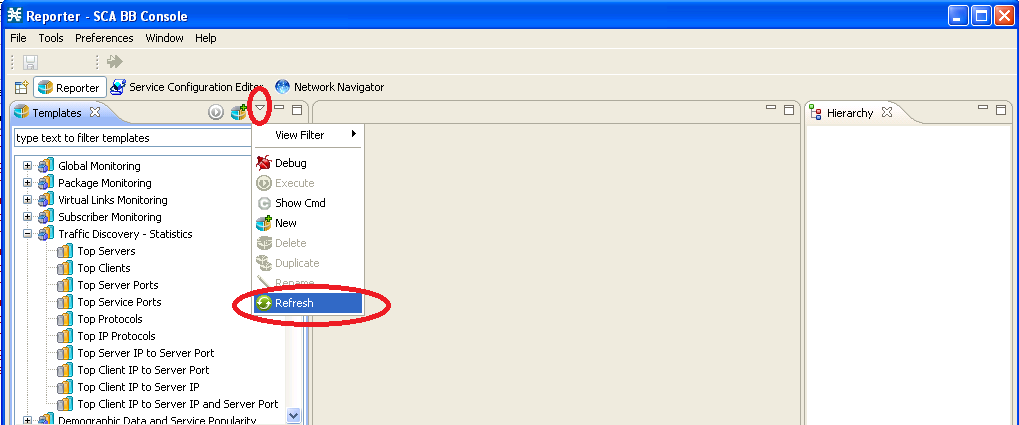
Now it should be fine.
Sometimes when you want to select right template above you will see that your SCE is not on the list or so.
All information about specific services, packages, etc.. are stored in the CM/DB in the table INI_VALUES.
When you apply the configuration in SCA BB you will notice at the end in console window that SCA BB is trying to update CM.
Result can be successful:

Which means that in the CM/DB we have all accurate info about our SCE and pqb we applied to it via SCA BB.
Or if we have something like this:

For some reason SCA BB couldn't update CM/DB with current configuration we applied, so we might not see our SCE in the list of templates as explained above, or if we applied before successfully config and updates CM/DB, but now it is failing with a new pqb, we might not see all the services offered when we want to generate repot, because in the CM/DB we do not have that current/new data.
Once we fix the issue with connection between SCA BB and CM, we should apply the configuration again and make sure our CM/DB is updated. Then selecting right SCE in Templates, and doing refresh as explained above should fix all missing services, time offset, link to focus etc...