- Cisco Community
- Technology and Support
- Security
- Physical Security
- Camera image is Dark, even in the middle of the day, until it's rebooted.
- Subscribe to RSS Feed
- Mark Topic as New
- Mark Topic as Read
- Float this Topic for Current User
- Bookmark
- Subscribe
- Mute
- Printer Friendly Page
Camera image is Dark, even in the middle of the day, until it's rebooted.
- Mark as New
- Bookmark
- Subscribe
- Mute
- Subscribe to RSS Feed
- Permalink
- Report Inappropriate Content
07-30-2012 10:18 AM
New to Cisco cameras and trying to trouble shoot an issue where our CIVS-IPC-5011 IP HD Dome cameras are dark (left picture) even though it's the middle of the day. Once I reboot the camera (right picture) than it's back to normal. Also what's the best, not necessarily default, stream settings such as Bit Rate, Image Rate, and I-Frame interval so people moving though image doesn't look choppy?
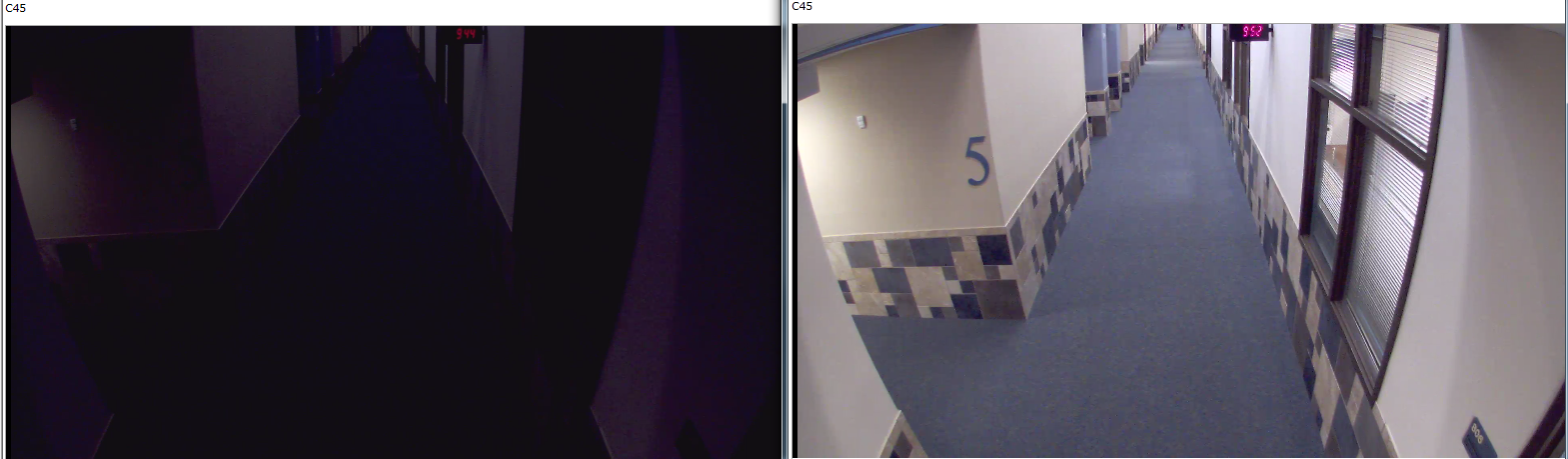
- Labels:
-
Physical Security
- Mark as New
- Bookmark
- Subscribe
- Mute
- Subscribe to RSS Feed
- Permalink
- Report Inappropriate Content
08-01-2012 07:59 PM
Scott,
You may have a sensor issue, that is getting worse as time goes on.
How long does it take for the image to go dark like that?
I am assuming that you have connected the IRIS control cable inside the camera, and the IRIS control is set to Auto.
I think you open a TAC case have someone troble shoot the camera and grab some logs it and check with the Escalation team.
Harpreet
- Mark as New
- Bookmark
- Subscribe
- Mute
- Subscribe to RSS Feed
- Permalink
- Report Inappropriate Content
08-01-2012 08:49 PM
Harpreet,
I will check the iris settings tomorrow when I'm back a work, hopefully its a simple fix. Cameras are not even a month old and vendor installing the system is supposed to be looking into the issue as well.
Thanks,
Scott
- Mark as New
- Bookmark
- Subscribe
- Mute
- Subscribe to RSS Feed
- Permalink
- Report Inappropriate Content
04-30-2018 10:28 PM
I have the same issue, cameras are less than 12 months old in my case. Does anyone have a solution? Rebooting the camera fixes is for awhile but this is not sustainable!
Discover and save your favorite ideas. Come back to expert answers, step-by-step guides, recent topics, and more.
New here? Get started with these tips. How to use Community New member guide