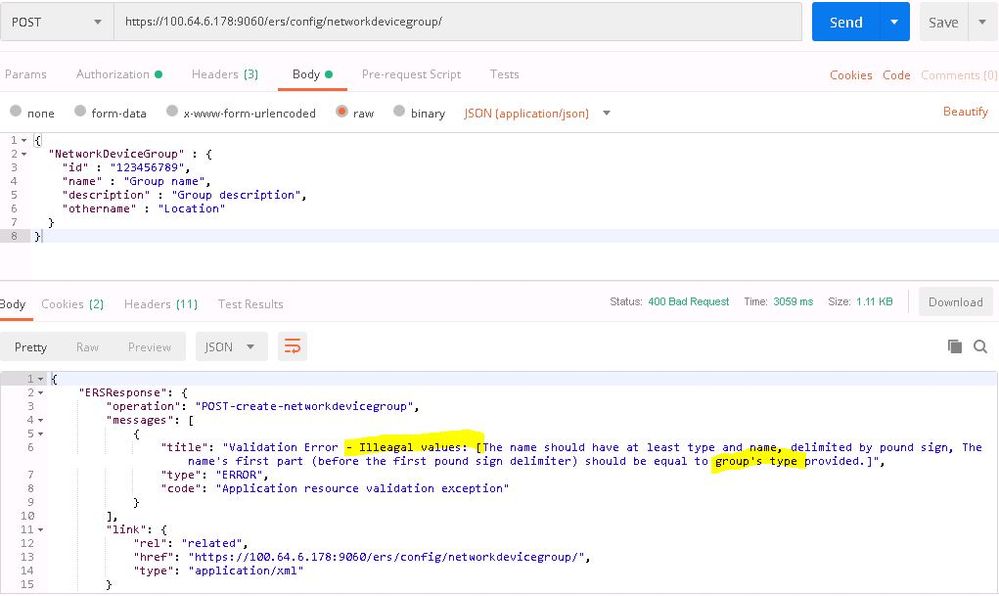- Cisco Community
- Technology and Support
- Security
- Network Access Control
- ISE API Network Device Group Creation : group's type is missing
- Subscribe to RSS Feed
- Mark Topic as New
- Mark Topic as Read
- Float this Topic for Current User
- Bookmark
- Subscribe
- Mute
- Printer Friendly Page
- Mark as New
- Bookmark
- Subscribe
- Mute
- Subscribe to RSS Feed
- Permalink
- Report Inappropriate Content
04-17-2019 07:12 AM
I am running ISE 2.4 (patches 1 to 5) with Tacacs+ enabled .
I am trying to add a Network Device Group using the REST API. I am doing the tests with Postman.
I am reproducing the example found in the "External RESTful Services (ERS) Online SDK" API Documentation, Network Device Group.
Here is the json supplied in the creation section:
{
"NetworkDeviceGroup" : {
"id" : "123456789",
"name" : "Group name",
"description" : "Group description",
"othername" : "Location"
}
}When I run it with a POST , I get an error .
What is the "group's type" in this case? I have not found anything about the documentation and it is not asked when you create a Network Device Group suing the ISE GUI.
In my case, I just want to add a Network Device Group at the root.
NB: so far, I have been able to create/delete an identity, a Network device, but I am stuck with the Network Device Group creation.
Thanks
Gilles
Solved! Go to Solution.
- Labels:
-
Identity Services Engine (ISE)
Accepted Solutions
- Mark as New
- Bookmark
- Subscribe
- Mute
- Subscribe to RSS Feed
- Permalink
- Report Inappropriate Content
04-18-2019 07:42 AM
I found the missing parameter after dozens of tries.
Yo have to add the "othername" keyword it must contain the first part of the "name" until the "#" sign.
json exemple :
{
"NetworkDeviceGroup" : {
"name" : "ACS#All ACS#AA",
"othername" : "ACS",
"description" : "AA Group"
}
}
- Mark as New
- Bookmark
- Subscribe
- Mute
- Subscribe to RSS Feed
- Permalink
- Report Inappropriate Content
04-18-2019 07:42 AM
I found the missing parameter after dozens of tries.
Yo have to add the "othername" keyword it must contain the first part of the "name" until the "#" sign.
json exemple :
{
"NetworkDeviceGroup" : {
"name" : "ACS#All ACS#AA",
"othername" : "ACS",
"description" : "AA Group"
}
}
- Mark as New
- Bookmark
- Subscribe
- Mute
- Subscribe to RSS Feed
- Permalink
- Report Inappropriate Content
04-18-2019 09:15 AM - edited 04-18-2019 11:41 AM
Hi Gilles,
Thanks for your post, it gave me some ideas to solve the issue with the GUEST Account creation using Postman. Next my config:
For the Basic Authorization I use is the internal Usr I created pointing to the ALL_Accounts User Groups. That User Groups is the same ALL_Accounts Sponsor Group with the "Access Cisco ISE Guest Acct using REST API" checked.
The portal ID below = Default Sponsor Portal ID that I got from the GET https://PrimaryPAN.domain:9060/ers/config/sponsorportal, the credential for basic authorization I use were: internal user created in the admin -- > system -- > admin access - > administrators -- > admin users - > USER with admin groups = ERS Admin + ERS Operator
{
"GuestUser" : {
"guestType" : "Weekly (default)",
"guestInfo" : {
"userName" : "testGST01",
"firstName" : "John",
"lastName" : "Smith",
"password" : "9048test"
},
"guestAccessInfo" : {
"validDays" : 5,
"fromDate" : "04/14/2019 16:49",
"toDate" : "04/19/2019 23:59",
"location" : "Canada/Eastern"
},
"portalId" : "9d10dd22-7fe3-11e5-aa03-3440b5d4e810"
}
}
regards
Discover and save your favorite ideas. Come back to expert answers, step-by-step guides, recent topics, and more.
New here? Get started with these tips. How to use Community New member guide