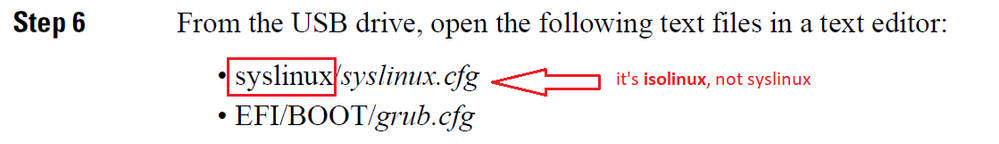- Cisco Community
- Technology and Support
- Security
- Network Access Control
- Who Me Too'd this topic
Who Me Too'd this topic
- Mark as New
- Bookmark
- Subscribe
- Mute
- Subscribe to RSS Feed
- Permalink
- Report Inappropriate Content
08-05-2018 04:21 AM
Hello ISE (appliance) installation experts
I need to create a bootable USB to install ISE 2.4 on 6 SNS-3595 servers.
I have a 16GB USB, the ISE 2.4 .iso and the Fedora Write software for Windows.
I have read the ISE 2.4 Installation Guide which talks about the Fedora Writer etc.
I happen to run a Windows operating system, and when I follow this procedure, I am able to "burn" the .iso to the USB successfully, using the Fedora Writer application (in Windows). But the Installation Guide fails to point out that the USB is only visible when mounted on a Linux operating system! I eventually figured that out and proceeded to launch my trusty CentOS VM. I use VMWare Workstation and the contents of the drive become visible in the GUI as soon as I plug the USB in. But since this is an iso9660 file system (CDROM), it's protected from being written to. The Installation Guide talks about editing two files - but I am unable to edit these because I haven't figured out how to mount this USB as anything other than a CDROM!
Can someone please let me know the error of my ways? I want this sorted out before I get to customer site. And in fairness, this has to be documented a bit better.
I would consider myself having quite good unix/Linux skills, but I am surprised at how tricky this is - and it looks so innocently easy in the Cisco docs.
[root@centos /]# mount /dev/sdb /mnt/usb -o rw -t auto
mount: /dev/sdb is write-protected, mounting read-only
[root@centos /]# mount | grep sdb
/dev/sdb on /mnt/usb type iso9660 (ro,relatime)
[root@centos /]# mount /dev/sdb /mnt/usb -o remount,rw
mount: cannot remount /dev/sdb read-write, is write-protected
I have also tried mounting the USB as ext3 or ext4 instead of iso9660, but it refuses of course.
Apart from that, the documentation is wrong about one of the directory names - the syslinux reference is now called isolinux
Solved! Go to Solution.
- Labels:
-
Identity Services Engine (ISE)