- Cisco Community
- Technology and Support
- Online Tools and Resources
- Online Tools and Resources
- Who Me Too'd this topic
Who Me Too'd this topic
How to access IE 4000 with Web UI Device Manager
- Mark as New
- Bookmark
- Subscribe
- Mute
- Subscribe to RSS Feed
- Permalink
- Report Inappropriate Content
04-20-2020 05:44 PM
Hi everyone
Recently I installed IE 4000 Switch to test TSN features and it went smoothly until the hardware installation.
then I set IP address for GigabitEthernet1 interface and connected to LAN to my CNC server to search the IE 4000 Switch.
Before doing LLDP things work, I tried to access directly to the IE 4000 Switch with Web UI by entering IP address in my chrome browser. (http://aaa.bbb.ccc.ddd-GigabitEthernet1 IP address)
This works fine. It shows me Device manager Web UI successfully, but login with Username/Password doesn't work.
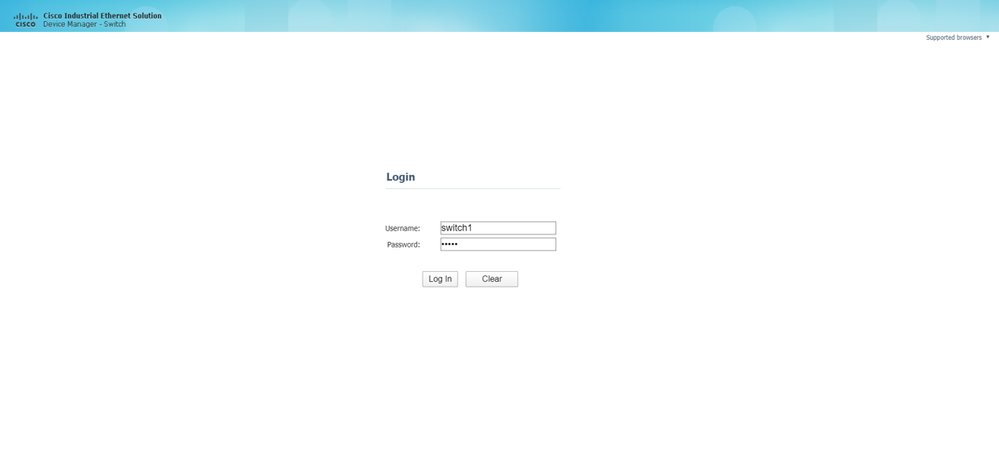
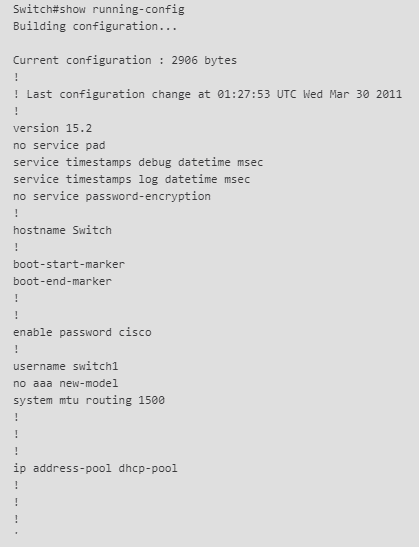
As above figs show, configured username is switch1 and I tried every username/password combination (e.g., {swtich1/cisco}, {switch1/admin}, {admin/admin}, {switch1/<NULL>}, {Swtich/cisco} ... )
Am I confusing terms of username? or do I have to another configuring for using device manager feature?
Any help would be greatly appreciated.
thanks.