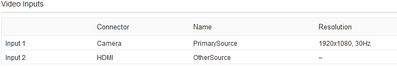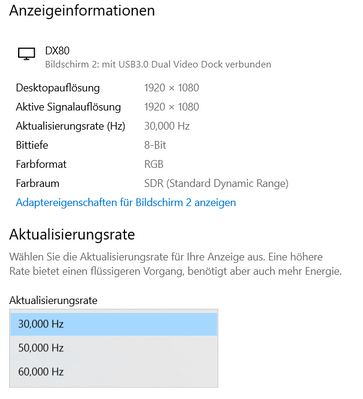- Cisco Community
- Technology and Support
- Collaboration
- TelePresence and Video Infrastructure
- Who Me Too'd this topic
Who Me Too'd this topic
- Mark as New
- Bookmark
- Subscribe
- Mute
- Subscribe to RSS Feed
- Permalink
- Report Inappropriate Content
01-23-2021 06:37 AM - edited 01-23-2021 06:43 AM
Dear All,
I have a DX80, CE Software Revision ce 9.13.0 cf2befca38d 2020-05-06
I am trying to use the device as an external monitor via the HDMI port available on the device. I made sure that the HDMI cable (I have tried multiple cables, all working with other monitors) is attached to the correct port on my DX80. It is tattached to Port numberd 3 in the manual.
I have tried multiple PC's all with HDMI Ports working with other monitors. I set the sync frequencies to 30Hz, 50Hz and 60Hz. But to no avail. In config I set Input 2 to be named "OtherSource":
This is what I get on a Lenovo S430, Thinkbook T14, Medion 560 and HP EliteBook - the DX80 behaves the same on all machines I tried.
Step 1 - No cable attached, after touching the share button:
Step 2: After attaching the HDMI cable
Step 3: Touching Learn More
Windows does recognize the DX80. This is what windows gives me on my Win10 Thinkbook14
Obviously I have tried several different HDMI cables as well as several different devices.
Any idea what could go wrong or how I could resolve the issue?
Thanks in advance for all hints and ideas,
Have a great time
Solved! Go to Solution.
- Labels:
-
Peripherals