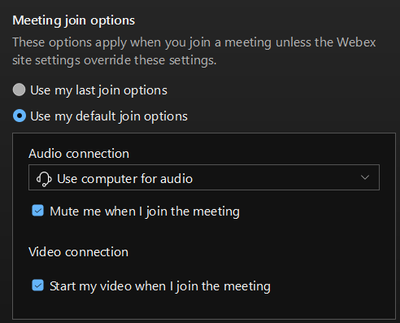Turn on suggestions
Auto-suggest helps you quickly narrow down your search results by suggesting possible matches as you type.
Showing results for
- Cisco Community
- Webex
- Webex Community
- Webex Meetings and Webex App
- Who Me Too'd this topic
Who Me Too'd this topic
Options
- Mark as New
- Bookmark
- Subscribe
- Mute
- Subscribe to RSS Feed
- Permalink
- Report Inappropriate Content
05-06-2024 05:53 PM
I am currently on version 44.4.0.29432 and configured my Webex app Meeting Join Options to use my computer for audio as the default join options as seen in the screenshot below. But if I am connected to my desk phone (8875), using the connect to a device option in the app it still seems to connect audio with my phone and not the computer as I have specified in my settings.
Just wondering if anyone has found a workaround or a way to still use a connected phone device "8875" connected to Webex and start meetings by default with computer audio and not the phone. Any input would be greatly appreciated.
Solved! Go to Solution.
Labels: