- Cisco Community
- Technology and Support
- Small Business Support Community
- Routers - Small Business
- ASA 5505- Wrong Config
- Subscribe to RSS Feed
- Mark Topic as New
- Mark Topic as Read
- Float this Topic for Current User
- Bookmark
- Subscribe
- Mute
- Printer Friendly Page
ASA 5505- Wrong Config
- Mark as New
- Bookmark
- Subscribe
- Mute
- Subscribe to RSS Feed
- Permalink
- Report Inappropriate Content
04-20-2014 01:12 PM
Hello there,
My ASA 5505 is killing me. (OR I should say The level of my knowledge is killing me)
Please refer to the capture.png for the configuration.
it was working but after a long power outage I don't have access to the internet.![]()
![]()
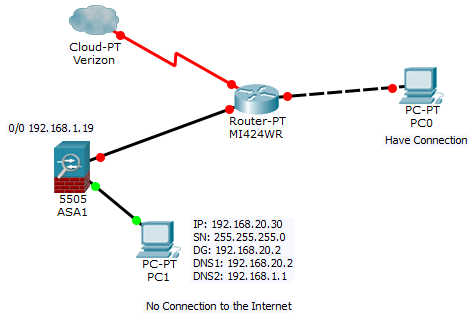
============================
Internet provider: Verizon
Main Router Model: MI424WR
All devices connected to the Main Router (Router of Verizon) are working properly
I connected my ASA 5505 to the Main Router to have a test lab. The router assigned 192.168.1.19 to the ASA
I have a PC (192.168.20.36) which I used to connect to it through RDP from my office.
I erased everything and tried to reconfigure the ASA ![]()
![]() .
.
from the main router interface I can see the ASA is enable but inactive (Refer to the Inactive.png)
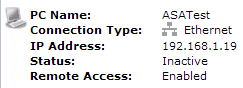
When I check the connectivity of ASA in the interface it shows everything is fine.(Refer to the OK.png)
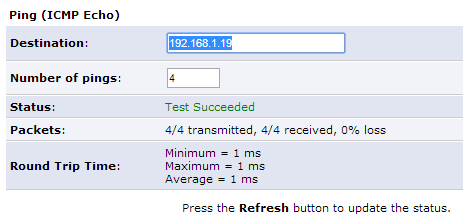
Now I do not have access to the internet
I can see the message below in my PC:
DHCP is not enabled for the "Local Area Connection".
my configuration
ASATest(config)# show run
: Saved
:
ASA Version 9.1(2)
!
hostname ASATest
enable password 8Ry2YjIyt7RRXU24 encrypted
xlate per-session deny tcp any4 any4
xlate per-session deny tcp any4 any6
xlate per-session deny tcp any6 any4
xlate per-session deny tcp any6 any6
xlate per-session deny udp any4 any4 eq domain
xlate per-session deny udp any4 any6 eq domain
xlate per-session deny udp any6 any4 eq domain
xlate per-session deny udp any6 any6 eq domain
names
!
interface Ethernet0/0
switchport access vlan 2
!
interface Ethernet0/1
!
interface Ethernet0/2
!
interface Ethernet0/3
!
interface Ethernet0/4
!
interface Ethernet0/5
!
interface Ethernet0/6
!
interface Ethernet0/7
!
interface Vlan1
nameif inside
security-level 100
ip address 192.168.20.1 255.255.255.0
!
interface Vlan2
nameif outside
security-level 0
ip address dhcp setroute
!
ftp mode passive
object network PC
host 192.168.20.36
access-list INSIDE-NAT0 extended permit ip 192.168.20.0 255.255.255.0 any
access-list outside_in remark Allow RDP
access-list outside_in extended permit tcp any object PC eq 3389
pager lines 24
mtu inside 1500
mtu outside 1500
icmp unreachable rate-limit 1 burst-size 1
no asdm history enable
arp timeout 14400
no arp permit-nonconnected
!
object network PC
nat (inside,outside) static interface service tcp 3389 3389
route outside 0.0.0.0 0.0.0.0 192.168.1.1 1
timeout xlate 3:00:00
timeout pat-xlate 0:00:30
timeout conn 1:00:00 half-closed 0:10:00 udp 0:02:00 icmp 0:00:02
timeout sunrpc 0:10:00 h323 0:05:00 h225 1:00:00 mgcp 0:05:00 mgcp-pat 0:05:00
timeout sip 0:30:00 sip_media 0:02:00 sip-invite 0:03:00 sip-disconnect 0:02:00
timeout sip-provisional-media 0:02:00 uauth 0:05:00 absolute
timeout tcp-proxy-reassembly 0:01:00
timeout floating-conn 0:00:00
dynamic-access-policy-record DfltAccessPolicy
user-identity default-domain LOCAL
no snmp-server location
no snmp-server contact
snmp-server enable traps snmp authentication linkup linkdown coldstart warmstart
crypto ipsec security-association pmtu-aging infinite
crypto ca trustpool policy
telnet timeout 5
ssh timeout 5
ssh key-exchange group dh-group1-sha1
console timeout 0
dhcpd dns 192.168.20.2
!
dhcpd address 192.168.20.5-192.168.20.36 inside
dhcpd enable inside
!
threat-detection basic-threat
threat-detection statistics access-list
no threat-detection statistics tcp-intercept
!
class-map inspection_default
match default-inspection-traffic
!
!
policy-map type inspect dns preset_dns_map
parameters
message-length maximum client auto
message-length maximum 512
policy-map global_policy
class inspection_default
inspect dns preset_dns_map
inspect ftp
inspect h323 h225
inspect h323 ras
inspect ip-options
inspect netbios
inspect rsh
inspect rtsp
inspect skinny
inspect esmtp
inspect sqlnet
inspect sunrpc
inspect tftp
inspect sip
inspect xdmcp
!
service-policy global_policy global
prompt hostname context
no call-home reporting anonymous
call-home
profile CiscoTAC-1
no active
destination address http https://tools.cisco.com/its/service/oddce/services/DDCEService
destination address email callhome@cisco.com
destination transport-method http
subscribe-to-alert-group diagnostic
subscribe-to-alert-group environment
subscribe-to-alert-group inventory periodic monthly
subscribe-to-alert-group configuration periodic monthly
subscribe-to-alert-group telemetry periodic daily
Cryptochecksum:84ce67e8e61dc20c02b10568edc77c99
: end
Please Advise
- Labels:
-
Small Business Routers
- Mark as New
- Bookmark
- Subscribe
- Mute
- Subscribe to RSS Feed
- Permalink
- Report Inappropriate Content
04-24-2014 05:01 PM
Any Idea?
Discover and save your favorite ideas. Come back to expert answers, step-by-step guides, recent topics, and more.
New here? Get started with these tips. How to use Community New member guide