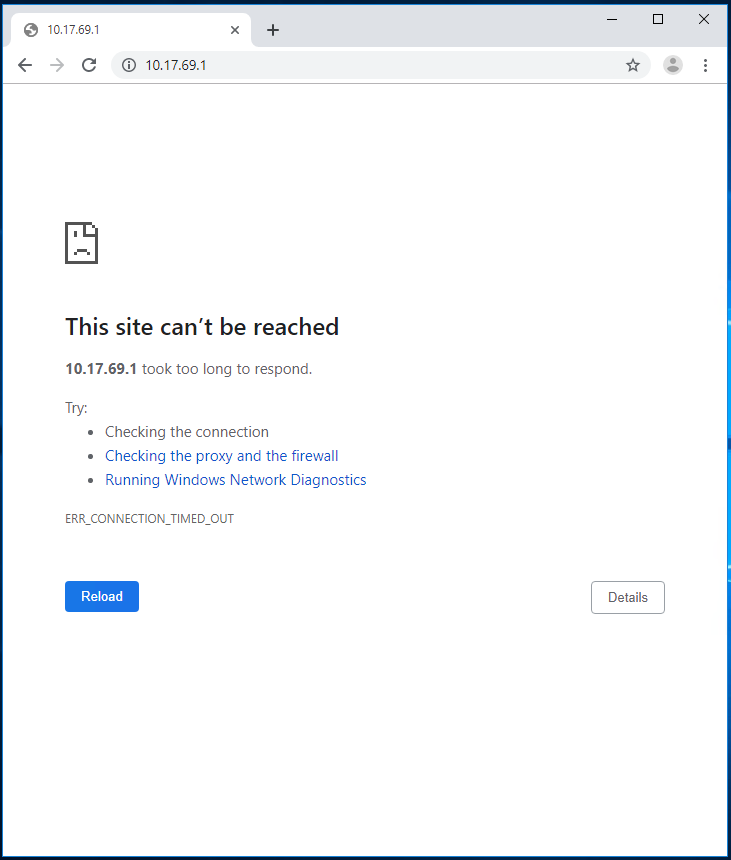- Cisco Community
- Technology and Support
- Small Business Support Community
- Routers - Small Business
- Cannot Access Web GUI of RV340W
- Subscribe to RSS Feed
- Mark Topic as New
- Mark Topic as Read
- Float this Topic for Current User
- Bookmark
- Subscribe
- Mute
- Printer Friendly Page
Cannot Access Web GUI of RV340W
- Mark as New
- Bookmark
- Subscribe
- Mute
- Subscribe to RSS Feed
- Permalink
- Report Inappropriate Content
08-18-2019 12:12 PM
Hello Experts!
I have the latest firmware (1.0.03.15) on my Cisco RV340W and it worked OK for a bit, but now I cannot access the Web GUI to manage the router. I've removed power twice but trying to access the router gives me a timeout error with any browser. I'm a bit of a novice with these devices, but have 3 in various offices and all three with this firmware are having issues. Can someone please tell me what my next steps are to fix this issue where I can't access the GUI? The router seems to be functioning - Internet access, port forwarding, etc. Is there a way to command line in and repair the firmware? I really do NOT want to have to reset as there was a lot of configurations on this router that would all have to be redone.
Thanks,
-Joe
- Mark as New
- Bookmark
- Subscribe
- Mute
- Subscribe to RSS Feed
- Permalink
- Report Inappropriate Content
08-18-2019 07:34 PM
- Mark as New
- Bookmark
- Subscribe
- Mute
- Subscribe to RSS Feed
- Permalink
- Report Inappropriate Content
08-18-2019 11:25 PM
Hi,
Thanks for your post.
Kindly request you to perform the following troubleshooting:-
-> Check with command prompt whether able to reach router's IP address
-> In case no access like destination host unreachable ,then will have to check with advance IP scanner whether able to see Router IP address alive mapped with routers mac address
-> Still unable to get the access after seeing the IP address of router with correct mac address, then kindly request you to open a service request with our frontline team for troubleshooting.
Frontline team :-
https://www.cisco.com/c/en/us/support/web/tsd-cisco-small-business-support-center-contacts.html
Thanks and regards,
Mridul
Cisco SBSC
- Mark as New
- Bookmark
- Subscribe
- Mute
- Subscribe to RSS Feed
- Permalink
- Report Inappropriate Content
08-19-2019 07:36 AM
Hi, this is not an IP address issue. The router is currently functioning and is pingable at it's address. The Web GUI just simply does not work. I'm not following how the router MAC address comes into play here.
Thanks,
-Joe
- Mark as New
- Bookmark
- Subscribe
- Mute
- Subscribe to RSS Feed
- Permalink
- Report Inappropriate Content
08-19-2019 07:49 AM
- Mark as New
- Bookmark
- Subscribe
- Mute
- Subscribe to RSS Feed
- Permalink
- Report Inappropriate Content
08-19-2019 09:19 AM
- Mark as New
- Bookmark
- Subscribe
- Mute
- Subscribe to RSS Feed
- Permalink
- Report Inappropriate Content
08-19-2019 10:16 AM
- Mark as New
- Bookmark
- Subscribe
- Mute
- Subscribe to RSS Feed
- Permalink
- Report Inappropriate Content
08-21-2019 07:47 AM
443 is port forwarded, so if I access the external IP address of the router, it simply forwards that port normally.
- Mark as New
- Bookmark
- Subscribe
- Mute
- Subscribe to RSS Feed
- Permalink
- Report Inappropriate Content
09-04-2019 06:48 AM - edited 09-14-2019 07:39 PM
The RV34x often needs rebooting to regain access to the Web UI. After a few days or a few weeks, the router's UI becomes unresponsive from either LAN or WAN. It effectively stops responding to port 443 altogether. The only recourse is to have someone cycle its power switch. ALL RV34x's DO THIS!! I'm sure most users find it exacerbating, inconvenient, often costly and entirely ridiculous.
This bug has persisted through all firmware releases right up to the current v1.0.03.16. It almost seems to have gotten worse in fact. The frequency at which each RV34x goes into "Helen Keller" mode tends to vary, yet no matter what, it will eventually require a reboot. Each time I need to get in but can't, I have to resist the urge to yank it out of the rack and smash again the wall. Of course it helps to remind myself how much money was wasted in purchasing it.
Suffice it to say, buggy routers are costly to support. I'm sure IT departments have better things to do than to run around rebooting Cisco routers. Indeed it is unforgivable of the brand, especially in contrast to earlier RV0xx routers which were dependable and rock solid. Wherever reliability is critical, I still have little choice but to deploy older RV0xx routers. The RV34x series is still a far cry from a "mature" product -- but surely, enough is enough.
So please Cisco, isn't it past time to fix this product? We can better tolerate the RV34x's other glitches as long as the box can be remotely rebooted.
Thanks.
- Mark as New
- Bookmark
- Subscribe
- Mute
- Subscribe to RSS Feed
- Permalink
- Report Inappropriate Content
02-24-2020 02:10 PM
It seems that this problem only occurs if you decide you want to use any of the router's security features. Probably the CPU can't handle any light duty work.
That being said, I have had zero problems with my RV340 since I put everything back in the box. It now is used to hold the door cracked in our lobby on overly hot days. If someone kicks it by accident, I do have to reset the positioning as to keep airflow consistent.
You get what you pay for.
- Mark as New
- Bookmark
- Subscribe
- Mute
- Subscribe to RSS Feed
- Permalink
- Report Inappropriate Content
02-24-2020 03:02 PM
- Mark as New
- Bookmark
- Subscribe
- Mute
- Subscribe to RSS Feed
- Permalink
- Report Inappropriate Content
02-24-2020 09:25 PM
Discover and save your favorite ideas. Come back to expert answers, step-by-step guides, recent topics, and more.
New here? Get started with these tips. How to use Community New member guide