- Cisco Community
- Technology and Support
- Small Business Support Community
- Routers - Small Business
- Cisco SRP527W VPN can't see shared drives
- Subscribe to RSS Feed
- Mark Topic as New
- Mark Topic as Read
- Float this Topic for Current User
- Bookmark
- Subscribe
- Mute
- Printer Friendly Page
Cisco SRP527W VPN can't see shared drives
- Mark as New
- Bookmark
- Subscribe
- Mute
- Subscribe to RSS Feed
- Permalink
- Report Inappropriate Content
09-17-2012 01:27 PM
I have a Cisco SRP527W at my remote office set up. I have configered a VPN connection to it. I installed Cisco VPN Client on my laptop.
I can connect to the VPN but can not access the shared folders. I can ping the PC that has the shared folders. I take my PC and connect to the onsite LAN with WIFI, and I can now view the shared folders. I assume it must be somthing in the VPN set up that is blocking the shared folders from being seen. I also have disconnect all firewalls during testing at the remote end. I'am using windows 7 (64) on both PC's. Please help have been working on this for over a week now. I 'am new to setting up VPN's.
Thanks to anyone who ake's the time to help me in advanced.
Pic 1
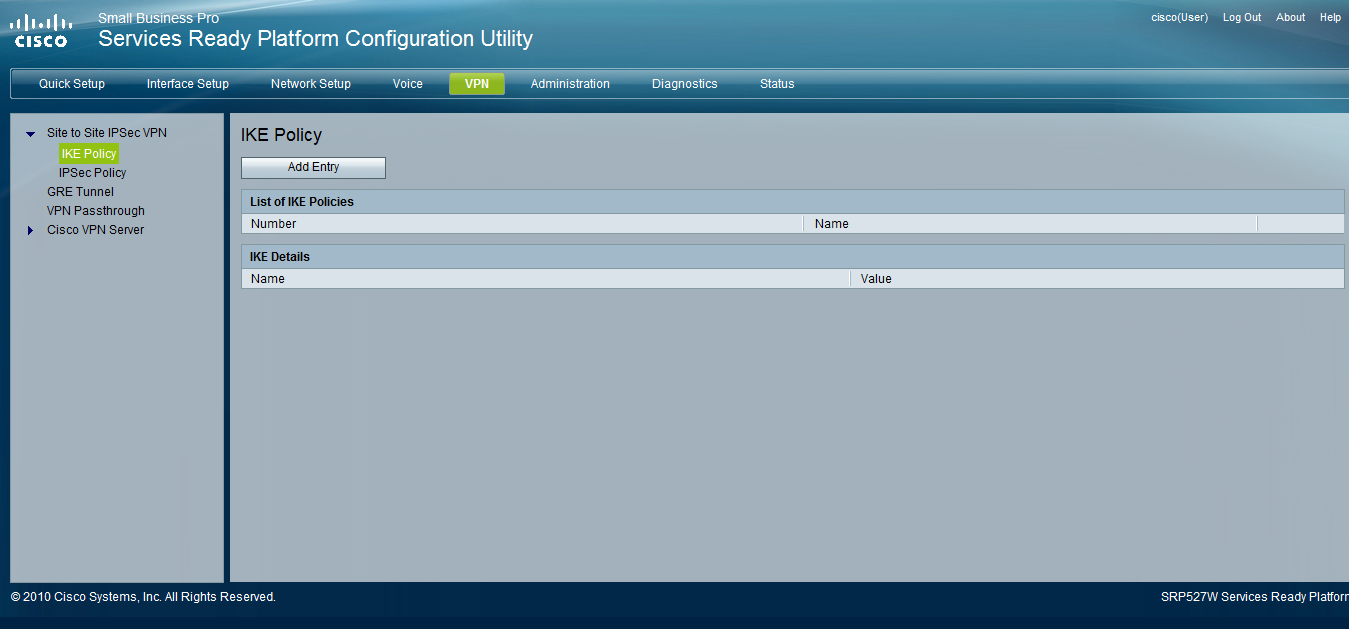
Pic 2

Pic 3
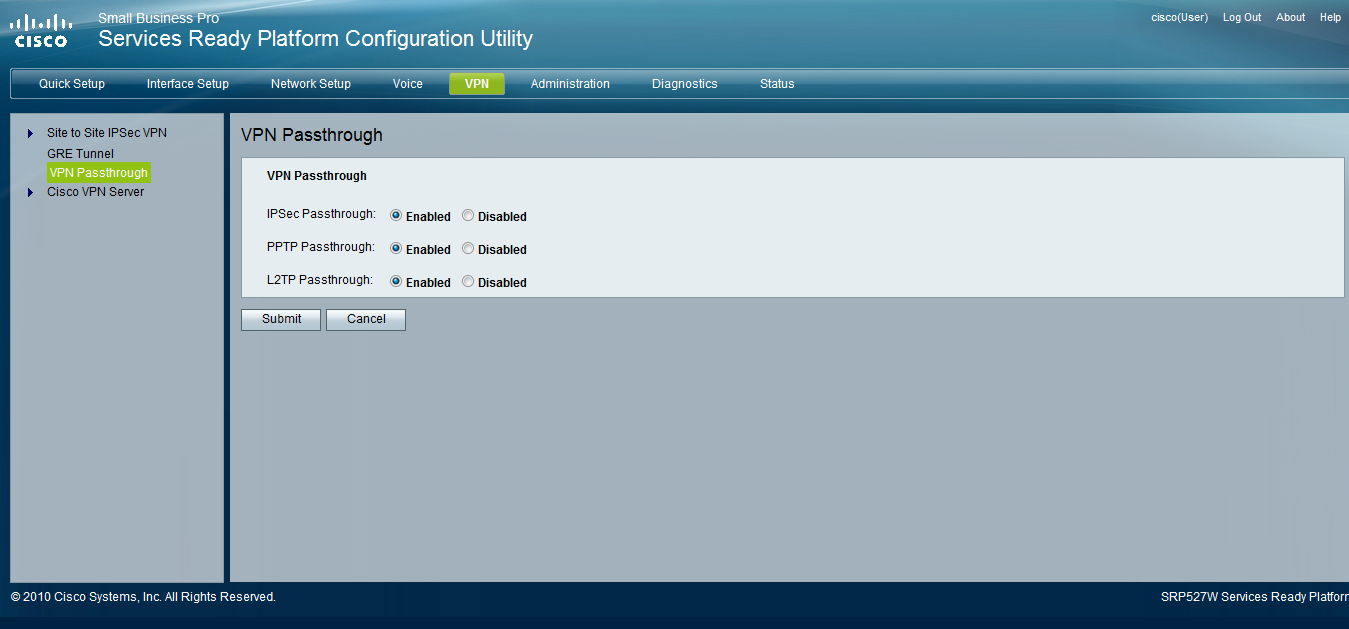
Pic 4

Pic 5
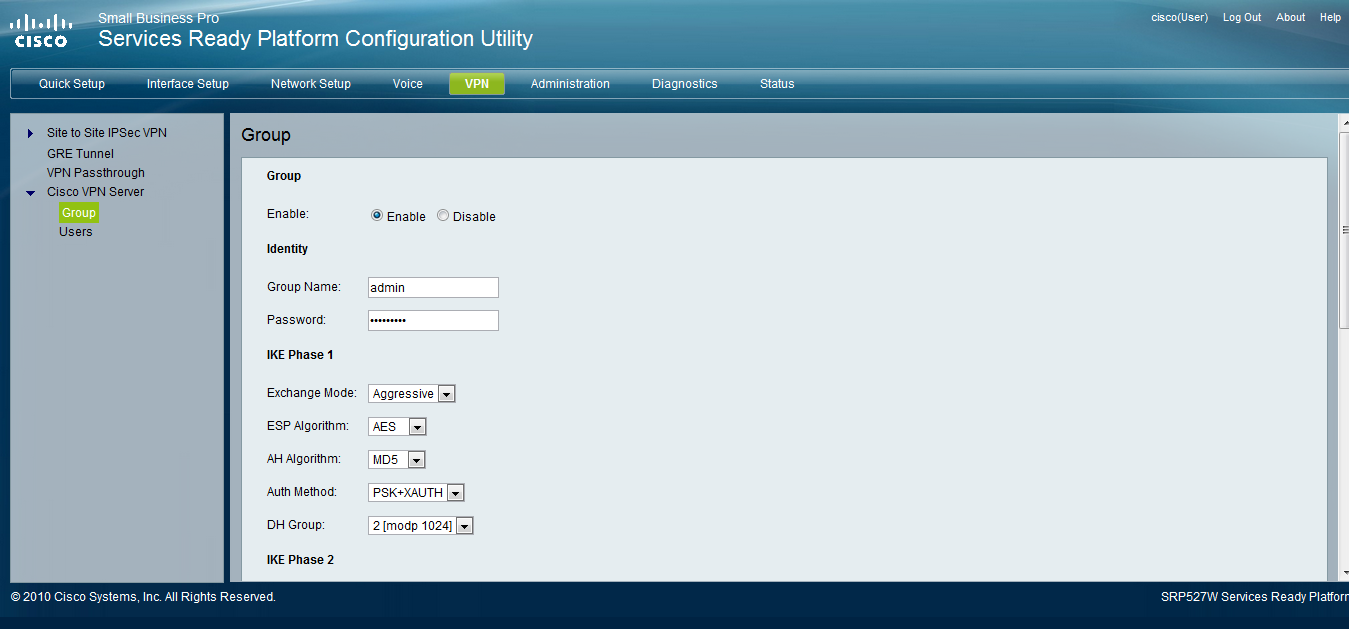
- Labels:
-
Small Business Routers
- Mark as New
- Bookmark
- Subscribe
- Mute
- Subscribe to RSS Feed
- Permalink
- Report Inappropriate Content
09-18-2012 06:28 PM
Hi,
Did you try to access outside of the office network but from your home or perhaps from other location far from office?
Best Regards,
Mr. Simon Yee
Document Control
Budi Feed Sdn. Bhd.(827186-P)
Lot 11940, Jalan Perajurit 1,
Off Jalan Perajurit,
Kampung Tengah,
Telok Gong,
42000 Port Klang,
Selangor Darul Ehsan.
Tel :-- 603-3134 1081
Notice of Confidentiality:
The information transmitted is intended only for the person or entity to which it is addressed and may contain confidential and/or privileged material. Any review, re-transmission, dissemination or other use of, or taking of any action in reliance upon, this information by persons or entities other than the intended recipient is prohibited. If you received this in error, please contact the sender immediately by return electronic transmission and then immediately delete this transmission, including all attachments, without copying, distributing or disclosing same.
- Mark as New
- Bookmark
- Subscribe
- Mute
- Subscribe to RSS Feed
- Permalink
- Report Inappropriate Content
09-18-2012 07:15 PM
Yes I tried from my home, I logged into my VPN cisco client connect to main office, once connected I can ping my PC on the other end and load local web interfaces like my router by typing the local IP address in to remote LAP top. The only thing I can nt see is when I go to Network it shows no shared folders but I can view all shared folders when my lap top is not on VPN locally connected
- Mark as New
- Bookmark
- Subscribe
- Mute
- Subscribe to RSS Feed
- Permalink
- Report Inappropriate Content
09-18-2012 08:30 PM
Hi,
Try to disable Firewall and Internet Security on the office and home pc?
specifically What port sharing are those using?
perhaps need to key address access into the Internet Security.
Just a thought ok?
Best Regards,
Mr. Simon Yee
Document Control
Budi Feed Sdn. Bhd.(827186-P)
Lot 11940, Jalan Perajurit 1,
Off Jalan Perajurit,
Kampung Tengah,
Telok Gong,
42000 Port Klang,
Selangor Darul Ehsan.
Tel :-- 603-3134 1081
Notice of Confidentiality:
The information transmitted is intended only for the person or entity to which it is addressed and may contain confidential and/or privileged material. Any review, re-transmission, dissemination or other use of, or taking of any action in reliance upon, this information by persons or entities other than the intended recipient is prohibited. If you received this in error, please contact the sender immediately by return electronic transmission and then immediately delete this transmission, including all attachments, without copying, distributing or disclosing same.
- Mark as New
- Bookmark
- Subscribe
- Mute
- Subscribe to RSS Feed
- Permalink
- Report Inappropriate Content
09-19-2012 01:24 AM
Hi Greg,
Your issue stems from the fact that your VPN client is assigned an address in a different subnet to that of the file server.
First thing you need to do is adjust the network "scope" in the firewall of the file server. Windows Firewall > Advanced Settings > Inbound rules - From the list look for rules that restrict remote access to the local subnet. For those rules that are appropriate, edit it's properties and under scope add the VPN subnet you configured on the SRP to the Remote IP Address section.
You may also have name resolution issues - can you get to \\
See if either of those help,
Regards,
Andy
- Mark as New
- Bookmark
- Subscribe
- Mute
- Subscribe to RSS Feed
- Permalink
- Report Inappropriate Content
09-19-2012 05:32 PM
1. I did this and all rules are correct
First thing you need to do is adjust the network "scope" in the firewall of the file server. Windows Firewall > Advanced Settings > Inbound rules - From the list look for rules that restrict remote access to the local subnet. For those rules that are appropriate,
2. This I dont understand how to do it do you have any further instructions on how to add the (VPN submask you configered on the SRPto remote IP address IP section)
My local gateway is 192.168.1.1
My local PC I need to share is 192.168.1.10
When I connect remote threw VPN I get on my lap top 192.168.2.150
I get these are on different submask but whats the rule look like to make them talk.
Yes I am new at this still learning
Thanks for taken time out your day to look at this
Greg
- Mark as New
- Bookmark
- Subscribe
- Mute
- Subscribe to RSS Feed
- Permalink
- Report Inappropriate Content
09-20-2012 01:41 AM
Hi Greg,
I have to admit, I'm no Windows firewall expert either, but I suggest you take a look at the Advanced Settings on the Firewall Control Panel page. Then assuming that your server network connection is configured to use a Private profile, look for active rules that relate to file sharing (I used the filters to see the following on my Windows 7 PC).
Right click the rule and select properties, then the Scope tab. Click add Remote IP address and enter "192.168.2.0/24" in your case:
Repeat this for as many of the rules as you see fit.
Hope that helps,
Andy
Discover and save your favorite ideas. Come back to expert answers, step-by-step guides, recent topics, and more.
New here? Get started with these tips. How to use Community New member guide