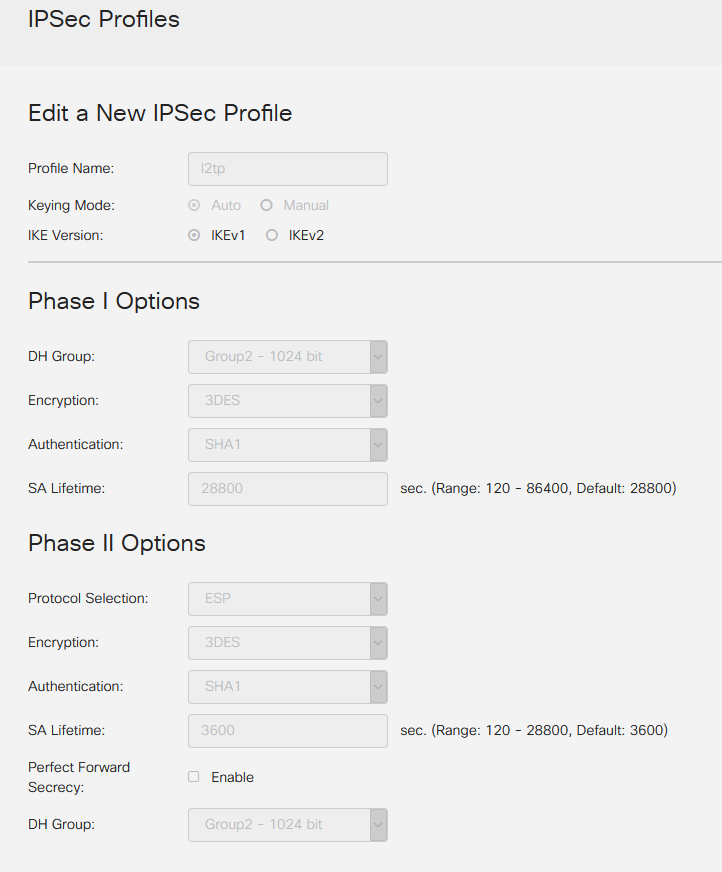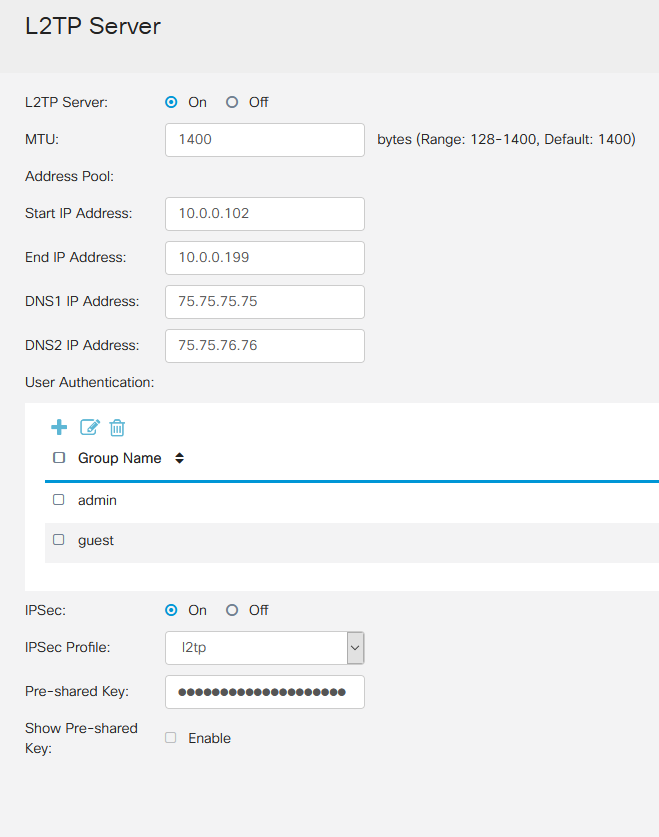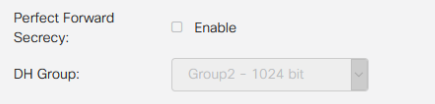- Cisco Community
- Technology and Support
- Small Business Support Community
- Routers - Small Business
- How to connect to RV340 on Windows via VPN?
- Subscribe to RSS Feed
- Mark Topic as New
- Mark Topic as Read
- Float this Topic for Current User
- Bookmark
- Subscribe
- Mute
- Printer Friendly Page
- Mark as New
- Bookmark
- Subscribe
- Mute
- Subscribe to RSS Feed
- Permalink
- Report Inappropriate Content
06-17-2020 11:38 AM - edited 06-17-2020 11:42 AM
Hi, I just boguth an RV340 and I can't configure the VPN to get it work with windows. I set up the Client-to-Site and it works with apple devices, but not with windows.
I tried L2TP and SSTP without any success. Also tried the native stuff and with shrew, but nothing worked.
PPTP is working if I set to PAP(!) but this is no option because our mobile service providers blocking it, and seems really unsafe this way. Also we are a nano company, we can't affort the anyconnect license.
Is there any working solution on windows 10 or we bought an expensive brick?
Thanks,
Tamas
Solved! Go to Solution.
- Labels:
-
Small Business Routers
Accepted Solutions
- Mark as New
- Bookmark
- Subscribe
- Mute
- Subscribe to RSS Feed
- Permalink
- Report Inappropriate Content
06-18-2020 08:04 AM - edited 06-18-2020 08:12 AM
It took me some time to get L2TP working with Windows 10, and the configuration is somehow counter-intuitive. It probably will not be an option for your scenario, though.
Just follow my IPSec and L2TP server examples.
- Phase 1 and Phase 2 are both Group 2/3DES/SHA1
- I have PFS disabled for whatever reason, not sure if it will work if I turn it on
- My DNS is from Comcast and you can of course use a different one.
Then in Windows 10, create the L2TP VPN as usual, but change the adapter settings - Security, choose optional encryption, allow only PAP as data encryption protocol (which is where it blows my mind). As a result I cannot connect my iOS device to the L2TP server.
- The last time I enabled other encryption protocols, in addition to PAP, the VPN would not connect.
- I have to choose PAP as the only selected protocol for it to work.
I would also love to know if it is possible to get better encryption protocols to work with this router at all (and thus connecting L2TP VPN with iOS devices).
- Mark as New
- Bookmark
- Subscribe
- Mute
- Subscribe to RSS Feed
- Permalink
- Report Inappropriate Content
06-18-2020 08:04 AM - edited 06-18-2020 08:12 AM
It took me some time to get L2TP working with Windows 10, and the configuration is somehow counter-intuitive. It probably will not be an option for your scenario, though.
Just follow my IPSec and L2TP server examples.
- Phase 1 and Phase 2 are both Group 2/3DES/SHA1
- I have PFS disabled for whatever reason, not sure if it will work if I turn it on
- My DNS is from Comcast and you can of course use a different one.
Then in Windows 10, create the L2TP VPN as usual, but change the adapter settings - Security, choose optional encryption, allow only PAP as data encryption protocol (which is where it blows my mind). As a result I cannot connect my iOS device to the L2TP server.
- The last time I enabled other encryption protocols, in addition to PAP, the VPN would not connect.
- I have to choose PAP as the only selected protocol for it to work.
I would also love to know if it is possible to get better encryption protocols to work with this router at all (and thus connecting L2TP VPN with iOS devices).
- Mark as New
- Bookmark
- Subscribe
- Mute
- Subscribe to RSS Feed
- Permalink
- Report Inappropriate Content
06-19-2020 04:11 AM
You're amazing! :) It's working now :)
I spent days without any success, now it took about 5 minutes. :)
I think the problem was this part:
It was enabled by default.
Fortunately the VPN still working on iOS, because the Client-to-Site and SSL VPN(anyconnect) also working at the same time. Atleast it's connecting and I can ping the devices. I will make further tests later.
Many thanks, Tamas
Discover and save your favorite ideas. Come back to expert answers, step-by-step guides, recent topics, and more.
New here? Get started with these tips. How to use Community New member guide