- Cisco Community
- Technology and Support
- Small Business Support Community
- Routers - Small Business
- HTTPS (port 443) for RVS4000 Router
- Subscribe to RSS Feed
- Mark Topic as New
- Mark Topic as Read
- Float this Topic for Current User
- Bookmark
- Subscribe
- Mute
- Printer Friendly Page
- Mark as New
- Bookmark
- Subscribe
- Mute
- Subscribe to RSS Feed
- Permalink
- Report Inappropriate Content
03-30-2011 10:44 PM
Hello All
I have two servers - one running MS exchange and the other running a crm platform and both must be access via https. On the router -I have bound https to one ip address and router refuses to accept the binding of the same port 443 to another ip address. I will appreciate any help I can get towards resolving this.
The network diagram is attached.
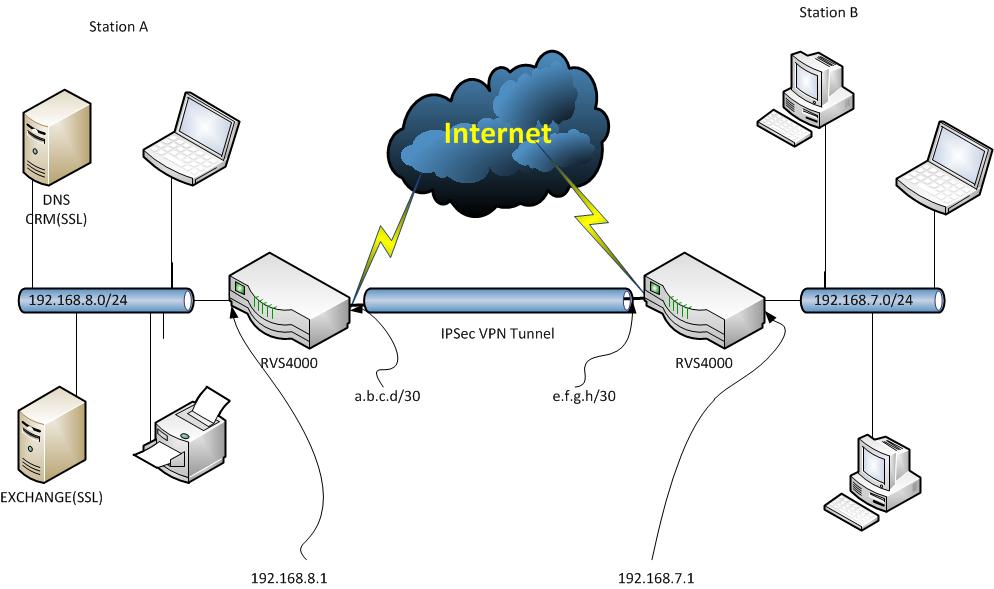
Solved! Go to Solution.
- Labels:
-
Small Business Routers
Accepted Solutions
- Mark as New
- Bookmark
- Subscribe
- Mute
- Subscribe to RSS Feed
- Permalink
- Report Inappropriate Content
03-31-2011 01:12 AM
Hello!
Unfortunately it is not possible to have same port forwarded simultaneously to several internal IP addresses - just imagine even if this setting would be possible, how the router will know which request to which internal server to forward since the port where request was received is the same?
However, with RVS4000 you can do the following - use TCP 443 for server1 and let's say TCP 4443 for server2.
Let's assume that your servers have the following IP address assignement:
Server1 - 192.168.8.100
Server2 - 192.168.8.101
In RVS4000 go to Firewall -> Single Port Forwarding
Configure it as on the screenshot:
After that you can access from the Internet both servers using the following URL:
Server1 - https://wan_ip_address
Server2 - https://wan_ip_address:4443
Hope it will solve your problem!
Best regards,
Ivan Bondar
Cisco Small Business Support
- Mark as New
- Bookmark
- Subscribe
- Mute
- Subscribe to RSS Feed
- Permalink
- Report Inappropriate Content
03-31-2011 05:43 AM
I agree with Ivan on this, once you bind a port to an ip address that is all it can do. However if you wanted to keep the internal 443, you could create two external to internal mappings and change the external port your accessing. \
For example: 5000 external 443 internal mapped to ip address a.b.c.d, and 5001 external 443 internal mapped to ip address e.f.g.h.
- Mark as New
- Bookmark
- Subscribe
- Mute
- Subscribe to RSS Feed
- Permalink
- Report Inappropriate Content
03-31-2011 01:12 AM
Hello!
Unfortunately it is not possible to have same port forwarded simultaneously to several internal IP addresses - just imagine even if this setting would be possible, how the router will know which request to which internal server to forward since the port where request was received is the same?
However, with RVS4000 you can do the following - use TCP 443 for server1 and let's say TCP 4443 for server2.
Let's assume that your servers have the following IP address assignement:
Server1 - 192.168.8.100
Server2 - 192.168.8.101
In RVS4000 go to Firewall -> Single Port Forwarding
Configure it as on the screenshot:
After that you can access from the Internet both servers using the following URL:
Server1 - https://wan_ip_address
Server2 - https://wan_ip_address:4443
Hope it will solve your problem!
Best regards,
Ivan Bondar
Cisco Small Business Support
- Mark as New
- Bookmark
- Subscribe
- Mute
- Subscribe to RSS Feed
- Permalink
- Report Inappropriate Content
03-31-2011 05:43 AM
I agree with Ivan on this, once you bind a port to an ip address that is all it can do. However if you wanted to keep the internal 443, you could create two external to internal mappings and change the external port your accessing. \
For example: 5000 external 443 internal mapped to ip address a.b.c.d, and 5001 external 443 internal mapped to ip address e.f.g.h.
- Mark as New
- Bookmark
- Subscribe
- Mute
- Subscribe to RSS Feed
- Permalink
- Report Inappropriate Content
04-01-2011 08:42 PM
Thanks to Ivan and David.
It worked like magic.
I appreciate. well done guys, keep it up.
- Mark as New
- Bookmark
- Subscribe
- Mute
- Subscribe to RSS Feed
- Permalink
- Report Inappropriate Content
04-05-2011 12:18 PM
Your Welcome Moses,
Thank you for using Cisco.
Discover and save your favorite ideas. Come back to expert answers, step-by-step guides, recent topics, and more.
New here? Get started with these tips. How to use Community New member guide