- Cisco Community
- Technology and Support
- Small Business Support Community
- Routers - Small Business
- RV 120W Wireless-N VPN Firewal - Dynamic DNS
- Subscribe to RSS Feed
- Mark Topic as New
- Mark Topic as Read
- Float this Topic for Current User
- Bookmark
- Subscribe
- Mute
- Printer Friendly Page
RV 120W Wireless-N VPN Firewal - Dynamic DNS
- Mark as New
- Bookmark
- Subscribe
- Mute
- Subscribe to RSS Feed
- Permalink
- Report Inappropriate Content
02-22-2014 10:55 PM
Hello Everybody,
I have a question concerning RV 120W Wireless-N VPN Firewal and Dyndns:
Is it possible to use other DDNS Provider exept the two are listet in the Managemnt Interface?
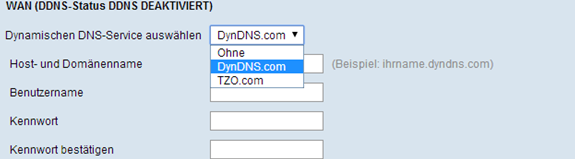
Background:
I want to use Quick VPN, to access my Home Devices, but the Problem is thath i cant choose/select my ddns Provider.
I want to use no-ip.com because its a free Service. DynDns is not a free Service anymore.
I have a DSL Modem (Pirelli PRGAV4202N2) wich provieds ddns service (also with no-ip) but only in Multi-User mode. But in Multi-User mode the Moden owns the public IP Adress and not the Router wich seems to be nessasary to use VPN. My Modem can pass everything trough (also Public IP) but only in Single-User mode and in this mode my Router takes care of all processes. That would by great but thahts also my Problem: no-ip is not chosseable in the Mgmt. Interface. Was this possibly in an earlyer Firmware? (My Current Firmware is 1.0.5.6).
I have allready tried the following (but i cant get QuickVPN working):
turning Firewall off on my Modem
mapping all ports trough to my Router
setting my Router as DMZ Host in the Modem
It would be great if anybody give me Input/Information about this Topic
Thanks a lot
Best regards
Alexander
- Labels:
-
Small Business Routers
- Mark as New
- Bookmark
- Subscribe
- Mute
- Subscribe to RSS Feed
- Permalink
- Report Inappropriate Content
02-23-2014 03:18 PM
Alexander,
The RV120W does not support no-ip.com. If you have another device that supports DDNS on the LAN you can use it to update the service. An IP camera, NAS, PC running DDNS update application are some examples.
Have you tried connecting with QuickVPN with the modem bridged and only using the WAN IP address of the RV120W instead of the no-ip address? If that works you should be able to connect with the modem forwarding to the RV120W. QuickVPN uses 443 and 60443 TCP, 500 and 4500 UDP.
If you cannot connect directly to the RV120W using the WAN IP, your ISP may be blocking ports.
- Marty
- Mark as New
- Bookmark
- Subscribe
- Mute
- Subscribe to RSS Feed
- Permalink
- Report Inappropriate Content
02-23-2014 09:47 PM
hi,
ok, is it possible thats supported in the next Firmware Version?
No but that would be the next step. Buts thats no Solution for me because than i need an account at tco or dyndns and thats not a free service anymore.. :-(
lg
- Mark as New
- Bookmark
- Subscribe
- Mute
- Subscribe to RSS Feed
- Permalink
- Report Inappropriate Content
02-24-2014 08:44 AM
Alexander,
To make a feature request you will need to open a case with support.
www.cisco.com/go/sbsc
Do you have any device on the LAN that can update DynDNS?
- Marty
- Mark as New
- Bookmark
- Subscribe
- Mute
- Subscribe to RSS Feed
- Permalink
- Report Inappropriate Content
02-24-2014 11:09 PM
Hello,
no not really, only my Router. But i handeld it to get an dyndns account so its working now :-)
Thanks
- Mark as New
- Bookmark
- Subscribe
- Mute
- Subscribe to RSS Feed
- Permalink
- Report Inappropriate Content
02-25-2014 09:45 AM
hallo marty,
now i have solved my ddns problem :-). but now i have new problem with quick vpn. i have set everthing mentioned in the dokumentation but the client is always hangin on verifying network!? can you give me advice where the problem could be located.
I have checked all settings on the router, firewall on the client but no succsess.
After hanging at ,,veryfing network" i get message vpn server does not respond do you want to wait.
thx
alex
- Mark as New
- Bookmark
- Subscribe
- Mute
- Subscribe to RSS Feed
- Permalink
- Report Inappropriate Content
02-25-2014 09:53 AM
Alex,
Usually the cause of this issue is a third party firewall program on the client PC which is blocking the ping replies from the router. Check the status of the router using Remote Management when you are trying to connect, chances are the router thinks that you are connected because it replied to the ping requests. Try disabling any antivirus/firewall software but leave the Windows Firewall enabled.
- Marty
- Mark as New
- Bookmark
- Subscribe
- Mute
- Subscribe to RSS Feed
- Permalink
- Report Inappropriate Content
02-25-2014 10:22 AM
marty,
i have allready tried this. the strange thing about it is that the client says veryfing but later i see in the router log and later at vpn status that the user is connected !? i only recognized it because i want to delete the user and creat it new and i got errors
lg
- Mark as New
- Bookmark
- Subscribe
- Mute
- Subscribe to RSS Feed
- Permalink
- Report Inappropriate Content
02-25-2014 12:18 PM
Alex,
Where are you connecting from?
Can you try a different location to connect from or even a different PC at another location?
- Marty
- Mark as New
- Bookmark
- Subscribe
- Mute
- Subscribe to RSS Feed
- Permalink
- Report Inappropriate Content
02-25-2014 11:24 PM
Marty,
yes thats the next thin i will try. I also ask my provider if the block somthing or specific ports on my modem (waiting for answer)
Alex
- Mark as New
- Bookmark
- Subscribe
- Mute
- Subscribe to RSS Feed
- Permalink
- Report Inappropriate Content
02-26-2014 09:38 AM
Marty,
now i checked it from a laptop, connected via mobileinternet stick and its still the same ....!?!?!
And again the strange thing: in the router it says the user was connected but on the laptop its always showing ,,verifying network"
- Mark as New
- Bookmark
- Subscribe
- Mute
- Subscribe to RSS Feed
- Permalink
- Report Inappropriate Content
02-26-2014 10:38 AM
Alexander,
At this point I think that you should call support and ask the engineer to test from the lab and see if they can make a QuickVPN connection. Create a test QuickVPN account on the router before you call.
www.cisco.com/go/sbsc
- Marty
- Mark as New
- Bookmark
- Subscribe
- Mute
- Subscribe to RSS Feed
- Permalink
- Report Inappropriate Content
02-26-2014 10:54 AM
okay, i will do this
thanks for your help/advice
Discover and save your favorite ideas. Come back to expert answers, step-by-step guides, recent topics, and more.
New here? Get started with these tips. How to use Community New member guide