- Cisco Community
- Technology and Support
- Small Business Support Community
- Routers - Small Business
- RV042 - RV042 VPN problem
- Subscribe to RSS Feed
- Mark Topic as New
- Mark Topic as Read
- Float this Topic for Current User
- Bookmark
- Subscribe
- Mute
- Printer Friendly Page
- Mark as New
- Bookmark
- Subscribe
- Mute
- Subscribe to RSS Feed
- Permalink
- Report Inappropriate Content
03-31-2013 03:24 AM
Hello people:
I try to connect two office with two router RV042 and gateway to gateway VPN, but I have a "little problem" and I can't connect the VPN
This is my schema:

All ports of router dsl and cable forward to cisco rv042.
In the beginning I had a DLINK DFL 200 for LAN1 and a Linksys (I don't remenber the model) for LAN2, and it worked very fine. Later I replaced a Linksys for a cisco router (I don't remenber the model) in the LAN2 and it worked very fine. Later I replaced the DLINK for Linksys in the LAN1 and ir worked very fine.
Now I replace the dlink and cisco routers for two CISCO RV042 and id doesn't work.
I setup the router:
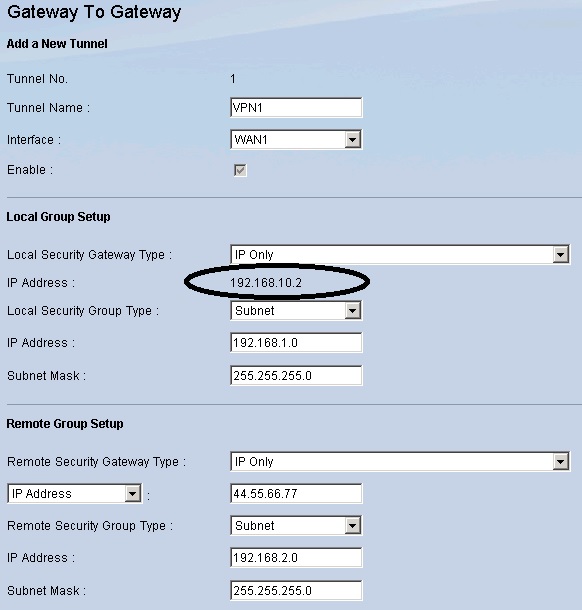
In another examples, here show de IP DLS/cable public.
The log of one router is:

Can you help me?
Thanks.
Solved! Go to Solution.
- Labels:
-
Small Business Routers
Accepted Solutions
- Mark as New
- Bookmark
- Subscribe
- Mute
- Subscribe to RSS Feed
- Permalink
- Report Inappropriate Content
04-01-2013 05:13 AM
Hi Juanjo,
Can you confirm please if you have the firmware version in both router 4.2.1.02
Can you check if you have the NAT-T is enabled on both RV042 under Advanced+ VPN site to site configuration ?
If you have this option is enabled and the firmware version is latest one please you can try to setup the VPN in Agressive mode in both site on RV042 if not please you can share all the config for VPN from both site
Thanks
- Mark as New
- Bookmark
- Subscribe
- Mute
- Subscribe to RSS Feed
- Permalink
- Report Inappropriate Content
04-01-2013 05:13 AM
Hi Juanjo,
Can you confirm please if you have the firmware version in both router 4.2.1.02
Can you check if you have the NAT-T is enabled on both RV042 under Advanced+ VPN site to site configuration ?
If you have this option is enabled and the firmware version is latest one please you can try to setup the VPN in Agressive mode in both site on RV042 if not please you can share all the config for VPN from both site
Thanks
- Mark as New
- Bookmark
- Subscribe
- Mute
- Subscribe to RSS Feed
- Permalink
- Report Inappropriate Content
04-01-2013 05:57 AM
Thank you very much
The firmware version is v4.1.1.01-sp (dec 6 2011) I will update de firmware and I try again.
- Mark as New
- Bookmark
- Subscribe
- Mute
- Subscribe to RSS Feed
- Permalink
- Report Inappropriate Content
04-01-2013 11:40 AM
Thank for all
The solutions was enabled NAT-T. The office are connected.
- Mark as New
- Bookmark
- Subscribe
- Mute
- Subscribe to RSS Feed
- Permalink
- Report Inappropriate Content
04-01-2013 11:21 AM
I've found the gateway-to-gateway feature on these very shaky to set up. Try setting them up with very basic security and don't deviate from default settings. Once that connection works, keep adding settings back until you break it again. Then you'll know what's wrong. Good luck.
Discover and save your favorite ideas. Come back to expert answers, step-by-step guides, recent topics, and more.
New here? Get started with these tips. How to use Community New member guide