- Cisco Community
- Technology and Support
- Small Business Support Community
- Routers - Small Business
- RV082 - dual WAN problem.
- Subscribe to RSS Feed
- Mark Topic as New
- Mark Topic as Read
- Float this Topic for Current User
- Bookmark
- Subscribe
- Mute
- Printer Friendly Page
RV082 - dual WAN problem.
- Mark as New
- Bookmark
- Subscribe
- Mute
- Subscribe to RSS Feed
- Permalink
- Report Inappropriate Content
11-29-2013 06:40 PM
Thanks to help from here, I got my dual wan connections to work:
https://supportforums.cisco.com/message/4100847#4100847
On WAN1 I have a regular ADSL modem with fixed IP on the outside.
On WAN2 I have a Huawei B593 4G/LTE router.
I have configured my RV082 to use WAN2 af primary connection, because it in my case is the fastest of the two, and it works great and then the ADSL on WAN1 is fail-over.
I have a Thecus NAS-servere I would like to connect from the outside via port 443, through WAN1 (the ADSL with fixed IP). I can only get a connection, if I disconnect WAN2 (the 4G router). When they are both connected to my RV082, something blocks up.
My question is: is the WAN1 connection totally put on stand by for both incomming and outgoing tracfic, when WAN2 is alive because of my primary/fail-over configuration, so that incomming trafic is blocked as well?
I could get a fixed WAN IP for my 4G router, and probably get it to work too, but I would like to use my ADSL connection for incomming trafic on 443 as well as a VPN on PPTP.
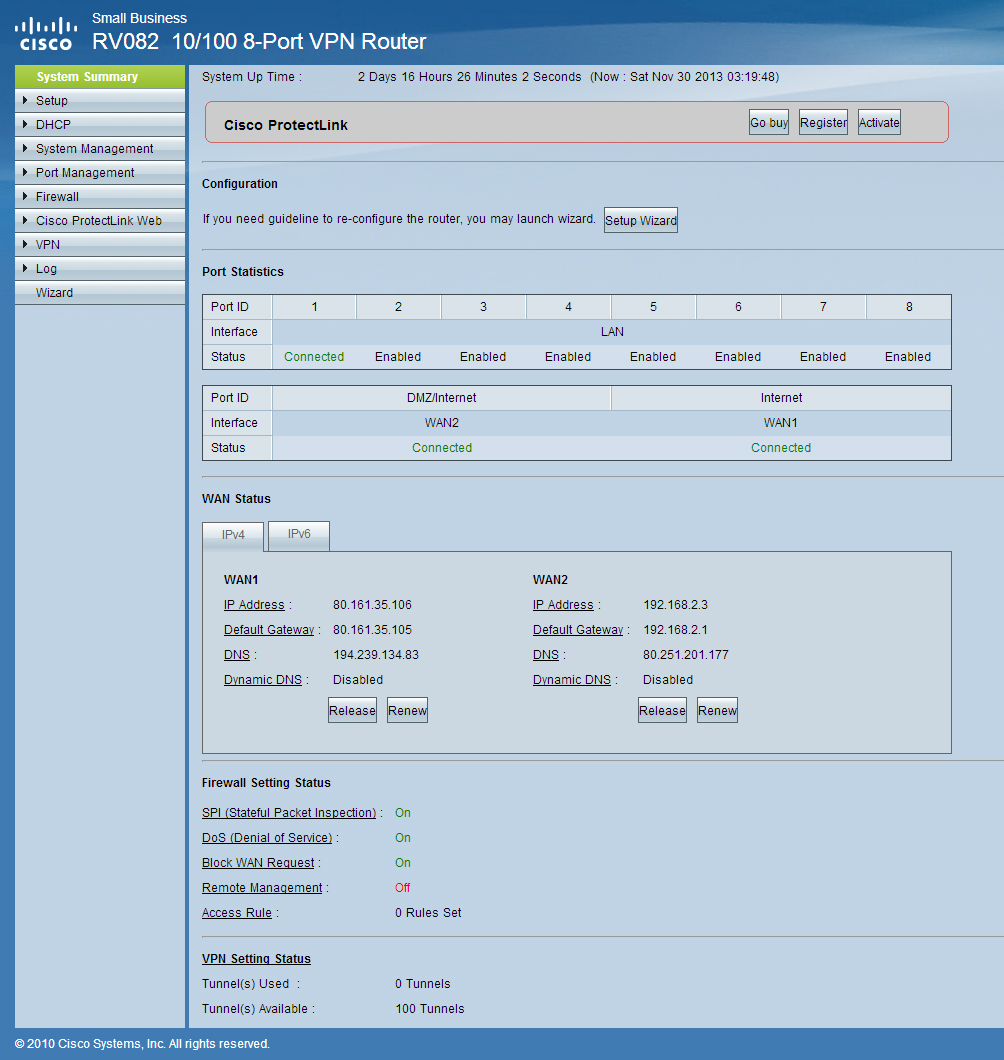
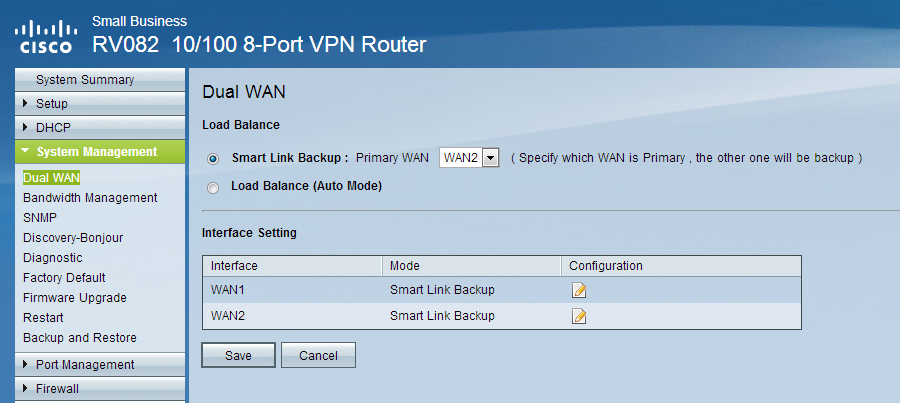
Thanks for any input on this
Ulf
- Labels:
-
Small Business Routers
- Mark as New
- Bookmark
- Subscribe
- Mute
- Subscribe to RSS Feed
- Permalink
- Report Inappropriate Content
11-30-2013 09:49 AM
Hi Ulf,
As far as I can se the fail-over mode is only usefully if the second connection charges per MB of traffic, and you don't want this extra expense unless the main connection is down.
You could think of load balancing as fail-over both ways. I cannot se why you should not use load balancing in your case. 4G/LTE may be faster that ADSL but 4G/LTE + ADSL is even faster.
- Mark as New
- Bookmark
- Subscribe
- Mute
- Subscribe to RSS Feed
- Permalink
- Report Inappropriate Content
11-30-2013 03:39 PM
Hello Ulf:
When you have failover on, the second WAN is only used when the primary WAN fails. In this case the ADSL commection will only come alive when the 4G router connection goes down. If you use load balancing, you can use both WAN connections. You can use protocol binding if you want to send certain traffic out the ADSL line and let other traffic load balance on both connections. Secure connections will need to be set up with protoocol binding due the connections coming from two different IP addresses.
Thanks for posting!
~Nick
Cisco Network Support Engineer
Please mark answered for helpful posts!
- Mark as New
- Bookmark
- Subscribe
- Mute
- Subscribe to RSS Feed
- Permalink
- Report Inappropriate Content
11-30-2013 09:24 PM
Thanks guys
I have worked on it all morning. At first I got it to work, but after a reboot of the RV082 it seems that my WAN2 port is dead or nearby dead, because I get no IP adress on it for either connections by renew/refresh, but both work fine on WAN1.
So for the moment I use my 4G on WAN1 only, and will try to get another unit from the dealer next week to try it out.
Since I use a different subnet on the Huawei router, I might for a start just make the port forwarding of port 443 inside the Huawei router for the second LAN port on my Thecus NAS and then when I resolve the WAN2 issue, I will reconfig again back to waht I initially wanted.
I looked by the way for a newer firmware, but aparently I have the latest in my RV082.
Thanks again.
Ulf
Discover and save your favorite ideas. Come back to expert answers, step-by-step guides, recent topics, and more.
New here? Get started with these tips. How to use Community New member guide