- Cisco Community
- Technology and Support
- Small Business Support Community
- Routers - Small Business
- RV120W - frequent unexpected reboots
- Subscribe to RSS Feed
- Mark Topic as New
- Mark Topic as Read
- Float this Topic for Current User
- Bookmark
- Subscribe
- Mute
- Printer Friendly Page
RV120W - frequent unexpected reboots
- Mark as New
- Bookmark
- Subscribe
- Mute
- Subscribe to RSS Feed
- Permalink
- Report Inappropriate Content
06-03-2013 12:24 AM
Hi,
I have problem with RV120W router, device reboots very often ( up to 3-4 times during working day ), have no idea about reason, firmware is up to date ( 1.0.4.10 ), last week I decided to use "restore the factory defaults" unfortunately problem still exists.
Router is working in small office, there are 3 PC and 3 VOIP phones ( connected via LAN ) and 1-2 devices connected via wireless ( smartphones )
I've tried to view some logs but unfortunately no luck, can see some errors/warnings in dashboard ( see attached picture ) but cannot see more details ( log configuration wrong ? )
Additionally sometime I can see that CPU utilization is 100% - is this "normal" situation ?
Any idea about reason for this ?
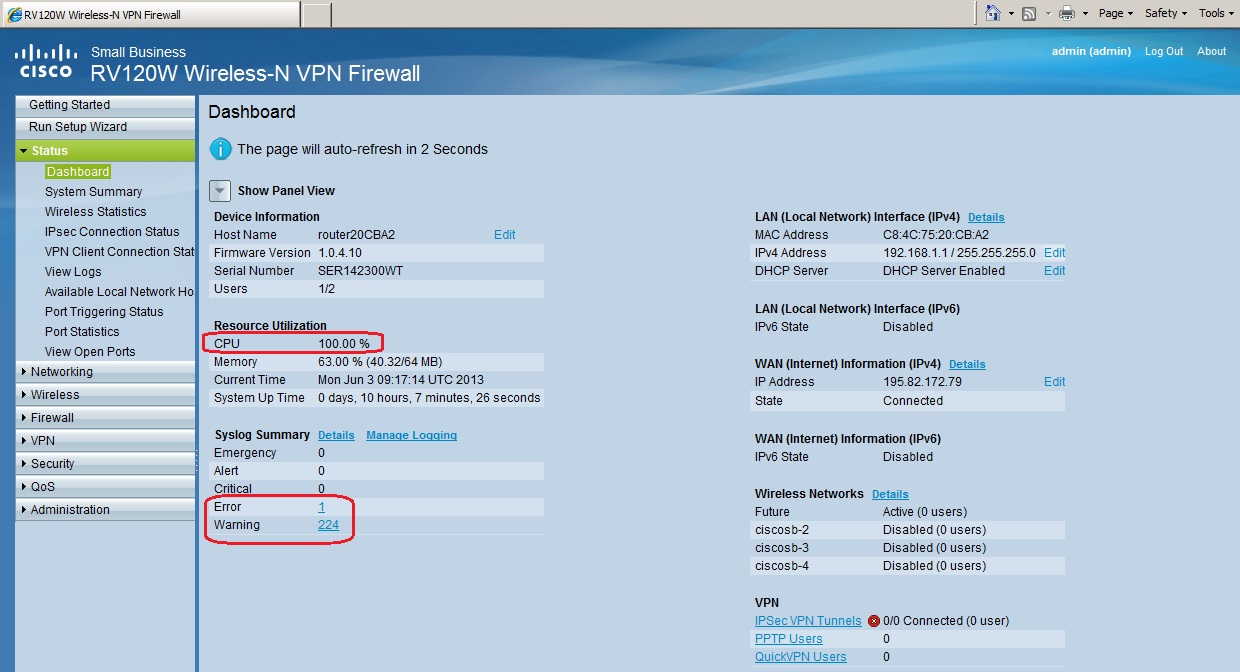
Best Regards
Tomasz
- Labels:
-
Small Business Routers
- Mark as New
- Bookmark
- Subscribe
- Mute
- Subscribe to RSS Feed
- Permalink
- Report Inappropriate Content
06-03-2013 03:27 AM
Current RV line of cisco routers has the worst firmware/ui I ever seen in cisco products. I gave up with my RV220 because of similar problems as yours (reboots, hangs out, errors and other problems), the only help I received from the support was a hint to update the firmware to the latest version (regardless I have the newest firmware and clean setup) or turn off or do not use some important functions (although it still does not matter).
I feel sorry / sympathize with staff on the forum because they really do as much as they can, but rather someone else is responsible for bad software / product...
Pozdrawiam / Regards
- Mark as New
- Bookmark
- Subscribe
- Mute
- Subscribe to RSS Feed
- Permalink
- Report Inappropriate Content
06-13-2013 08:37 AM
Hi Tomasz,
I would suggest you to call the technical support and open a ticket regarding your issue
please find bellow phone number for you country :
http://www.cisco.com/en/US/support/tsd_cisco_small_business_support_center_contacts.html
Thanks
Mehdi
- Mark as New
- Bookmark
- Subscribe
- Mute
- Subscribe to RSS Feed
- Permalink
- Report Inappropriate Content
06-14-2013 03:33 AM
Hello Tomasz,
Did ya open a ticket with TAC? What do they have to say? Is there a fix for it ?
thanks
- Mark as New
- Bookmark
- Subscribe
- Mute
- Subscribe to RSS Feed
- Permalink
- Report Inappropriate Content
06-14-2013 04:36 AM
Hi,
I've just opened ticket with TAC, have also some suggestions from person I spoke to, will start to try to do something within next few days
Regards
Tomasz
- Mark as New
- Bookmark
- Subscribe
- Mute
- Subscribe to RSS Feed
- Permalink
- Report Inappropriate Content
07-02-2013 05:13 AM
Hi,
I want to come back to my problem - based on suggestons from Cisco support I've started to check router logs ( using Kiwi Syslog Server )
My first observation: huge number of the same "Deamon.Error" log, see details below:
Date Time Priority Hostname Message
2013-07-02 12:30:26 Daemon.Error 192.168.1.1 Jun 03 14:06:32 rv120w LOGGING [System] sqlite3QueryResGet failed
2013-07-02 12:30:26 Daemon.Error 192.168.1.1 Jun 03 14:06:32 rv120w LOGGING [System] sqlite3QueryResGet failed
2013-07-02 12:30:26 Daemon.Error 192.168.1.1 Jun 03 14:06:32 rv120w LOGGING [System] sqlite3QueryResGet failed
2013-07-02 12:30:26 Daemon.Error 192.168.1.1 Jun 03 14:06:32 rv120w LOGGING [System] sqlite3QueryResGet failed
2013-07-02 12:30:26 Daemon.Error 192.168.1.1 Jun 03 14:06:32 rv120w LOGGING [System] sqlite3QueryResGet failed
2013-07-02 12:30:26 Daemon.Error 192.168.1.1 Jun 03 14:06:32 rv120w LOGGING [System] sqlite3QueryResGet failed
etc.
And just before router reset some others "error" logs:.
Date Time Priority Hostname Message
.
.
2013-07-02 12:31:17 Daemon.Error 192.168.1.1 Jun 03 14:07:23 rv120w LOGGING [System] sqlite3QueryResGet failed
2013-07-02 12:32:33 Daemon.Info 192.168.1.1 Jun 03 09:16:40 rv120w Logging [System] This is test msg to syslog server
2013-07-02 12:33:01 Daemon.Warning 192.168.1.1 Jun 03 09:17:08 rv120w PLATFORM [System] IPv6 not configured on the interface
2013-07-02 12:33:20 Daemon.Error 192.168.1.1 Jun 03 09:17:27 rv120w NIMF [System] nimfNetIfaceTblHandler: unable to get LedPinId
2013-07-02 12:33:32 Daemon.Error 192.168.1.1 Jun 03 09:17:39 rv120w PLATFORM [System] [BONJOUR_ERROR]: DNSServiceProcessResult returned -65537 stopping listen to mdnsd
2013-07-02 12:33:33 Daemon.Error 192.168.1.1 Jun 03 09:17:40 rv120w PLATFORM [System] [BONJOUR_ERROR]: Signal Sent to bonjourClient Failed
2013-07-02 12:33:34 Daemon.Error 192.168.1.1 Jun 03 09:17:41 rv120w PLATFORM [System] [BONJOUR_ERROR]: DNSServiceProcessResult returned -65537 stopping listen to mdnsd
2013-07-02 12:33:37 Daemon.Error 192.168.1.1 Jun 03 09:17:44 rv120w PLATFORM [System] [BONJOUR_ERROR]: Signal Sent to bonjourClient Failed
2013-07-02 12:34:02 Daemon.Error 192.168.1.1 Jun 03 09:18:09 rv120w FIREWALL [System] fwPPTPGenericRules.c: inet_aton failed
2013-07-02 12:34:02 Daemon.Error 192.168.1.1 Jun 03 09:18:09 rv120w EVTDSPTCH [System] umiIoctl (43, UMI_CMD_DB_UPDATE(4)) failed. table=FirewallRules row=97
Any ideas/suggestion about possible reason ?
Regards
Tomasz
- Mark as New
- Bookmark
- Subscribe
- Mute
- Subscribe to RSS Feed
- Permalink
- Report Inappropriate Content
07-02-2013 06:28 AM
The update i can provide is that i had opened a TAC case and gave them list of issues that i and they could re-produce along with big syslog files. Eventualy the TAC case went to L3 and now a developer is engaged. It sbeen said that a bug or bugs been identified and there fixes will be incorporated into next release.
I hope that helps. My suggestion is to run minimum services and do the following :-
Turn OFF Traffic Meter
Turn OFF any service that you do not need inc pptp / l2tp passthroughs.
Turn OFF all sort of logging incl logging of vpn.
Turn OFF DNS proxy, instead specify DNS server ip's under optional fields.
Thats how mine keeps working for now.
- Mark as New
- Bookmark
- Subscribe
- Mute
- Subscribe to RSS Feed
- Permalink
- Report Inappropriate Content
07-02-2013 07:57 AM
Hi,
according to last suggestions:
1. Turn OFF Traffic Meter
It's already disabled ( Administration -> WAN Traffic meter )
2. Turn OFF any service that you do not need inc pptp / l2tp passthroughs.
OK - PPTP and L2TP are disabled now ( VPN -> VPN Passtrough )
3. Turn OFF all sort of logging incl logging of vpn.
I'm not sure how to do it, my current settings are:
and

Could You please give some suggestions regarding this ?
4. Turn OFF DNS proxy, instead specify DNS server ip's under optional fields
OK - DNS Proxy is disabled now ( Networking -> IPv4 LAN -> LAN Proxy )
Regards
Tomasz
Discover and save your favorite ideas. Come back to expert answers, step-by-step guides, recent topics, and more.
New here? Get started with these tips. How to use Community New member guide