- Cisco Community
- Technology and Support
- Small Business Support Community
- Routers - Small Business
- Re: RV160 and RV260 with Mitel 5320e IP phone
- Subscribe to RSS Feed
- Mark Topic as New
- Mark Topic as Read
- Float this Topic for Current User
- Bookmark
- Subscribe
- Mute
- Printer Friendly Page
RV160 and RV260 with Mitel 5320e IP phone
- Mark as New
- Bookmark
- Subscribe
- Mute
- Subscribe to RSS Feed
- Permalink
- Report Inappropriate Content
10-15-2021 02:01 AM
Has anyone experienced issues with a Mitel IP phone behind an RV160 or RV260? The phone boots up (using a PoE adapter between the phone and the router) but won't get an IP address. Other clients such as a laptop obtain an IP address without issue.
The laptop and phone both show in the LLDP table but the phone will not pickup an IP address. There's no VLAN configuration on the phone and the router is using the default VLAN 1.
Regards,
Mike
- Labels:
-
Small Business Routers
- Mark as New
- Bookmark
- Subscribe
- Mute
- Subscribe to RSS Feed
- Permalink
- Report Inappropriate Content
10-15-2021 02:10 AM
- Is the phone configured to use DHCP (?) and or you may find this article useful :
http://unixwiz.net/techtips/mitel-ipphone-networking.html
M.
-- Each morning when I wake up and look into the mirror I always say ' Why am I so brilliant ? '
When the mirror will then always repond to me with ' The only thing that exceeds your brilliance is your beauty! '
- Mark as New
- Bookmark
- Subscribe
- Mute
- Subscribe to RSS Feed
- Permalink
- Report Inappropriate Content
10-15-2021 02:12 AM
Yep, the phone is set to DHCP (and has been factory reset several times to test). Giving the phone a static IP address enables the phone to register to the Mitel system so the router is routing (and connectivity is fine) - it's just DHCP that doesn't work.
Thanks,
Mike
- Mark as New
- Bookmark
- Subscribe
- Mute
- Subscribe to RSS Feed
- Permalink
- Report Inappropriate Content
10-15-2021 03:16 AM
- Ok, follow up on the mentioned article too.
M.
-- Each morning when I wake up and look into the mirror I always say ' Why am I so brilliant ? '
When the mirror will then always repond to me with ' The only thing that exceeds your brilliance is your beauty! '
- Mark as New
- Bookmark
- Subscribe
- Mute
- Subscribe to RSS Feed
- Permalink
- Report Inappropriate Content
10-15-2021 03:39 AM
Many thanks. I've read the article and can confirm that there are no VLANs on the router (only default VLAN 1) but when the phone broadcasts for DHCP, I assume the DHCP server process on the router is not seeing the broadcast. The router is aware of the IP phone as per the screen snip in my first post. There are no VLANs set on the phone - I've tried a static VLAN assignment to 1 but that doesn't help.
- Mark as New
- Bookmark
- Subscribe
- Mute
- Subscribe to RSS Feed
- Permalink
- Report Inappropriate Content
10-15-2021 04:37 AM
- Does the mac address appear in the router/dhcp-logs (?) , anyway in general it is better to not have the dhcp-service on a router or a switch. But use a none-networking device as a dhcp server, then you also have the ability to configure more advanced options such as mentioned in the document.
M.
-- Each morning when I wake up and look into the mirror I always say ' Why am I so brilliant ? '
When the mirror will then always repond to me with ' The only thing that exceeds your brilliance is your beauty! '
- Mark as New
- Bookmark
- Subscribe
- Mute
- Subscribe to RSS Feed
- Permalink
- Report Inappropriate Content
10-15-2021 04:42 AM
No - there is no entry in the DHCP log for the phone.
I agree that using something like a Windows server is better for DHCP and that's what I use at sites with many phones. This router is for a home worker who will have one IP phone so using something else for DHCP isn't an option. The IP phone gets a DHCP address when tested behind other routers (Netgear, TP-Link etc) - it's just the RV160/260 that won't play ball.
- Mark as New
- Bookmark
- Subscribe
- Mute
- Subscribe to RSS Feed
- Permalink
- Report Inappropriate Content
10-15-2021 05:35 AM
static IP could be configured. M.
-- Each morning when I wake up and look into the mirror I always say ' Why am I so brilliant ? '
When the mirror will then always repond to me with ' The only thing that exceeds your brilliance is your beauty! '
- Mark as New
- Bookmark
- Subscribe
- Mute
- Subscribe to RSS Feed
- Permalink
- Report Inappropriate Content
10-15-2021 05:38 AM
Yes, that is a workaround but it's not practical because some of our staff work an on-call rota and share IP phones which means a static IP address isn't workable as I won't know what subnet each user has nor what their DHCP scope is (ie to avoid using a static address that might be in their DHCP scope).
- Mark as New
- Bookmark
- Subscribe
- Mute
- Subscribe to RSS Feed
- Permalink
- Report Inappropriate Content
10-15-2021 08:00 AM
>...No - there is no entry in the DHCP log for the phone.
- You (still) need to make sure that the phone tries DHCP either by packet tracing or analysis (e.g.)
M.
-- Each morning when I wake up and look into the mirror I always say ' Why am I so brilliant ? '
When the mirror will then always repond to me with ' The only thing that exceeds your brilliance is your beauty! '
- Mark as New
- Bookmark
- Subscribe
- Mute
- Subscribe to RSS Feed
- Permalink
- Report Inappropriate Content
10-15-2021 08:21 AM
Thanks M - the phone definitely tries - it works fine behind other routers so I know it's a working phone.
- Mark as New
- Bookmark
- Subscribe
- Mute
- Subscribe to RSS Feed
- Permalink
- Report Inappropriate Content
10-15-2021 08:37 AM
- Review the per vlan-dhcp settings according to this picture (e.g.) ; make sure you are seeing something similar :
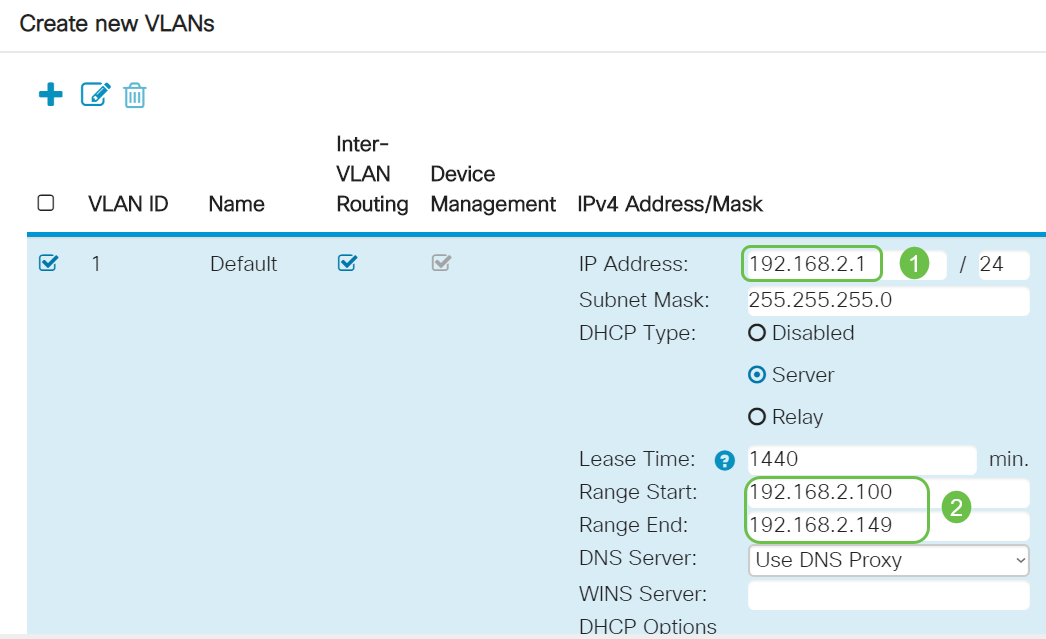
-- Each morning when I wake up and look into the mirror I always say ' Why am I so brilliant ? '
When the mirror will then always repond to me with ' The only thing that exceeds your brilliance is your beauty! '
- Mark as New
- Bookmark
- Subscribe
- Mute
- Subscribe to RSS Feed
- Permalink
- Report Inappropriate Content
10-15-2021 08:40 AM
Yep, that's checked and confirmed - a laptop is able to get an IP address from DHCP.
- Mark as New
- Bookmark
- Subscribe
- Mute
- Subscribe to RSS Feed
- Permalink
- Report Inappropriate Content
10-16-2021 01:28 AM
Hi
you mentioned the statement below:
>>>The phone boots up (using a PoE adapter between the phone and the router) but won't get an IP address
1. Is this PoE-adapter connected directly to the RV160/260 lan-ports?....or is there another switch in between the RV160/260 and the IP-Phone?
[IP-Phone]---(poe-adapter)------(lan-port-X)vlan1[RV160/260]wan----{internet}
[IP-Phone]---(poe-adapter)-----[switch]----(lan-port-X)vlan1[RV160/260]wan----{internet}
2. Did you try by connecting the IP-Phone "without" using the "PoE-adapter"??? Try it....it will allow you to eliminate the possibility of the PoE-adpater as the cause of the issue, if any.
[IP-Phone]--------(lan-port-X)vlan1[RV160/260]wan----{internet}
[IP-Phone]-------[switch]----(lan-port-X)vlan1[RV160/260]wan----{internet}
3. As already adviced earlier by "marce1000", why dont you keep the existing connectivity
[IP-Phone]---(poe-adapter)------(lan-port-X)vlan1[RV160/260]wan----{internet}
[IP-Phone]---(poe-adapter)-----[switch]----(lan-port-X)vlan1[RV160/260]wan----{internet}
a) and for debugging purpose, try configuring the IP-Phone with static-ipadress with a ipaddress in the vlan1-subnet (with default-gw also)
- this will also somewhat help in validating the connectivity with a PoE-adapter in between, and allow you to focus on the dhcp-negotiation between the phone and router
b) Since you will be having multiple-ip-phones (with PoE-adapter) to connect, it makes sense to confirm by debugging what exactly is happening to the dhcp-process between the phone and RV-router.....SO, connect as below and capture the packets that flow between the phone and router at the capture point....and analyze the packets itself (if its not much, kindly post the captures here too...we could also take a look and understand whats happening)
[IP-Phone]---(poe-adapter)----{capture-point}---vlan1[RV160/260]wan----{internet}
- Check whether the dhcp-discover/dhcp-offer/dhcp-request/dhcp-confirm/etc packets are being exchanged between the IP-Phone and RV160/26o (with and without the PoE-adapter connected in between)..
4. You also mentioned that when the same IP-Phone is connected to other Routers it works...is the phone connected the same as below with other routers?
[IP-Phone]---(poe-adapter)------(lan-port-X)vlan1[RV160/260]wan----{internet}
[IP-Phone]---(poe-adapter)-----[switch]----(lan-port-X)vlan1[RV160/260]wan----{internet}
OR was it connected as below with other routers?
[IP-Phone]--------(lan-port-X)vlan1[RV160/260]wan----{internet}
[IP-Phone]-------[switch]----(lan-port-X)vlan1[RV160/260]wan----{internet}
- Can you do a capture of the dhcp-negotiation between the IP-Phone and the "Other-Router" and compare with whats happening when its RV160/260?
5. last queries please,
- have you enabled/configured IP-source-Guard (or Static-dhcp) for the Ip-Phone on the RV160/260, if any????..if any configured, check without it
- did you check with multiple-ip-phones with RV160?....are all the same behavior?....(this is just a quirky extreme thought...nothing to lose in checking with a different phone...one never knows)
hope the above will give some ideas for debugging the issue
- Mark as New
- Bookmark
- Subscribe
- Mute
- Subscribe to RSS Feed
- Permalink
- Report Inappropriate Content
11-01-2021 03:42 AM
It looks as though it's a bug in the Cisco firmware.
The RV260 is used as a remote VPN end-point with the tunnel configured to route all traffic across the tunnel. Changing this to only route traffic to a specific subnet across the tunnel fixes the DHCP issue - the phone picks up an IP address from the RV260 in its local subnet as expected . There's no DHCP forwarding/relaying configured on the VLAN hence I've deduced it's a bug.
I'm going to test the same with another user (using an RV160) this afternoon. I'll change the tunnel to route to the specific network via the tunnel rather than any, and will report back here.
Discover and save your favorite ideas. Come back to expert answers, step-by-step guides, recent topics, and more.
New here? Get started with these tips. How to use Community New member guide
