- Subscribe to RSS Feed
- Mark Topic as New
- Mark Topic as Read
- Float this Topic for Current User
- Bookmark
- Subscribe
- Mute
- Printer Friendly Page
- Mark as New
- Bookmark
- Subscribe
- Mute
- Subscribe to RSS Feed
- Permalink
- Report Inappropriate Content
09-11-2013 03:15 PM
Having to find a product to replace ISA550s as they've been discontinued I'm looking at the RV320. All is well except I can't get VLANs to work. In our offiec we had an ISA570W with VLAN2 setup to handle Guest traffic and provide DHCP for that LAN. Here's the test setup:
Router:
RV32x on Firmware v1.1.0.09
Management IP 192.168.100.1 on VLAN1
VLANs enabled in Port Management -> VLAN Membership by checking VLAN enable box
DHCP Server disabled on VLAN1 (IPs assigned to this VLAN by a 2008 R2 DHCP server)
DHCP Server enabled on VLAN25 with a rane of 192.168.2.100-149
There won't be any physical ports using VLAN25 only the tagged VLAN traffic from the WAP4410Ns.
APs:
2 x WAP4410Ns on Firmware v2.0.6.1 (192.168.100.244 & 192.168.100.245 each in standard AP mode)
VLAN1 "untagged" in the GUI (which tells me any additional VLANs should be tagged)
SSID "Corp" asigned to VLAN1 works as expected, devices connect and pull an IP from as 2008 R2 DHCP server
SSID "Guest" assigned to VLAN25 accepts connections but devices are unable to pull an IP
The 4410Ns are powered by PoE via a Cisco SG300-10P. The SG300's ports are in Trunk mode.
LIke I said looking back at the ISA550 config I don't see anything special in the VLAN setup compared to the RV's setup. The SG300's config has not been changed at all so I have to have something wrong in the RV. The manual says the Guest & Voice VLANs in the RV are not enabled by default but the only place I see to enable a VLAN is Port Management -> VLAN Membership. Am I missing something else?
Thanks for any help!
Solved! Go to Solution.
- Labels:
-
Small Business Routers
Accepted Solutions
- Mark as New
- Bookmark
- Subscribe
- Mute
- Subscribe to RSS Feed
- Permalink
- Report Inappropriate Content
09-13-2013 12:42 AM
Hi Brian,
Lets talk later this morning, and get this resolved.
But, I hope i understand your scenario , and i will illustrate what i think is happening by a hypothetical scenario below
Maybe the RV320 Lan port 4 has a CAT6 connecting to switch port 10 on the SG300-10P
Maybe switch port 1 on the SG300-10P has a CAT6 connection to the WAP4410N
You mentioned the switch is in trunk mode. It's there by defaut in trunk mode, but i hope you have tagged the appropriate SG300 switch ports for VLAN25 that go to the RV and WAP ?
My understanding of the VLAN setup , using my hypothetical cabling setup, could be represented by the table below.
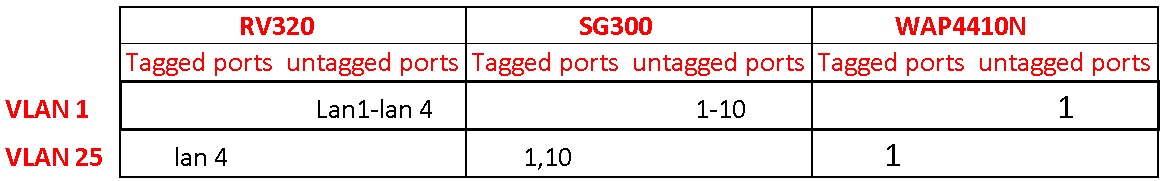
The router could look like the following;
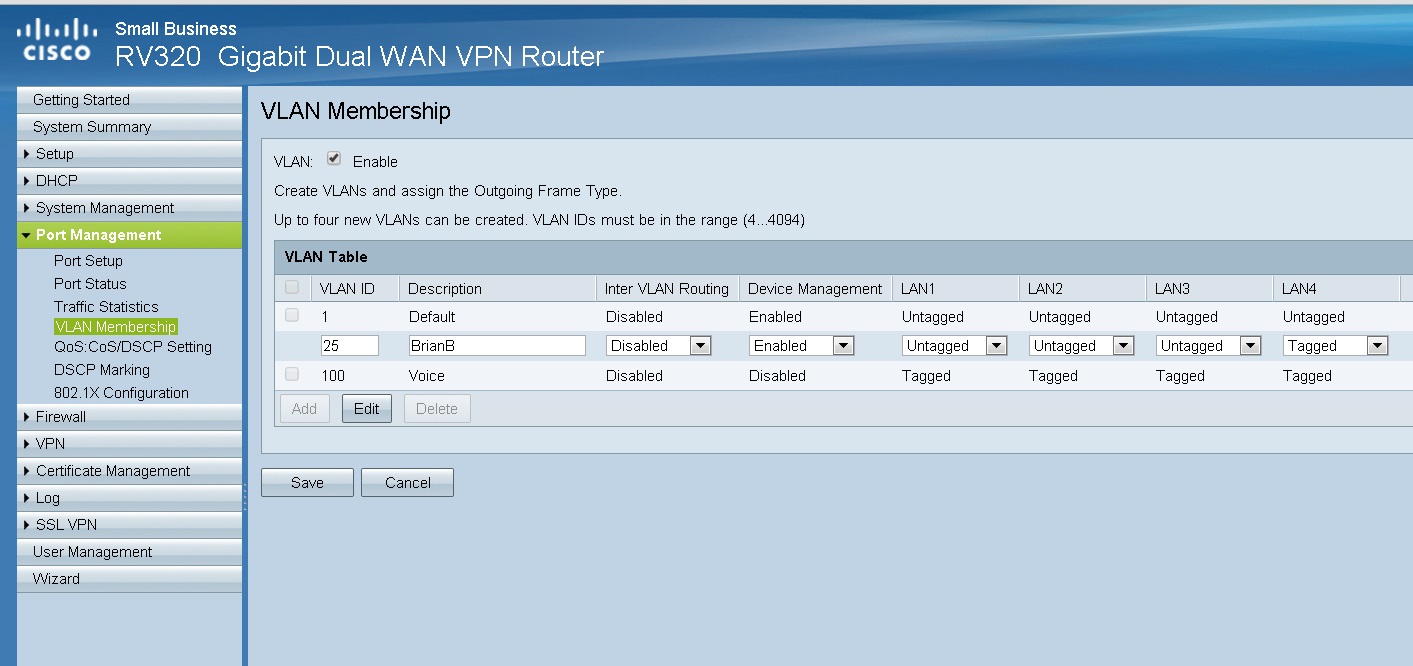
lets quickly look at this in the morning.
regards
Dave
- Mark as New
- Bookmark
- Subscribe
- Mute
- Subscribe to RSS Feed
- Permalink
- Report Inappropriate Content
09-13-2013 12:42 AM
Hi Brian,
Lets talk later this morning, and get this resolved.
But, I hope i understand your scenario , and i will illustrate what i think is happening by a hypothetical scenario below
Maybe the RV320 Lan port 4 has a CAT6 connecting to switch port 10 on the SG300-10P
Maybe switch port 1 on the SG300-10P has a CAT6 connection to the WAP4410N
You mentioned the switch is in trunk mode. It's there by defaut in trunk mode, but i hope you have tagged the appropriate SG300 switch ports for VLAN25 that go to the RV and WAP ?
My understanding of the VLAN setup , using my hypothetical cabling setup, could be represented by the table below.
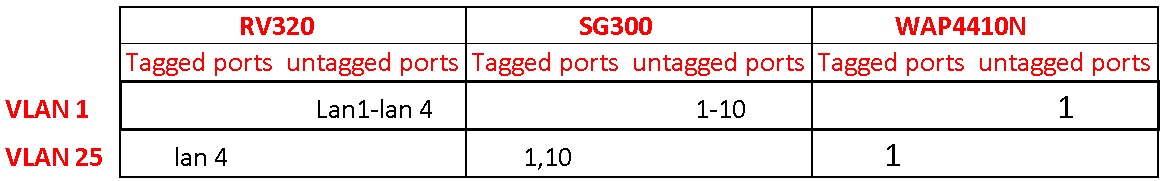
The router could look like the following;
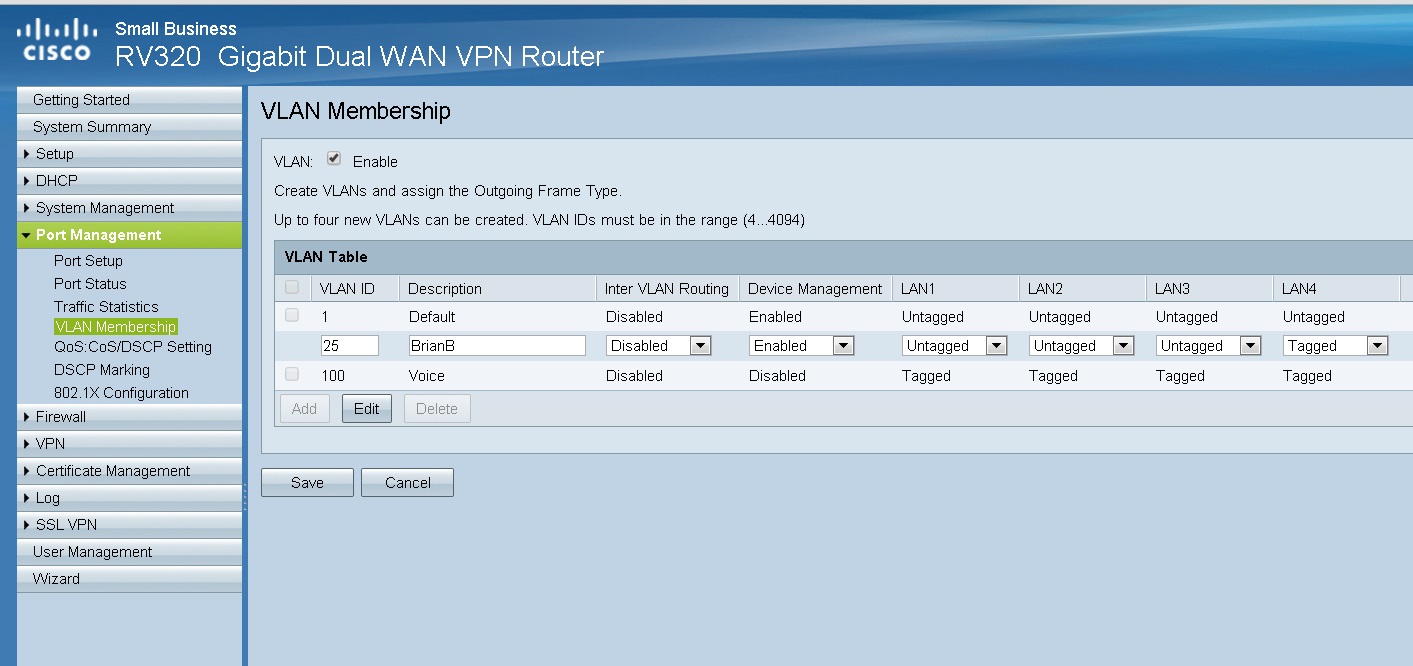
lets quickly look at this in the morning.
regards
Dave
Discover and save your favorite ideas. Come back to expert answers, step-by-step guides, recent topics, and more.
New here? Get started with these tips. How to use Community New member guide