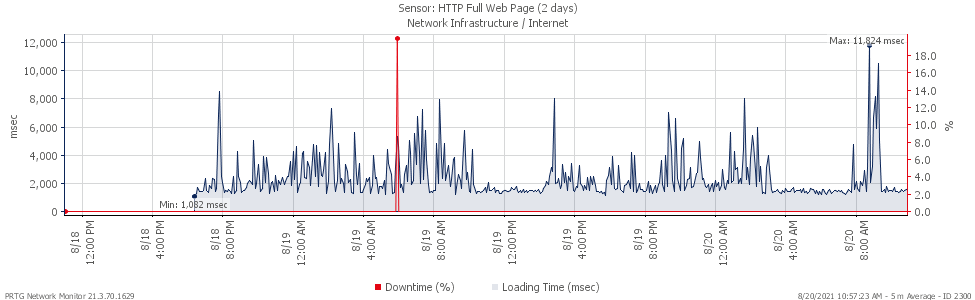- Cisco Community
- Technology and Support
- Small Business Support Community
- Routers - Small Business
- RV340 100% CPU hang after packet drop with no destination
- Subscribe to RSS Feed
- Mark Topic as New
- Mark Topic as Read
- Float this Topic for Current User
- Bookmark
- Subscribe
- Mute
- Printer Friendly Page
RV340 100% CPU hang after packet drop with no destination
- Mark as New
- Bookmark
- Subscribe
- Mute
- Subscribe to RSS Feed
- Permalink
- Report Inappropriate Content
08-20-2021 08:04 AM
After a couple of weeks of troubleshooting and firmware upgrades and setting adjustments. I have officially given up..
After loading PRTG and watching what happens during 48hrs.. I've come to the conclusion that this a POS router.
Here is what happens..
Immediately after I get a series of these messages in the log..
kernel: [141072.610828] FIREWALL: DROP PACKET is not associated with an existing connectionsIN=eth3.1 OUT=eth2
The router goes to 100% utilization for 10-30 sec.. Causing the following conditions on a repeated basis.. Also the session concurrent limit is reached constantly over time even after tweaking timeouts etc..
Here are a few graphs depicting what happens to HTTP: as well as ICMP and DNS pings when these conditions are reached.
BTW I disconnected the offending DVR that was creating the packet and magically this morning the condition has not been reached.. Oh BTW SNMP is broken as you know only showing stats for USB1 on a SNMP probe.. And no I am not reseting the router to factory settings to get SNMP to work like it should out of the BOX..!
Ubiquiti on the way!
RV340 for sale cheap!
It will up on Ebay in a few days!
- Labels:
-
Small Business Routers
- Mark as New
- Bookmark
- Subscribe
- Mute
- Subscribe to RSS Feed
- Permalink
- Report Inappropriate Content
08-20-2021 08:12 AM
Looks for me Bug, worth opening TAC case if you still looking ( as per the message you gave up going to other product, good luck).
Discover and save your favorite ideas. Come back to expert answers, step-by-step guides, recent topics, and more.
New here? Get started with these tips. How to use Community New member guide