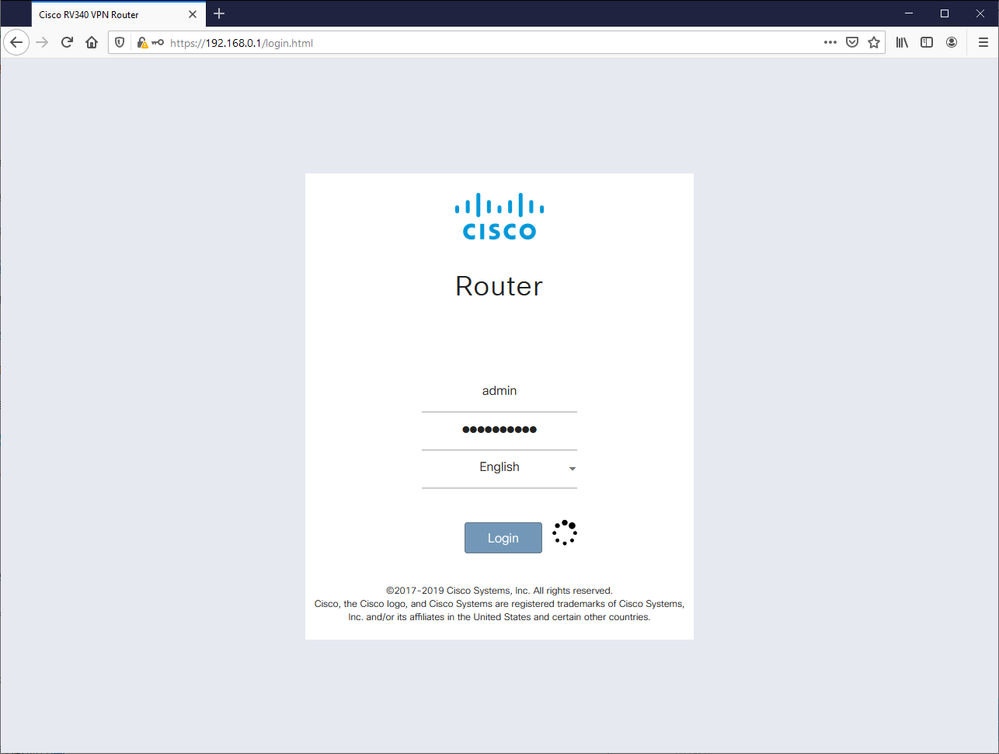- Cisco Community
- Technology and Support
- Small Business Support Community
- Routers - Small Business
- Re: RV340 - unable to login to admin portal
- Subscribe to RSS Feed
- Mark Topic as New
- Mark Topic as Read
- Float this Topic for Current User
- Bookmark
- Subscribe
- Mute
- Printer Friendly Page
- Mark as New
- Bookmark
- Subscribe
- Mute
- Subscribe to RSS Feed
- Permalink
- Report Inappropriate Content
11-19-2020 06:53 AM - edited 11-19-2020 06:54 AM
Hi,
I have been trying to login to the RV340 admin interface lately but it doesn't work. No matter I enter the correct password or the wrong password, the icon next to the login button just keeps spinning indefinitely. If I click on the username field in the meantime, the icon disappears but nothing else really happens.
Some other details:
- I have RV340 in two locations and the routers and both of them are having the same issue
- Both routers are less than 6 months old
- Tried multiple browsers, incl. Firefox, Chrome, Edge, Internet Explorer, Safari (iOS), none have worked
- Firmware is either 1.0.03.18 or 1.0.03.20
Has this happened to anyone, and how did you guys solve it?
Solved! Go to Solution.
- Labels:
-
Small Business Routers
- Mark as New
- Bookmark
- Subscribe
- Mute
- Subscribe to RSS Feed
- Permalink
- Report Inappropriate Content
08-23-2022 03:55 PM
I have tried many times and several of these are done, I tried both using the console port as well as direct connect.
- Mark as New
- Bookmark
- Subscribe
- Mute
- Subscribe to RSS Feed
- Permalink
- Report Inappropriate Content
09-19-2022 01:51 AM
We have the same issue here, even after reset, the device with default cisco/cisco login stuck at the admin portal page.
- Mark as New
- Bookmark
- Subscribe
- Mute
- Subscribe to RSS Feed
- Permalink
- Report Inappropriate Content
09-28-2022 03:56 PM
I've experienced this exact same issue with two RV340 units now.
Unfortunately, the solution in this thread didn't work. I wasn't received the error (via terminal) stating that the image was corrupt.
On one of the units I couldn't log in to the GUI, but the router was performing fine. The second unit (which had 2 WAN connections and a more advanced configuration) had the same issue preventing GUI access and the router wasn't handling network traffic correctly (it was only using one of the WAN connections and running extremely slowly).
I called Cisco TAC and after around and hour of troubleshooting they advised me to perform a "USB upgrade procedure". This simply loads the newer firmware without requiring access to the GUI.
It didn't work at first, but that was owing to the wrong PID being used.
I've written up some instructions for this process below.
https://www.al3xclarke.co.uk/cisco-rv-series-gui-login-loop/
Hope this helps!
- Mark as New
- Bookmark
- Subscribe
- Mute
- Subscribe to RSS Feed
- Permalink
- Report Inappropriate Content
10-01-2022 02:12 PM
- Mark as New
- Bookmark
- Subscribe
- Mute
- Subscribe to RSS Feed
- Permalink
- Report Inappropriate Content
10-03-2022 05:40 AM
ใช้งานได้จริง thank you
- Mark as New
- Bookmark
- Subscribe
- Mute
- Subscribe to RSS Feed
- Permalink
- Report Inappropriate Content
11-08-2022 02:24 PM
Hey al3xclarke, I have 2 of these giving me this issue. My question to you is: Does this procedure set things back to factory? Just want to be prepared to reprogram if need be... Thanx in advance!
- Mark as New
- Bookmark
- Subscribe
- Mute
- Subscribe to RSS Feed
- Permalink
- Report Inappropriate Content
11-08-2022 04:05 PM
configurationd file so that if the problem reoccurs I can just factory
reset it and install from the backup.
- Mark as New
- Bookmark
- Subscribe
- Mute
- Subscribe to RSS Feed
- Permalink
- Report Inappropriate Content
11-09-2022 04:15 PM
However, the second unit I recovered came back online with the latest configuration.
- Mark as New
- Bookmark
- Subscribe
- Mute
- Subscribe to RSS Feed
- Permalink
- Report Inappropriate Content
11-09-2022 05:30 PM - edited 11-09-2022 05:51 PM
Wellll didn't work for me... Maybe because:
- This one is a PID RV340W-A-K9-NA which I changed the name of the .img file to? (RV340W-A-K9-NA.img)
- Or I used a bad USB stick? Although it seems to work fine in my laptops / computers
- It was still connected to network, should all cables be disconnected?
I'll return tomorrow and try again with a brand new USB. Does anyone else have any thoughts? Did I miss something? @al3xclarke instructions are pretty straightforward ..
- Mark as New
- Bookmark
- Subscribe
- Mute
- Subscribe to RSS Feed
- Permalink
- Report Inappropriate Content
11-10-2022 03:26 PM
Try removing "-NA" from the end.
So, the filename would be "RV340W-A-K9.img". If this doesn't work try "RV340W-A.img").
Good luck!
- Mark as New
- Bookmark
- Subscribe
- Mute
- Subscribe to RSS Feed
- Permalink
- Report Inappropriate Content
11-15-2022 08:37 PM - edited 11-15-2022 08:49 PM
Finally got a chance to try this out on another system and this time I dropped the -NA in the file name like @al3xclarke suggested and his instructions worked great! Now to get back and try the first one that I failed on before, doing that tomorrow and I'll let ya'll know how it goes!
- Mark as New
- Bookmark
- Subscribe
- Mute
- Subscribe to RSS Feed
- Permalink
- Report Inappropriate Content
11-16-2022 12:56 AM
- Mark as New
- Bookmark
- Subscribe
- Mute
- Subscribe to RSS Feed
- Permalink
- Report Inappropriate Content
11-23-2022 08:12 PM
Thank you for this. This worked perfectly for my rv340 router.
- Mark as New
- Bookmark
- Subscribe
- Mute
- Subscribe to RSS Feed
- Permalink
- Report Inappropriate Content
12-08-2022 02:22 PM
This saved me so much time. I was going to reset mine, doing the steps worked perfectly.
- Mark as New
- Bookmark
- Subscribe
- Mute
- Subscribe to RSS Feed
- Permalink
- Report Inappropriate Content
12-09-2022 03:22 AM
Discover and save your favorite ideas. Come back to expert answers, step-by-step guides, recent topics, and more.
New here? Get started with these tips. How to use Community New member guide