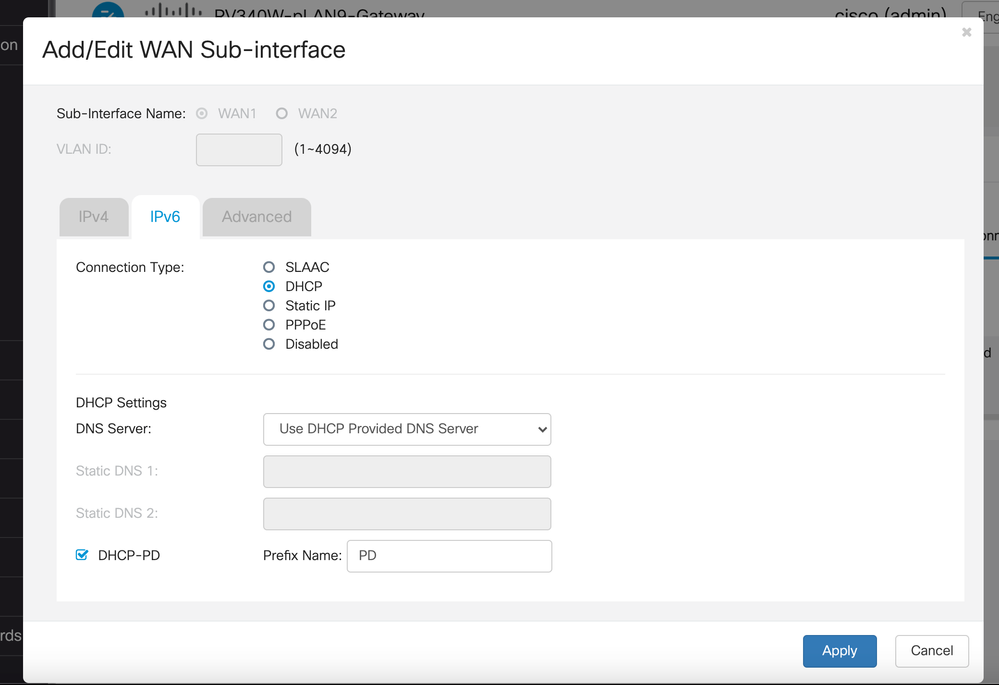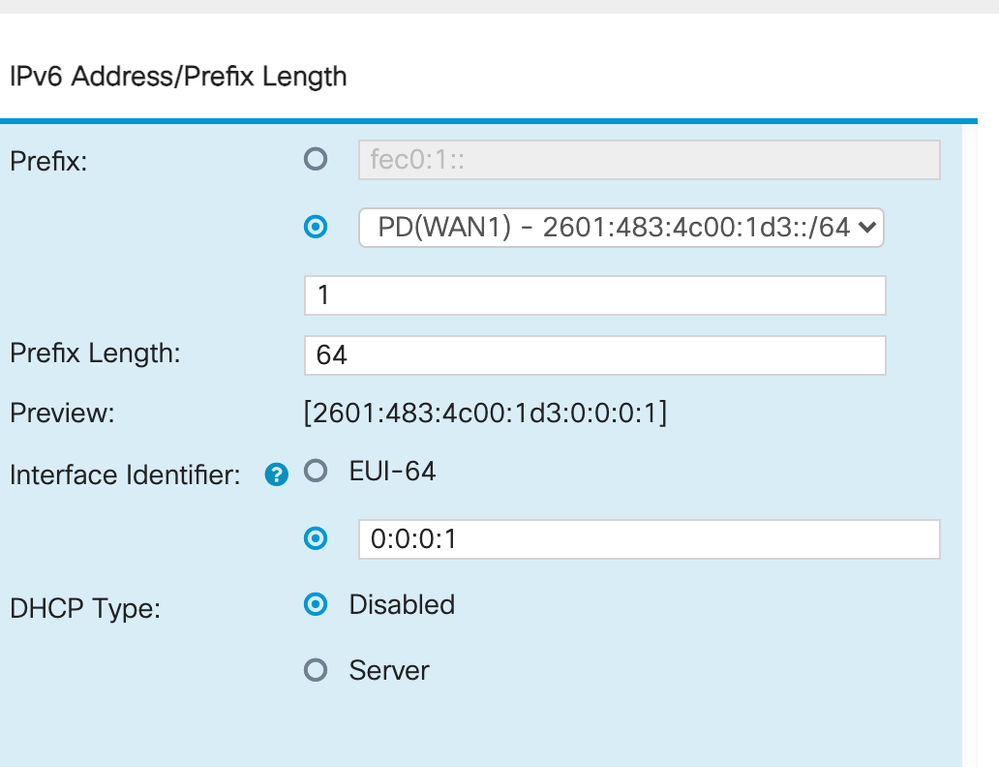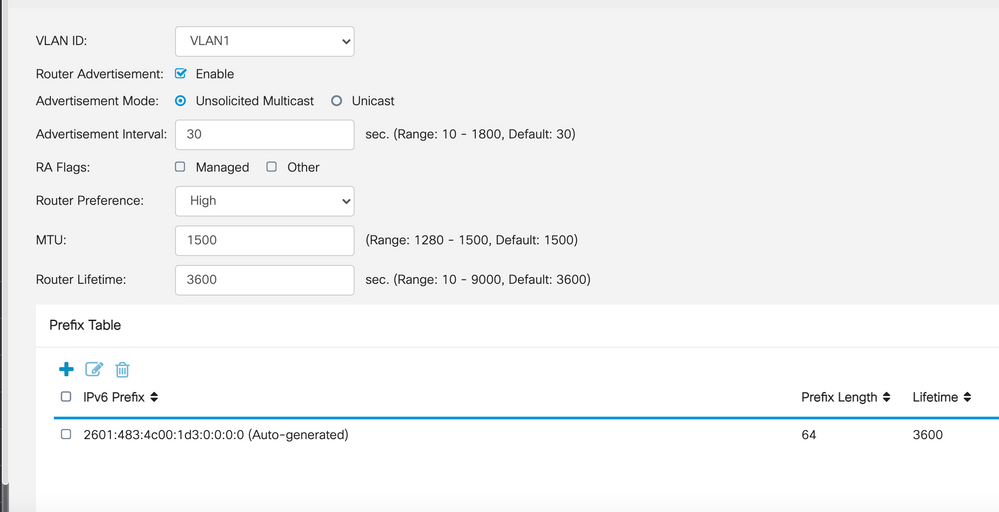- Cisco Community
- Technology and Support
- Small Business Support Community
- Routers - Small Business
- Re: RV340W Comcast - IPv6 very unreliable, IPv4 is perfect
- Subscribe to RSS Feed
- Mark Topic as New
- Mark Topic as Read
- Float this Topic for Current User
- Bookmark
- Subscribe
- Mute
- Printer Friendly Page
RV340W Comcast - IPv6 very unreliable, IPv4 is perfect
- Mark as New
- Bookmark
- Subscribe
- Mute
- Subscribe to RSS Feed
- Permalink
- Report Inappropriate Content
03-29-2021 01:01 AM - edited 03-29-2021 01:05 AM
I am unfortunately having to use an RV340W router for a time, and am trying to get IPv6 prefix delegation working on Comcast. This was working flawlessly for years with a Ubiquiti EdgeRouter device up until 2 days ago when I installed the Cisco, so I know there isn't any problem with Comcast or the connection.
The problem is that every ~10-20 IPv6 packets are dropped. This is what a continuous IPv6 ping looks like from a Linux machine connected directly to the ethernet ports:
[user@Linux-RPi ~]$ ping gmail.com PING gmail.com(iad23s60-in-x05.1e100.net (2607:f8b0:4004:808::2005)) 56 data bytes 64 bytes from iad23s60-in-x05.1e100.net (2607:f8b0:4004:808::2005): icmp_seq=1 ttl=108 time=29.4 ms 64 bytes from iad23s60-in-x05.1e100.net (2607:f8b0:4004:808::2005): icmp_seq=2 ttl=108 time=34.7 ms 64 bytes from iad23s60-in-x05.1e100.net (2607:f8b0:4004:808::2005): icmp_seq=3 ttl=108 time=31.2 ms 64 bytes from iad23s60-in-x05.1e100.net (2607:f8b0:4004:808::2005): icmp_seq=4 ttl=108 time=34.7 ms 64 bytes from iad23s60-in-x05.1e100.net (2607:f8b0:4004:808::2005): icmp_seq=5 ttl=108 time=32.4 ms 64 bytes from iad23s60-in-x05.1e100.net (2607:f8b0:4004:808::2005): icmp_seq=6 ttl=108 time=28.9 ms 64 bytes from iad23s60-in-x05.1e100.net (2607:f8b0:4004:808::2005): icmp_seq=7 ttl=108 time=36.8 ms 64 bytes from iad23s60-in-x05.1e100.net (2607:f8b0:4004:808::2005): icmp_seq=8 ttl=108 time=28.9 ms 64 bytes from iad23s60-in-x05.1e100.net (2607:f8b0:4004:808::2005): icmp_seq=9 ttl=108 time=29.0 ms 64 bytes from iad23s60-in-x05.1e100.net (2607:f8b0:4004:808::2005): icmp_seq=10 ttl=108 time=29.0 ms 64 bytes from iad23s60-in-x05.1e100.net (2607:f8b0:4004:808::2005): icmp_seq=11 ttl=108 time=28.8 ms 64 bytes from iad23s60-in-x05.1e100.net (2607:f8b0:4004:808::2005): icmp_seq=12 ttl=108 time=29.9 ms 64 bytes from iad23s60-in-x05.1e100.net (2607:f8b0:4004:808::2005): icmp_seq=13 ttl=108 time=29.3 ms 64 bytes from iad23s60-in-x05.1e100.net (2607:f8b0:4004:808::2005): icmp_seq=14 ttl=108 time=32.1 ms 64 bytes from iad23s60-in-x05.1e100.net (2607:f8b0:4004:808::2005): icmp_seq=15 ttl=108 time=28.9 ms ping: sendmsg: Network is unreachable 64 bytes from iad23s60-in-x05.1e100.net (2607:f8b0:4004:808::2005): icmp_seq=17 ttl=108 time=30.0 ms 64 bytes from iad23s60-in-x05.1e100.net (2607:f8b0:4004:808::2005): icmp_seq=18 ttl=108 time=29.4 ms 64 bytes from iad23s60-in-x05.1e100.net (2607:f8b0:4004:808::2005): icmp_seq=19 ttl=108 time=29.1 ms 64 bytes from iad23s60-in-x05.1e100.net (2607:f8b0:4004:808::2005): icmp_seq=20 ttl=108 time=29.4 ms 64 bytes from iad23s60-in-x05.1e100.net (2607:f8b0:4004:808::2005): icmp_seq=21 ttl=108 time=29.0 ms 64 bytes from iad23s60-in-x05.1e100.net (2607:f8b0:4004:808::2005): icmp_seq=22 ttl=108 time=31.4 ms 64 bytes from iad23s60-in-x05.1e100.net (2607:f8b0:4004:808::2005): icmp_seq=23 ttl=108 time=34.0 ms
This happens on every device, wired or wireless, on Apple and Windows devices. It's not just ping; as you browse around the web, every minute or so devices report that the "route to host" is lost. It's entirely random. In practice, it means that web pages frequently fail to load and must be manually reloaded. Video calls frequently complain about not being able to start.
If I disable IPv6 entirely on the router, everything works perfectly.
Here is the LAN config:
Here is the LAN config:
Here is router advertisement config:
Can someone provide some support? Like I said, a Ubiquiti router was running on this same connection for years without a single IPv6 hiccup.
- Labels:
-
Small Business Routers
- Mark as New
- Bookmark
- Subscribe
- Mute
- Subscribe to RSS Feed
- Permalink
- Report Inappropriate Content
03-29-2021 02:21 AM
- Make sure to use the latest firmware available on the RV.
M.
-- Each morning when I wake up and look into the mirror I always say ' Why am I so brilliant ? '
When the mirror will then always repond to me with ' The only thing that exceeds your brilliance is your beauty! '
- Mark as New
- Bookmark
- Subscribe
- Mute
- Subscribe to RSS Feed
- Permalink
- Report Inappropriate Content
03-29-2021 03:01 AM
The device has the latest firmware (1.0.03.20)
- Mark as New
- Bookmark
- Subscribe
- Mute
- Subscribe to RSS Feed
- Permalink
- Report Inappropriate Content
03-31-2021 03:06 AM
Any other ideas?
- Mark as New
- Bookmark
- Subscribe
- Mute
- Subscribe to RSS Feed
- Permalink
- Report Inappropriate Content
04-01-2021 02:53 AM - edited 04-01-2021 02:54 AM
Wow, I just realized I posted about this exact same issue almost 2 years ago https://community.cisco.com/t5/small-business-routers/rv340w-randomly-dropping-ipv6-packets/td-p/3914538
Of course I got zero responses then.
Does anyone actually read these forums? And not respond with worthless "upgrade the firmware" responses?
- Mark as New
- Bookmark
- Subscribe
- Mute
- Subscribe to RSS Feed
- Permalink
- Report Inappropriate Content
04-01-2021 05:56 AM - edited 04-01-2021 05:56 AM
Hi there,
From what I see in your logs and the config you've done on the RV the connection is working with intermittent interruptions. What we could advise here is to do a WAN packet capture and try to see why that happens (there might be a Comcast issue as well). https://www.cisco.com/c/en/us/support/docs/smb/routers/cisco-rv-series-small-business-routers/enable-wan-packet-capture-rv34x-devices.html .There aren't many options here in the forum we could further advise. I would recommend open a ticket with STAC so they can investigate and eventually escalate the case. Contact details are as follows:
https://www.cisco.com/c/en/us/support/web/tsd-cisco-small-business-support-center-contacts.html
Regards,
Martin
- Mark as New
- Bookmark
- Subscribe
- Mute
- Subscribe to RSS Feed
- Permalink
- Report Inappropriate Content
04-02-2021 09:55 AM - edited 04-02-2021 10:01 AM
Pretty sure there aren’t Comcast issues man, there was another device that was working fine for years. I actually pulled out an old Fortigate 30E and swapped it in for the Cisco here, and it has had IPv6 working for over a day with zero drops. My post from 2 years ago about this very same issue that I mentioned above was on a different ISP. It’s obviously an issue with the Cisco device.
Last I heard you had to have a paid support contract to open cases with TAC. If that’s still the case then i’ll probably just use a different router.
- Mark as New
- Bookmark
- Subscribe
- Mute
- Subscribe to RSS Feed
- Permalink
- Report Inappropriate Content
04-06-2021 04:36 PM
So here's part of the problem: the router is sending out duplicate IPv6 router advertisement messages to the LAN. One of these messages has a default router lifetime of 0 seconds, one has a lifetime of 3600 seconds. It makes absolutely no sense why the device is doing this.....
Here is a packet trace from a LAN client showing the defective messages:
[root@Linux-Pi /]# tcpdump -pnvXi eth0 icmp6
tcpdump: listening on eth0, link-type EN10MB (Ethernet), snapshot length 262144 bytes
18:32:18.845824 IP6 (hlim 255, next-header ICMPv6 (58) payload length: 64) fe80::eebd:1dff:fe45:1ba2 > ff02::1: [icmp6 sum ok] ICMP6, router advertisement, length 64
hop limit 64, Flags [none], pref high, router lifetime 0s, reachable time 0ms, retrans timer 0ms
prefix info option (3), length 32 (4): 2601:483:4c00:1d3::/64, Flags [onlink, auto], valid time 86400s, pref. time 3600s
mtu option (5), length 8 (1): 1500
source link-address option (1), length 8 (1): ec:bd:1d:45:1b:a2
0x0000: 6000 0000 0040 3aff fe80 0000 0000 0000 `....@:.........
0x0010: eebd 1dff fe45 1ba2 ff02 0000 0000 0000 .....E..........
0x0020: 0000 0000 0000 0001 8600 c822 4008 0000 ..........."@...
0x0030: 0000 0000 0000 0000 0304 40c0 0001 5180 ..........@...Q.
0x0040: 0000 0e10 0000 0000 2601 0483 4c00 01d3 ........&...L...
0x0050: 0000 0000 0000 0000 0501 0000 0000 05dc ................
0x0060: 0101 ecbd 1d45 1ba2 .....E..
18:32:19.226488 IP6 (hlim 255, next-header ICMPv6 (58) payload length: 64) fe80::eebd:1dff:fe45:1ba2 > ff02::1: [icmp6 sum ok] ICMP6, router advertisement, length 64
hop limit 64, Flags [none], pref high, router lifetime 3600s, reachable time 0ms, retrans timer 0ms
prefix info option (3), length 32 (4): 2601:483:4c00:1d3::/64, Flags [onlink, auto], valid time 86400s, pref. time 3600s
mtu option (5), length 8 (1): 1500
source link-address option (1), length 8 (1): ec:bd:1d:45:1b:a2
0x0000: 6000 0000 0040 3aff fe80 0000 0000 0000 `....@:.........
0x0010: eebd 1dff fe45 1ba2 ff02 0000 0000 0000 .....E..........
0x0020: 0000 0000 0000 0001 8600 ba12 4008 0e10 ............@...
0x0030: 0000 0000 0000 0000 0304 40c0 0001 5180 ..........@...Q.
0x0040: 0000 0e10 0000 0000 2601 0483 4c00 01d3 ........&...L...
0x0050: 0000 0000 0000 0000 0501 0000 0000 05dc ................
0x0060: 0101 ecbd 1d45 1ba2 .....E..
18:32:32.229743 IP6 (hlim 255, next-header ICMPv6 (58) payload length: 64) fe80::eebd:1dff:fe45:1ba2 > ff02::1: [icmp6 sum ok] ICMP6, router advertisement, length 64
hop limit 64, Flags [none], pref high, router lifetime 3600s, reachable time 0ms, retrans timer 0ms
prefix info option (3), length 32 (4): 2601:483:4c00:1d3::/64, Flags [onlink, auto], valid time 86400s, pref. time 3600s
mtu option (5), length 8 (1): 1500
source link-address option (1), length 8 (1): ec:bd:1d:45:1b:a2
0x0000: 6000 0000 0040 3aff fe80 0000 0000 0000 `....@:.........
0x0010: eebd 1dff fe45 1ba2 ff02 0000 0000 0000 .....E..........
0x0020: 0000 0000 0000 0001 8600 ba12 4008 0e10 ............@...
0x0030: 0000 0000 0000 0000 0304 40c0 0001 5180 ..........@...Q.
0x0040: 0000 0e10 0000 0000 2601 0483 4c00 01d3 ........&...L...
0x0050: 0000 0000 0000 0000 0501 0000 0000 05dc ................
0x0060: 0101 ecbd 1d45 1ba2 .....E..
18:32:44.514071 IP6 (hlim 255, next-header ICMPv6 (58) payload length: 64) fe80::eebd:1dff:fe45:1ba2 > ff02::1: [icmp6 sum ok] ICMP6, router advertisement, length 64
hop limit 64, Flags [none], pref high, router lifetime 3600s, reachable time 0ms, retrans timer 0ms
prefix info option (3), length 32 (4): 2601:483:4c00:1d3::/64, Flags [onlink, auto], valid time 86400s, pref. time 3600s
mtu option (5), length 8 (1): 1500
source link-address option (1), length 8 (1): ec:bd:1d:45:1b:a2
0x0000: 6000 0000 0040 3aff fe80 0000 0000 0000 `....@:.........
0x0010: eebd 1dff fe45 1ba2 ff02 0000 0000 0000 .....E..........
0x0020: 0000 0000 0000 0001 8600 ba12 4008 0e10 ............@...
0x0030: 0000 0000 0000 0000 0304 40c0 0001 5180 ..........@...Q.
0x0040: 0000 0e10 0000 0000 2601 0483 4c00 01d3 ........&...L...
0x0050: 0000 0000 0000 0000 0501 0000 0000 05dc ................
0x0060: 0101 ecbd 1d45 1ba2 .....E..
18:32:50.927945 IP6 (hlim 255, next-header ICMPv6 (58) payload length: 64) fe80::eebd:1dff:fe45:1ba2 > ff02::1: [icmp6 sum ok] ICMP6, router advertisement, length 64
hop limit 64, Flags [none], pref high, router lifetime 0s, reachable time 0ms, retrans timer 0ms
prefix info option (3), length 32 (4): 2601:483:4c00:1d3::/64, Flags [onlink, auto], valid time 86400s, pref. time 3600s
mtu option (5), length 8 (1): 1500
source link-address option (1), length 8 (1): ec:bd:1d:45:1b:a2
0x0000: 6000 0000 0040 3aff fe80 0000 0000 0000 `....@:.........
0x0010: eebd 1dff fe45 1ba2 ff02 0000 0000 0000 .....E..........
0x0020: 0000 0000 0000 0001 8600 c822 4008 0000 ..........."@...
0x0030: 0000 0000 0000 0000 0304 40c0 0001 5180 ..........@...Q.
0x0040: 0000 0e10 0000 0000 2601 0483 4c00 01d3 ........&...L...
0x0050: 0000 0000 0000 0000 0501 0000 0000 05dc ................
0x0060: 0101 ecbd 1d45 1ba2 .....E..
18:32:51.282937 IP6 (hlim 255, next-header ICMPv6 (58) payload length: 64) fe80::eebd:1dff:fe45:1ba2 > ff02::1: [icmp6 sum ok] ICMP6, router advertisement, length 64
hop limit 64, Flags [none], pref high, router lifetime 3600s, reachable time 0ms, retrans timer 0ms
prefix info option (3), length 32 (4): 2601:483:4c00:1d3::/64, Flags [onlink, auto], valid time 86400s, pref. time 3600s
mtu option (5), length 8 (1): 1500
source link-address option (1), length 8 (1): ec:bd:1d:45:1b:a2
0x0000: 6000 0000 0040 3aff fe80 0000 0000 0000 `....@:.........
0x0010: eebd 1dff fe45 1ba2 ff02 0000 0000 0000 .....E..........
0x0020: 0000 0000 0000 0001 8600 ba12 4008 0e10 ............@...
0x0030: 0000 0000 0000 0000 0304 40c0 0001 5180 ..........@...Q.
0x0040: 0000 0e10 0000 0000 2601 0483 4c00 01d3 ........&...L...
0x0050: 0000 0000 0000 0000 0501 0000 0000 05dc ................
0x0060: 0101 ecbd 1d45 1ba2 .....E..
- Mark as New
- Bookmark
- Subscribe
- Mute
- Subscribe to RSS Feed
- Permalink
- Report Inappropriate Content
04-20-2022 01:12 PM
Hi @train_wreck -- I have replied to your other question (same issue). For everyone this is a bug: https://bst.cloudapps.cisco.com/bugsearch/bug/CSCwb35747
Discover and save your favorite ideas. Come back to expert answers, step-by-step guides, recent topics, and more.
New here? Get started with these tips. How to use Community New member guide