- Cisco Community
- Technology and Support
- Small Business Support Community
- Routers - Small Business
- Re: RVS4000 as DHCP Relay Agent
- Subscribe to RSS Feed
- Mark Topic as New
- Mark Topic as Read
- Float this Topic for Current User
- Bookmark
- Subscribe
- Mute
- Printer Friendly Page
RVS4000 as DHCP Relay Agent
- Mark as New
- Bookmark
- Subscribe
- Mute
- Subscribe to RSS Feed
- Permalink
- Report Inappropriate Content
12-09-2010 07:40 PM
I need to configure the RVS4000 as a DHCP relay agent and I'm getting a bit confused... I have it's WAN set to 172.20.10.1 with a subnet of 255.255.0.0. I have a DHCP server on the network (Windows Server 2003) at 172.20.77.245 and have the RVS4000 configured as a DHCP Relay Agent. On that DHCP server I have a Scope for 172.20.10.0 with a subnet of 255.255.0.0 and an address pool of 172.20.10.3-172.20.10.254. The default gateway for this pool is 172.20.0.252. I initially left the default LAN port settings of 192.168.1.1.
When I connect a PC to a LAN port on the RVS4000, I don't get a lease from the DHCP server. The way I understand things should work is that the DHCP server should assign an address within the 172.20.10.x scope to any client that makes a request behind the RVS4000, since the RVS4000 is within the class C subnet assigned to that scope.
So, I reconfigured the LAN side to have an address of 172.20.10.2. I now get a lease from my DHCP server but I am unable to pass traffic through the router to the rest of the world. If I have two clients connected they can see each other, but nothing gets through. I've connected a sniffer to the WAN port on the RVS4000 and verified that the only traffic that is happening is the initial DHCP negotiation. I can use the diagnostics within the router to successfully ping the default gateway.
What am I doing wrong? Has anyone got an RVS4000 configured as a DHCP Relay Agent with it working?
RVS4000v1, Firmware Version V1.3.2.0.
- Labels:
-
Small Business Routers
- Mark as New
- Bookmark
- Subscribe
- Mute
- Subscribe to RSS Feed
- Permalink
- Report Inappropriate Content
12-10-2010 09:19 AM
Hi Bill,
When the client gets a DHCP lease from the server, what Default Gateway does it recieve?
Thanks!
Dave
- Mark as New
- Bookmark
- Subscribe
- Mute
- Subscribe to RSS Feed
- Permalink
- Report Inappropriate Content
12-10-2010 07:39 PM
The client is getting the correct (172.20.0.252) default gateway. I've also tried using the router itself (172.20.10.1) as the DG without success. All the parameters seem to be right for the client, with an address in the assigned scope, the correct default gateway and the correct DNS servers.
- Mark as New
- Bookmark
- Subscribe
- Mute
- Subscribe to RSS Feed
- Permalink
- Report Inappropriate Content
12-15-2010 09:22 AM
Mr. Seymour,
I think i see what is happening.
You have a subnet mask on the wan setup for 255.255.0.0, which means that the 172.20.x.x is the network in that subnet.
The address on your lan is 172.20.10.2 and the wan is 172.20.10.1.
Issue 1. You have the lan and wan in the same subnet.
Issue 2. With the subnet mask of 255.255.0.0 anything with a 172.20. in the beginning of the ip address is in the same subnet regardless of the last part due to the numbering. Your wanting a class c restriction with a class b subnet mask and it is messing you up.
You might have to readjust your network settings and this should work for you.
- Mark as New
- Bookmark
- Subscribe
- Mute
- Subscribe to RSS Feed
- Permalink
- Report Inappropriate Content
12-15-2010 12:04 PM
I could change the subnet on the WAN side of the router to 255.255.255.0, but then it wouldn't be able to 'see' the DHCP server or default gateway. Would that still work? When a router is acting as a DHCP relay agent, it doesn't use NAT, so the WAN and LAN are on the same subnets. In this case the WAN is on the wide class B subnet and the LAN side is on a subset of that. As I said before, you have to do a workaround to setup the router for that condition, by configuring the LAN side after the WAN side is done, since it won't let you change the WAN when the LAN is already on the same subnet.
So how am I supposed to setup the router when it's being used as a DHCP relay agent? Do I set the LAN on a different subnet then configure a static router to allow traffic to the clients who will be receiving leases for a WAN side address even though they are connected to the LAN side? I haven't tried that scenario yet... :-)
And it looks as if I can't create a static route on the LAN side that conflicts with the WAN address/subnet. :-(
- Mark as New
- Bookmark
- Subscribe
- Mute
- Subscribe to RSS Feed
- Permalink
- Report Inappropriate Content
12-16-2010 09:33 AM
Yeah, i have never set this up, to have the dhcp relay agent get the request from the wan side of the router, but if your getting an ip address from the server, then that is setup right.
It is all about the settins on the router and making sure the dhcp has the right gateway configured.
The issue i seen earlier with the lan and wan on the same subnet, i have seen that cause issues and it is not advised with our small business devices in setting that up that way. It is always best practice to have your lan on a different subnet than the wan unless your in bridge mode or transparent mode.
Make sure the router is setup in gateway mode and not router mode. If in router mode, you have to configure all the static routes to make is work.
- Mark as New
- Bookmark
- Subscribe
- Mute
- Subscribe to RSS Feed
- Permalink
- Report Inappropriate Content
12-16-2010 12:05 PM
The router is configured as a router. To put it in gateway mode would enable NAT, and the client addresses need to be in the correct subnet and visible to our defalt gateway for our billing to work. If I configure the router with a valid LAN address, there's no way to configure a static route that would put the needed subnet on the LAN side, since it seems to can only create routes on the LAN side that do not fit within the WAN side subnet. If I configure the LAN side to have an address in the subnet I need, there's a static route created already. Here's the static routing when the WAN is at 172.20.10.1 and the LAN at 172.20.10.2:
| Destination LAN IP | Subnet Mask | Gateway | Interface |
|---|---|---|---|
| 172.20.10.0 | 255.255.255.0 | 0.0.0.0 | LAN |
| 172.20.0.0 | 255.255.0.0 | 0.0.0.0 | WAN |
| 0.0.0.0 | 0.0.0.0 | 172.20.0.252 | WAN |
There doesn't seem to be a mechanism to make changes to these default routes, or else I'd add gateways (both 172.20.0.252) to the first two. The routes should be ordered, so the 172.20.10.x would superceed the 172.20.x.x. I'm betting that these default routes are the problem... Is there any back door into these static routes that would allow me to set a default gateway on each?
If you have access to resources from anyone who has ever gotten the DHCP relay agent function to operate, I'd love to see the configuration.
- Mark as New
- Bookmark
- Subscribe
- Mute
- Subscribe to RSS Feed
- Permalink
- Report Inappropriate Content
12-26-2010 06:26 PM
OK, I'm trying something a bit different, which ought to work better...
WAN address: 172.20.10.1 subnet 255.255.128.0
LAN address: 172.20.128.1 subnet 255.255.255.0
Routing table looks as follows
| Destination LAN IP | Subnet Mask | Gateway | Interface |
|---|---|---|---|
| 172.20.128.0 | 255.255.255.0 | 0.0.0.0 | LAN |
| 172.20.0.0 | 255.255.128.0 | 0.0.0.0 | WAN |
| 0.0.0.0 | 0.0.0.0 | 172.20.0.252 | WAN |
Default gateway assigned by the DHCP server is 172.20.128.1 (LAN side of the router), result - no traffic outside the router (I can ping 172.20.128.1 and 172.20.10.1 but not 172.20.0.252).
I changed the default gateway to 172.20.10.1 with the same result.
Is there no way to pass traffic through this router when in DHCP Relay Agent mode?!?
- Mark as New
- Bookmark
- Subscribe
- Mute
- Subscribe to RSS Feed
- Permalink
- Report Inappropriate Content
01-05-2011 10:55 PM
Well, this is where we run into a brick wall... According to Cisco tech support, the DHCP Relay Agent is only supported when the router is configured for gateway mode, ie., it does NAT. Configuring it as a router breaks the function since there's no method for routing packets from the LAN side to the WAN side. The configuration I used last (with a 172.20.10.x address with 255.255.128.0 subnet on the WAN side and a 172.20.128.x address with 255.255.255.0 subnet on the LAN side leaves us with no way to route packets that are received on the LAN side to anywhere on the WAN side, and visa versa. The suggestion was that we look into "an enterprise device" for a solution. The problem is that we would need one for each and every hotspot we install, and there's no way that they'd ever get paid for in my lifetime. :-(
- Mark as New
- Bookmark
- Subscribe
- Mute
- Subscribe to RSS Feed
- Permalink
- Report Inappropriate Content
12-16-2010 12:24 PM
Is there a chance that I need to just ignore the LAN side and have my WAN side connect both to the backbone and to the client network?
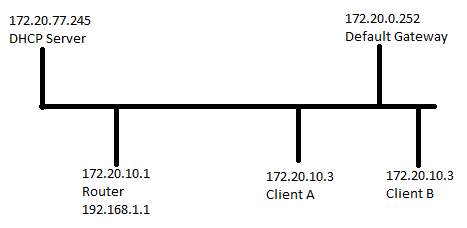
vs. what I've been trying...
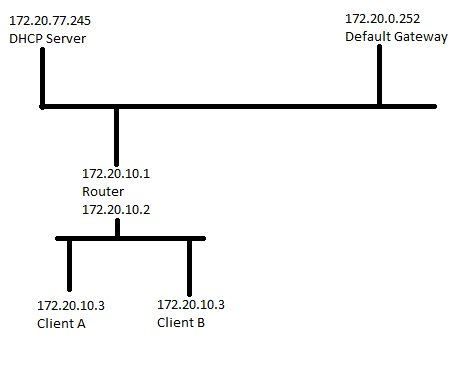
- Mark as New
- Bookmark
- Subscribe
- Mute
- Subscribe to RSS Feed
- Permalink
- Report Inappropriate Content
12-19-2010 06:02 PM
No luck... As expected that doesn't work at all, the DHCP Relay Agent requires that the packets go through the router, not just past the router. The method we've been using seems to be the only valid one, we just need to know how to setup routing so that traffic will be routed through the router without NAT.
Discover and save your favorite ideas. Come back to expert answers, step-by-step guides, recent topics, and more.
New here? Get started with these tips. How to use Community New member guide