- Cisco Community
- Technology and Support
- Small Business Support Community
- Routers - Small Business
- Two RV016, gateway to gateway, routing over VPN
- Subscribe to RSS Feed
- Mark Topic as New
- Mark Topic as Read
- Float this Topic for Current User
- Bookmark
- Subscribe
- Mute
- Printer Friendly Page
- Mark as New
- Bookmark
- Subscribe
- Mute
- Subscribe to RSS Feed
- Permalink
- Report Inappropriate Content
03-08-2011 09:36 PM
Hi,
I have two RV016, I have a gateway to gateway vpn connection between them both and i can ping computers on both sides but i can't reach the thrid lan (10.0.0.0/255.0.0.0). I can reach this network from routerA but not from routerB.
My network typology:
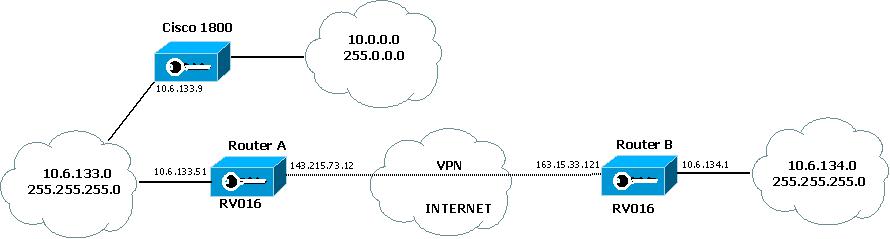
Configuration of routers (see attachments)
How should I configure the static routes on router B?
I've tried to do but it doesn't work (see RouterB_routing.jpg)
Can someone help me?
Thanks.
Solved! Go to Solution.
- Labels:
-
Small Business Routers
Accepted Solutions
- Mark as New
- Bookmark
- Subscribe
- Mute
- Subscribe to RSS Feed
- Permalink
- Report Inappropriate Content
03-09-2011 05:57 AM
Krzysztof,
Unfortunately the rv016 will not allow you to do static routes through the vpn tunnel as it don't have an interface ipsec in the static routes section of the router. This is by design, the router will only recognize the default lan setup in the vpn tunnel.
You would have to have enterprise routers to do the static routes through the ipsec tunnel.
- Mark as New
- Bookmark
- Subscribe
- Mute
- Subscribe to RSS Feed
- Permalink
- Report Inappropriate Content
03-09-2011 05:57 AM
Krzysztof,
Unfortunately the rv016 will not allow you to do static routes through the vpn tunnel as it don't have an interface ipsec in the static routes section of the router. This is by design, the router will only recognize the default lan setup in the vpn tunnel.
You would have to have enterprise routers to do the static routes through the ipsec tunnel.
- Mark as New
- Bookmark
- Subscribe
- Mute
- Subscribe to RSS Feed
- Permalink
- Report Inappropriate Content
03-09-2011 07:00 AM
Hi David,
could you recommend me a router that is capable of doing this?
Thanks.
- Mark as New
- Bookmark
- Subscribe
- Mute
- Subscribe to RSS Feed
- Permalink
- Report Inappropriate Content
03-09-2011 08:54 AM
Pretty much any enterprise router will allow you to do static routes through the ipsec interface.
I apologize I don't know the ins and outs of our enterprise devices yet to really recommend something.
- Mark as New
- Bookmark
- Subscribe
- Mute
- Subscribe to RSS Feed
- Permalink
- Report Inappropriate Content
03-10-2011 07:10 PM
I recently had a network of RV082's and RV016's configured with static routes across gateway-to-gateway VPN's to enable remote locations to reach a database server inside of a business partner's network that was directly connected to the primary network (see diagram).
Here's what I had to do:
1. Add the additional Network and subnets to the multiple subnet feature on the devices where appropriate to enable multiple network access across the devices. For example: 192.168.1.0/24, etc.
2. Create static routes to and from all of the devices, substitute the LAN interface for the IPSEC interface. BTW, this is pretty standard for how linux and some of the unixes do routing over a VPN.
3. You have to make sure that you use different private IP network combinations for the core network versus the remote sites. For example use 10.10.x.x/24 for the core and 192.168.x.x/24 for the remotes or vice versa.
See the attached drawing. Hopefully this helps you.
Discover and save your favorite ideas. Come back to expert answers, step-by-step guides, recent topics, and more.
New here? Get started with these tips. How to use Community New member guide