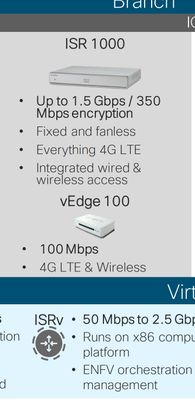- Cisco Community
- Technology and Support
- Networking
- Routing
- 1 gig router
- Subscribe to RSS Feed
- Mark Topic as New
- Mark Topic as Read
- Float this Topic for Current User
- Bookmark
- Subscribe
- Mute
- Printer Friendly Page
1 gig router
- Mark as New
- Bookmark
- Subscribe
- Mute
- Subscribe to RSS Feed
- Permalink
- Report Inappropriate Content
05-05-2023 12:40 PM
Hello all,
Looking to setup a 75 to 100 client (school) at anyone time, want to get a rack mount router that can download 1 to 1.2 gigs.
I know with VPN, Firewall ect.. it will never be at that speed, but 850 to 900 mbps woul do the job.
Want to get something that can be setup via CLI and has K9 on IOS.
Any suggestions would be very much appricated as I'm not new to I.T, but very new to CISCO itself.
Yes, must be Cisco, that's what the cleint wants.
Thank you all for your help.
- Labels:
-
Other Routers
- Mark as New
- Bookmark
- Subscribe
- Mute
- Subscribe to RSS Feed
- Permalink
- Report Inappropriate Content
05-05-2023 12:46 PM
One recommended option is the Cisco ISR 1100 Series router, which comes in a 1RU rack-mountable form factor and has Gigabit Ethernet ports. It also supports VPN and firewall functions and is capable of providing up to 1 Gbps of throughput. The router runs on Cisco IOS XE software, which includes K9 security features. The CLI interface is also available for configuration.
Another option is the Cisco ISR 4300 Series router, which also comes in a 1RU rack-mountable form factor and has Gigabit Ethernet ports. It supports VPN and firewall functions and can provide up to 2 Gbps of throughput. Like the ISR 1100, it runs on Cisco IOS XE software and has a CLI interface for configuration.
Both of these routers are capable of meeting your requirements for a school network with 75 to 100 clients and are suitable for configuration via CLI with K9 security features. However, the specific model you choose will depend on your budget and any additional requirements you may have for the network.
**Remember to support with a like to keep the community active***
**Please, if the information was helpful, mark this answer as correct.***
- Mark as New
- Bookmark
- Subscribe
- Mute
- Subscribe to RSS Feed
- Permalink
- Report Inappropriate Content
05-05-2023 03:11 PM
An ISR 1100 cannot-and-will-not support 1 Gbps of raw throughput in an enterprise environment.
- Mark as New
- Bookmark
- Subscribe
- Mute
- Subscribe to RSS Feed
- Permalink
- Report Inappropriate Content
05-05-2023 06:37 PM
Download 1.2 Gbps? On what, a 10g port? Dual gig ports?
"I know with VPN, Firewall ect.. it will never be at that speed, but 850 to 900 mbps woul do the job."
Depends on the platform. There are routers that can provide that level of download bandwidths, with services, such as the ISR 4K series referenced by @Edson A. Hernandez , although not in the 4300 ISR, but the 4400 ISRs can (with base or performance license, depending on specific model [you might notice the 4300 ISRs rated at better than 2 Gbps with boost license, but that's an "up to", not guaranteed like base or performance licenses]). BTW, with the gig download, what's the desired upload bandwidth?
@Leo Laohoo claims an 1100 ISR cannot do gig, when Edson's datasheet show models exceeding gig. The gig+ rate are probably without services.
I've attached an old(er) Cisco Whitepaper on ISR performance. Why I've attached this information, take note how much router performance is impacted by traffic and services. Contrast Table 1's Mbps rates with those listed in Figure 1.
- Mark as New
- Bookmark
- Subscribe
- Mute
- Subscribe to RSS Feed
- Permalink
- Report Inappropriate Content
05-06-2023 02:03 AM
Hello
I would say the Cat8K edge routers would also be applicable specifically 8200's
Please rate and mark as an accepted solution if you have found any of the information provided useful.
This then could assist others on these forums to find a valuable answer and broadens the community’s global network.
Kind Regards
Paul
- Mark as New
- Bookmark
- Subscribe
- Mute
- Subscribe to RSS Feed
- Permalink
- Report Inappropriate Content
05-06-2023 04:56 AM - edited 05-06-2023 05:01 AM
BTW, in your 8200 reference, throughput is listed with the infamous "up to". Again, I recommend (anyone interested in router performance) studying the Cisco whitepaper I attached to my prior post to see the impact of packet sizes and/or services being used.
(These latest performance specs remind me of similar for switches decades ago. Lots of "up to" and/or with 1500 sized packets.)
Regardless, 8Ks vs. 4Ks, the former being newer, likely will be supported further into the future and also likely have more capacity at the same price point.
Conversely, new platforms often have "teething pains".
- Mark as New
- Bookmark
- Subscribe
- Mute
- Subscribe to RSS Feed
- Permalink
- Report Inappropriate Content
05-06-2023 05:16 AM
Thank you, I’ll look at the paper for sure.
Hopefully in between calls.
No, sorry not like phone calls.
I’m a Firefighter/Paramedic.
On duty today.
Yes, I know odd combo.
What can I say, I almost Love I.T.
- Mark as New
- Bookmark
- Subscribe
- Mute
- Subscribe to RSS Feed
- Permalink
- Report Inappropriate Content
05-06-2023 02:53 AM
My first question would be if it really has to be a "router". There are lots of options with Cisco Firewalls like Firepower 1120 that would do the job *and* give you a better overall security. Are there really features needed that the Cisco routers have and the Firepower lacks? I just assume the Firepower does a better job here.
- Mark as New
- Bookmark
- Subscribe
- Mute
- Subscribe to RSS Feed
- Permalink
- Report Inappropriate Content
05-06-2023 03:28 AM
Yes, that is what the customer wants. I gave other solutions; cheaper I would say. Not in function, but in price point / equipment like UniFi.
Someone is in his ear, and they want Cisco.
He continues to ask that one undeniable question,
Why other equipment/ brand. Is Cisco not the best when it comes to routing?
What else can I really say, but yes.
- Mark as New
- Bookmark
- Subscribe
- Mute
- Subscribe to RSS Feed
- Permalink
- Report Inappropriate Content
05-06-2023 05:25 AM
Typically, you get more Firewall throughput per dollar with the firewalls compared to the routers.
- Mark as New
- Bookmark
- Subscribe
- Mute
- Subscribe to RSS Feed
- Permalink
- Report Inappropriate Content
05-06-2023 05:27 AM
- Mark as New
- Bookmark
- Subscribe
- Mute
- Subscribe to RSS Feed
- Permalink
- Report Inappropriate Content
05-06-2023 08:11 AM
Laugh (not at @MHM Cisco World ), but another "up to" Cisco performance stat.
Anyway, for a personal experienced analogy, regarding "up to", my car has a "at the moment" MPG readout, and a longer term average (since last reset) readout.
The "at the moment" MPG, goes up to 60 MPG, very seldom see it burst above 45 MPG. The longer term average usually runs at about 18 MPG for local driving, and about 33 MPG for constant high speed highway driving.
One day, on one particular segment of a high speed highway, with a long 10% (?) grade, going down hill on it, I noticed when I took my foot off the gas the "at the moment" MPG would peg at 60 MPG, and the longer term average started to climb.
Curious how high the longer term average would go, another day I reset just after starting downhill and took my foot of the gas. It got up to 150 MPG (which I suspect is the highest value it can show). So, if I ever sell my car, I guess I can advertise (truthfully) my car gets "up to" 150 MPG (might, though, need to add the disclaimer, your mileage might vary - laugh - caveat emptor).
Lastly, something else to keep in mind, such bandwidth specs are the device's total aggregate capacity. I.e. two duplex gig ports, connected to a device requires 2 Gbps of forwarding capacity to fully drive gig in both directions.
Discover and save your favorite ideas. Come back to expert answers, step-by-step guides, recent topics, and more.
New here? Get started with these tips. How to use Community New member guide