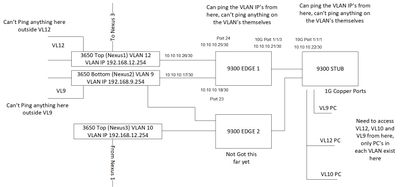- Cisco Community
- Technology and Support
- Networking
- Routing
- Re: 9300 series - EIGRP what am I missing ?
- Subscribe to RSS Feed
- Mark Topic as New
- Mark Topic as Read
- Float this Topic for Current User
- Bookmark
- Subscribe
- Mute
- Printer Friendly Page
9300 series - EIGRP what am I missing ?
- Mark as New
- Bookmark
- Subscribe
- Mute
- Subscribe to RSS Feed
- Permalink
- Report Inappropriate Content
02-22-2020 12:21 PM
Hi All,
Tearing out the hair. I have an EIGRP setup that appears fine, I can ping every VLAN address from every switch, but when I connect anything to the VLAN nothing communicates, you can ping from the switch to an address in the switches but not to or from a port on the switch - ???
The ports are configured for access, the EIGRP routes seem fine, all adjacencies are fine and reporting no issues and yet no traffic moves.
Switch 1 (9300)
Switch#sh ip route eigrp
Codes: L - local, C - connected, S - static, R - RIP, M - mobile, B - BGP
D - EIGRP, EX - EIGRP external, O - OSPF, IA - OSPF inter area
N1 - OSPF NSSA external type 1, N2 - OSPF NSSA external type 2
E1 - OSPF external type 1, E2 - OSPF external type 2
i - IS-IS, su - IS-IS summary, L1 - IS-IS level-1, L2 - IS-IS level-2
ia - IS-IS inter area, * - candidate default, U - per-user static route
o - ODR, P - periodic downloaded static route, H - NHRP, l - LISP
a - application route
+ - replicated route, % - next hop override, p - overrides from PfR
Gateway of last resort is not set
D 192.168.9.0/24
[90/28416] via 10.10.10.17, 00:53:09, GigabitEthernet1/0/23
D 192.168.12.0/24
[90/28416] via 10.10.10.26, 00:51:38, GigabitEthernet1/0/24
Switch 2
Nexus1#sh ip route eigrp
D 192.168.9.0/24 [90/30976] via 10.10.10.25, 00:54:29, FastEthernet0/23
10.0.0.0/8 is variably subnetted, 3 subnets, 2 masks
D 10.0.0.0/8 is a summary, 00:54:07, Null0
D 10.10.10.16/30 [90/30720] via 10.10.10.25, 00:54:29, FastEthernet0/23Switch 3
Nexus2#
Nexus2#sh ip route eigrp
D 192.168.12.0/24 [90/30976] via 10.10.10.18, 00:55:51, FastEthernet0/23
10.0.0.0/8 is variably subnetted, 3 subnets, 2 masks
D 10.0.0.0/8 is a summary, 00:57:30, Null0
D 10.10.10.24/30 [90/30720] via 10.10.10.18, 00:57:27, FastEthernet0/23Ignore the 'Nexus / FastEthernet' - these are my test boxes - can't afford Nexus units as test boxes so I'm making do with a pair of 3650's
The 9300's are real however and what I need to get working - they will be talking to 'real' Nexus 3000's.
Why would I be able to ping from inside the switch but not outside ?
What am I missing (I haven't touched IOS since 2018 !!)
- Labels:
-
Catalyst Switch
- Mark as New
- Bookmark
- Subscribe
- Mute
- Subscribe to RSS Feed
- Permalink
- Report Inappropriate Content
02-22-2020 01:20 PM
Hello,
--> Tearing out the hair. I have an EIGRP setup that appears fine, I can ping every VLAN address from every switch, but when I connect anything to the VLAN nothing communicates, you can ping from the switch to an address in the switches but not to or from a port on the switch - ???
Can you post a schematic drawing showing your topology, and what you can and cannot ping ?
- Mark as New
- Bookmark
- Subscribe
- Mute
- Subscribe to RSS Feed
- Permalink
- Report Inappropriate Content
02-22-2020 01:41 PM
Nexus2#ping 192.168.12.2 Type escape sequence to abort. Sending 5, 100-byte ICMP Echos to 192.168.12.2, timeout is 2 seconds: ..... Success rate is 0 percent (0/5) Nexus2#ping 192.168.12.1 Type escape sequence to abort. Sending 5, 100-byte ICMP Echos to 192.168.12.1, timeout is 2 seconds: ..... Success rate is 0 percent (0/5) Nexus2#ping 192.168.12.254 Type escape sequence to abort. Sending 5, 100-byte ICMP Echos to 192.168.12.254, timeout is 2 seconds: !!!!! Success rate is 100 percent (5/5), round-trip min/avg/max = 1/2/4 ms
This ping was sent from Nexus2 which is VLAN 9, I can ping the IP of VLAN12 which is in Nexus 1 but I can't ping PC's attacted to Nexus 1 even though the ports are configured for VLAN 12 access, the PC's on nexus 1 cannot ping the VL 12 IP address - the ports are up, VL 12 is up ....
- Mark as New
- Bookmark
- Subscribe
- Mute
- Subscribe to RSS Feed
- Permalink
- Report Inappropriate Content
02-22-2020 02:07 PM
Odd indeed. Can the hosts in Vlan 12 ping their own default gateway, 192.168.12 254 ?
- Mark as New
- Bookmark
- Subscribe
- Mute
- Subscribe to RSS Feed
- Permalink
- Report Inappropriate Content
02-22-2020 02:09 PM
No they can't which is why it is so perplexing ... but they can ping other devices in their network ....
- Mark as New
- Bookmark
- Subscribe
- Mute
- Subscribe to RSS Feed
- Permalink
- Report Inappropriate Content
02-22-2020 02:11 PM
Hello,
try and configure 'no auto-summary' under the EIGRP processes of your switches...
- Mark as New
- Bookmark
- Subscribe
- Mute
- Subscribe to RSS Feed
- Permalink
- Report Inappropriate Content
02-22-2020 02:14 PM
I shall try - thought that was the default these days ?
I'm starting to wonder if I'm not fighting some windows firewall BS ....
- Mark as New
- Bookmark
- Subscribe
- Mute
- Subscribe to RSS Feed
- Permalink
- Report Inappropriate Content
02-22-2020 02:21 PM
Well the devices in VL 12 can now ping the gateway, and they can't see VL 9 which is good, the problem remains on the stub which needs to see all but can still only ping the gateways.
Been at this all day - the head's melted.
- Mark as New
- Bookmark
- Subscribe
- Mute
- Subscribe to RSS Feed
- Permalink
- Report Inappropriate Content
02-22-2020 02:30 PM
Hello,
post the full configs of your switches, otherwise it is just guesswork. Windows firewall could be an issue though...
- Mark as New
- Bookmark
- Subscribe
- Mute
- Subscribe to RSS Feed
- Permalink
- Report Inappropriate Content
02-22-2020 02:51 PM - edited 02-22-2020 03:09 PM
Nexus 1 (done in a Catalyst for now as I have no Nexus to hand)
hostname Nexus1 ip routing int ra fa0/1 -6 switchport mode access switchport access vl 12 no shut exit vl 12 name VLAN12 state active exit int vl 12 ip address 192.168.12.254 255.255.255.0 no shut ip pim sparse-dense-mode ip pim state-refresh origination-interval 60 ip forward-protocol udp 161 ip forward-protocol udp 162 ip forward-protocol udp 123 int fa0/23 no switchport ip address 10.10.10.26 255.255.255.252 no shut router eigrp 10 network 10.10.10.24 0.0.0.3 network 192.168.12.0 0.0.0.255
Nexus 2 - same remark as above
hostname Nexus2 ip routing int ra fa0/1 -6 switchport mode access switchport access vl 9 no shut exit vl 9 name VLAN9 state active exit int vl 9 ip address 192.168.9.254 255.255.255.0 no shut ip pim sparse-dense-mode ip pim state-refresh origination-interval 60 ip forward-protocol udp 161 ip forward-protocol udp 162 ip forward-protocol udp 123 int fa0/23 no switchport ip address 10.10.10.17 255.255.255.252 no shut router eigrp 10 network 10.10.10.16 0.0.0.3 network 192.168.9.0 0.0.0.255
9300 Edge 1 (note I have used two copper ports from the catalysts to simulate the 10G fibre (no Nexus available)
interface GigabitEthernet1/0/23 no switchport ip address 10.10.10.18 255.255.255.252 interface GigabitEthernet1/0/24 no switchport ip address 10.10.10.25 255.255.255.252 interface TenGigabitEthernet1/1/3 no switchport ip address 10.10.10.21 255.255.255.252 router eigrp 10 network 10.10.10.16 0.0.0.3 network 10.10.10.20 0.0.0.3 network 10.10.10.24 0.0.0.3
9300 Stub (not yet configured as a stub - I want to get it working first)
interface GigabitEthernet1/0/1
switchport access vlan 9
interface GigabitEthernet1/0/2
switchport access vlan 9
interface GigabitEthernet1/0/3
switchport access vlan 9
interface GigabitEthernet1/0/4
switchport access vlan 9
interface GigabitEthernet1/0/5
switchport access vlan 10
interface GigabitEthernet1/0/6
switchport access vlan 10
interface GigabitEthernet1/0/7
switchport access vlan 10
interface GigabitEthernet1/0/8
switchport access vlan 10
interface GigabitEthernet1/0/9
switchport access vlan 12
interface GigabitEthernet1/0/10
switchport access vlan 12
interface GigabitEthernet1/0/11
switchport access vlan 12
interface GigabitEthernet1/0/12
switchport access vlan 12
interface TenGigabitEthernet1/1/1
no switchport
ip address 10.10.10.22 255.255.255.252
interface TenGigabitEthernet1/1/2
no switchport
ip address 10.10.10.34 255.255.255.252
router eigrp 10
network 10.10.10.20 0.0.0.3
network 10.10.10.28 0.0.0.3
There are no policies in place, everything else is 'out of the box' config currently so these are pretty much the only items changed. The vlans are defined in the stub, the routing table from the stub is below, the vlans have no ip address but do have the VLAN (gateway) IP address as a helper address.
Switch#sh ip route
Codes: L - local, C - connected, S - static, R - RIP, M - mobile, B - BGP
D - EIGRP, EX - EIGRP external, O - OSPF, IA - OSPF inter area
N1 - OSPF NSSA external type 1, N2 - OSPF NSSA external type 2
E1 - OSPF external type 1, E2 - OSPF external type 2
i - IS-IS, su - IS-IS summary, L1 - IS-IS level-1, L2 - IS-IS level-2
ia - IS-IS inter area, * - candidate default, U - per-user static route
o - ODR, P - periodic downloaded static route, H - NHRP, l - LISP
a - application route
+ - replicated route, % - next hop override, p - overrides from PfR
Gateway of last resort is not set
10.0.0.0/8 is variably subnetted, 4 subnets, 2 masks
D 10.10.10.16/30
[90/28416] via 10.10.10.21, 00:27:05, TenGigabitEthernet1/1/1
C 10.10.10.20/30 is directly connected, TenGigabitEthernet1/1/1
L 10.10.10.22/32 is directly connected, TenGigabitEthernet1/1/1
D 10.10.10.24/30
[90/28416] via 10.10.10.21, 00:27:05, TenGigabitEthernet1/1/1
D 192.168.9.0/24
[90/28672] via 10.10.10.21, 00:27:05, TenGigabitEthernet1/1/1
D 192.168.12.0/24
[90/28672] via 10.10.10.21, 00:27:05, TenGigabitEthernet1/1/1
Switch#shj vlan
^
% Invalid input detected at '^' marker.
Switch#sh vl
VLAN Name Status Ports
---- -------------------------------- --------- -------------------------------
1 default active Gi1/0/13, Gi1/0/14, Gi1/0/15
Gi1/0/16, Gi1/0/17, Gi1/0/18
Gi1/0/19, Gi1/0/20, Gi1/0/21
Gi1/0/22, Gi1/0/23, Gi1/0/24
Te1/1/3, Te1/1/4, Te1/1/5
Te1/1/6, Te1/1/7, Te1/1/8
9 VLAN09 active Gi1/0/1, Gi1/0/2, Gi1/0/3
Gi1/0/4
10 VLAN10 active Gi1/0/5, Gi1/0/6, Gi1/0/7
Gi1/0/8
12 VLAN12 active Gi1/0/9, Gi1/0/10, Gi1/0/11
Gi1/0/12
1002 fddi-default act/unsup
1003 token-ring-default act/unsup
1004 fddinet-default act/unsup
1005 trnet-default act/unsup
VLAN Type SAID MTU Parent RingNo BridgeNo Stp BrdgMode Trans1 Trans2
---- ----- ---------- ----- ------ ------ -------- ---- -------- ------ ------
1 enet 100001 1500 - - - - - 0 0
VLAN Type SAID MTU Parent RingNo BridgeNo Stp BrdgMode Trans1 Trans2
---- ----- ---------- ----- ------ ------ -------- ---- -------- ------ ------
9 enet 100009 1500 - - - - - 0 0
10 enet 100010 1500 - - - - - 0 0
12 enet 100012 1500 - - - - - 0 0
1002 fddi 101002 1500 - - - - - 0 0
1003 tr 101003 1500 - - - - - 0 0
1004 fdnet 101004 1500 - - - ieee - 0 0
1005 trnet 101005 1500 - - - ibm - 0 0
Remote SPAN VLANs
------------------------------------------------------------------------------
Primary Secondary Type Ports
------- --------- ----------------- ------------------------------------------
- Mark as New
- Bookmark
- Subscribe
- Mute
- Subscribe to RSS Feed
- Permalink
- Report Inappropriate Content
02-22-2020 03:14 PM
Hello,
thanks for the configs. I'll need to lab this up, will get back with you...
- Mark as New
- Bookmark
- Subscribe
- Mute
- Subscribe to RSS Feed
- Permalink
- Report Inappropriate Content
02-22-2020 03:25 PM
Really appreciate it,
This is the vlan definition in the stub forgot to copy it. Nobody connects to the 9300 edge 0 they are simply there to provide connectivity into the Nexus boxes (the 9300's are an late design change or we would have added more fibre ports to the Nexus 3000's)
vl 9 name VLAN09 state active vl 10 name VLAN10 state active vl 12 name VLAN12 state active int vl 9 ip helper-address 192.168.9.254 int vl 10 ip helper-address 192.168.10.254 int vl 12 ip helper-address 192.168.12.254
- Mark as New
- Bookmark
- Subscribe
- Mute
- Subscribe to RSS Feed
- Permalink
- Report Inappropriate Content
02-23-2020 07:28 AM
Pretty sure I've got it figured - can't route a VLAN - i.e. can't have VL 12 at both ends of an EIGRP route, only way to have VL 12 in two locations is to use trunks which I don't want to do.
So I put the PC's into a new vlan, and it all works so far, the PC's can access the vlans as needed.
Discover and save your favorite ideas. Come back to expert answers, step-by-step guides, recent topics, and more.
New here? Get started with these tips. How to use Community New member guide