- Cisco Community
- Technology and Support
- Networking
- Routing
- Another NAT on a Stick ...
- Subscribe to RSS Feed
- Mark Topic as New
- Mark Topic as Read
- Float this Topic for Current User
- Bookmark
- Subscribe
- Mute
- Printer Friendly Page
Another NAT on a Stick ...
- Mark as New
- Bookmark
- Subscribe
- Mute
- Subscribe to RSS Feed
- Permalink
- Report Inappropriate Content
05-08-2013 03:19 AM - edited 03-04-2019 07:50 PM
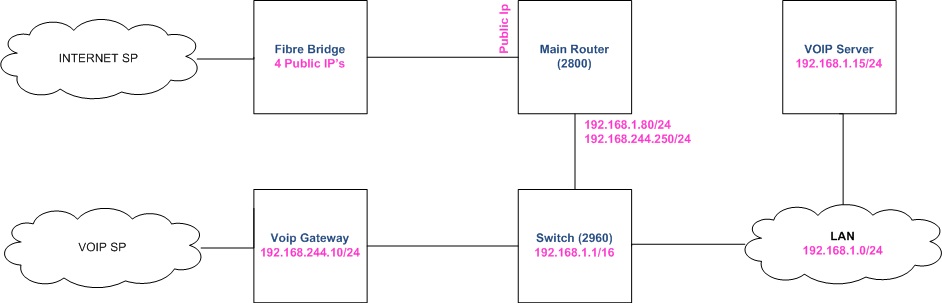
We have obtained a VOIP service from a service provider for external calls in our company (we already have internal VOIP). They have setup the service and now I just need to get our VOIP server to talk to them. They require that our VOIP server's IP address be set to 192.168.244.250 (their gateway is .10).
So I thought of doing the following. Add a seconday IP to my Main Router of 192.168.244.250 and then just NAT everything through to the VOIP server.
Simple. I thought ... Of course I can't get the natting to work. Please check the following and assist !
Switch (can ping 192.168.1.80 and 192.168.244.250) :
interface Vlan1
ip address 192.168.1.1 255.255.0.0
Main Router:
interface Loopback0
no ip address
ip nat outside
interface GigabitEthernet0/0
ip address 192.168.244.250 255.255.255.0 secondary
ip address 192.168.1.80 255.255.255.0
no ip redirects
ip nat inside
ip virtual-reassembly in
ip policy route-map VOIP_NAT
route-map VOIP_NAT permit 10
match ip address 103
set interface Loopback0
access-list 103 permit ip any host 192.168.244.250
ip nat source static 192.168.1.15 192.168.244.250 extendable no-alias
(The VOIP server btw can not be set to 192.168.244.250 as their are too many VOIP devices on the LAN to change. Neither can it be added as a secondary IP because of some or other network failover features it has).
How I try and test this is to open a browser on my PC to http://192.168.244.250 which should then open the web interface on the VOIP server, but it opens the web interface of the Main Router (or it times out, depending on how I screw up the config).
- Labels:
-
Other Routing
- Mark as New
- Bookmark
- Subscribe
- Mute
- Subscribe to RSS Feed
- Permalink
- Report Inappropriate Content
05-10-2013 12:40 AM
Bump ...
- Mark as New
- Bookmark
- Subscribe
- Mute
- Subscribe to RSS Feed
- Permalink
- Report Inappropriate Content
05-10-2013 05:47 AM
Hello Oliver,
Please correct me if I am wrong. You are trying to NAT 192.168.1.0/24 NAT to 192.168.244.250 and all traffic from 192.168.1.0/24 destinated to internet (same range of IPs) should be sent to 192.168.244.10. Right?
I would implement this like this ->
Main Router
interface Gi0/0
no shut
interface Gi0/0.10
description VoIP_LAN
enc dot 10
ip add 192.168.1.80 255.255.255.0
ip nat inside
interface Gi0/0.20
description VoIP_SP
enc dot 20
ip add 192.168.244.250 255.255.255.0
ip nat outside
ip route 0.0.0.0 0.0.0.0 Gi0/0.20 192.168.244.10
ip access extend NAT_ACL
permit ip 192.168.1.0 0.0.0.255 any
ip nat inside source list NAT_ACL interface Gi0/0.20 overload
Best Regards
Please rate all helpful posts and close solved questions
- Mark as New
- Bookmark
- Subscribe
- Mute
- Subscribe to RSS Feed
- Permalink
- Report Inappropriate Content
05-10-2013 05:52 AM
I am trying to nat all traffic to 192.168.244.250 through to 192.168.1.15.
A port forward solution of selected ports from .244.250 to .1.15 would also solve my problem, but for the life of me I could not get that working also (and I have done it successfully numerous times in the past !)
- Mark as New
- Bookmark
- Subscribe
- Mute
- Subscribe to RSS Feed
- Permalink
- Report Inappropriate Content
05-10-2013 07:39 AM
OK, it is basically same config as before, with some highlighted changes:
Main Router
interface Gi0/0
no shut
interface Gi0/0.10
description VoIP_LAN
enc dot 10
ip add 192.168.1.80 255.255.255.0
ip nat inside
interface Gi0/0.20
description VoIP_SP
enc dot 20
ip add 192.168.244.250 255.255.255.0
ip nat outside
ip nat inside source static 192.168.1.15 192.168.244.250
Last command you can replace with port forward alternative
ip nat inside source static tcp/udp 192.168.1.15 inside_port 192.168.244.250 outside_port
Make sure that your routing is correct!
Best Regards
Please rate all helpful posts and close solved questions
Discover and save your favorite ideas. Come back to expert answers, step-by-step guides, recent topics, and more.
New here? Get started with these tips. How to use Community New member guide
