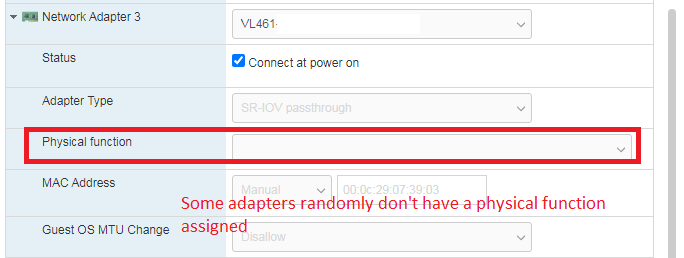- Cisco Community
- Technology and Support
- Networking
- Routing
- ASAv using SR-IOV interfaces with ESXi
- Subscribe to RSS Feed
- Mark Topic as New
- Mark Topic as Read
- Float this Topic for Current User
- Bookmark
- Subscribe
- Mute
- Printer Friendly Page
ASAv using SR-IOV interfaces with ESXi
- Mark as New
- Bookmark
- Subscribe
- Mute
- Subscribe to RSS Feed
- Permalink
- Report Inappropriate Content
07-25-2021 07:08 AM
In setting up a few ASAv using SR-IOV I'm finding the ordering of the interfaces in vSphere doesn't reliably correspond to the interfaces on the host. For example:
Normally:
Man0/0: Network Adapter1 [E1000]
Te0/0: Network Adapter2 [SR-IOV]
Te0/1: Network Adapter3 [SR-IOV]
Te0/2: Network Adapter4 [SR-IOV]
Te0/3: Network Adapter5 [SR-IOV]
Sometimes:
Man0/0: Network Adapter1 [E1000]
Te0/2: Network Adapter2 [SR-IOV]
Te0/3: Network Adapter3 [SR-IOV]
Te0/0: Network Adapter4 [SR-IOV]
Te0/1: Network Adapter5 [SR-IOV]
i.e. The order of SR-IOV adapters has reversed and I can't work out how to un-reverse it.
This is mentioned vaguely in the ASAv optimisation guide:
It is important that you verify the interface mapping before you begin configuring the SR-IOV network interfaces on the ASAv. This ensures that the network interface configuration will apply to the correct physical MAC address interface on the VM host.
I'm concerned that something would change in the future and this ordering could switch around. This would be an absolute nightmare as the config would all be skewed, peerings would go down etc.
Does anyone know of a solution? Has anyone tried SR-IOV or do you stick with the VXNET3?
Many thanks
James.
- Labels:
-
AnyConnect
- Mark as New
- Bookmark
- Subscribe
- Mute
- Subscribe to RSS Feed
- Permalink
- Report Inappropriate Content
07-26-2021 08:15 AM
More fun with SR-IOV in ESXi... I know this is suggested as a best practice, but I'm not so sure.
Discover and save your favorite ideas. Come back to expert answers, step-by-step guides, recent topics, and more.
New here? Get started with these tips. How to use Community New member guide