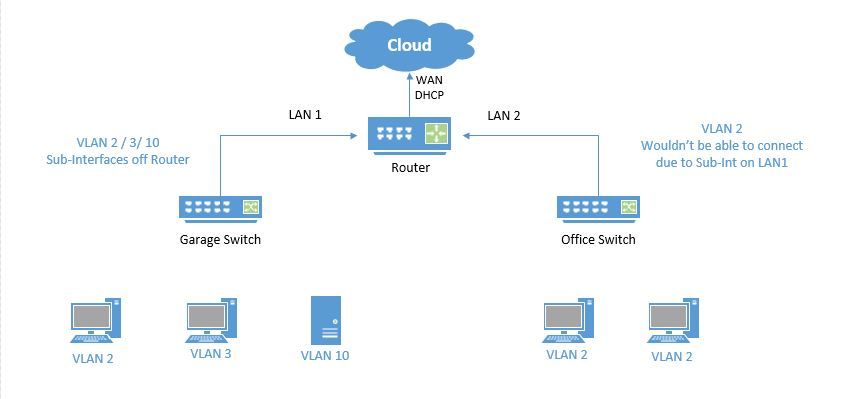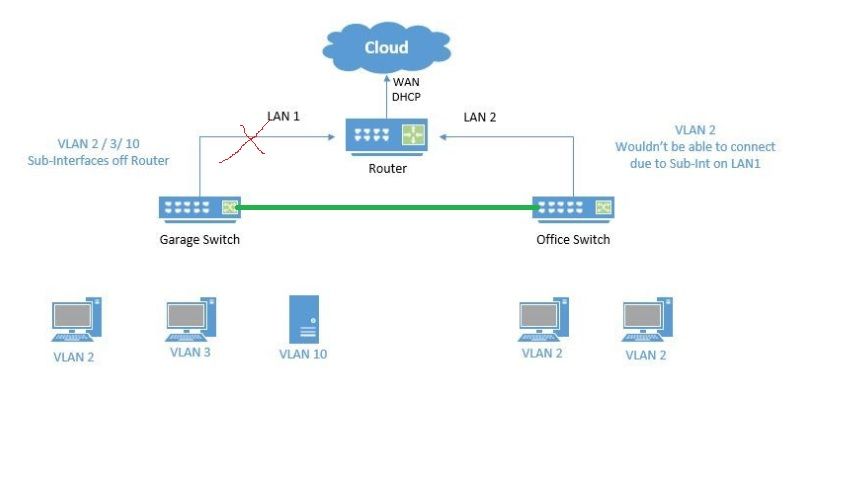- Cisco Community
- Technology and Support
- Networking
- Routing
- Assistance with Connections
- Subscribe to RSS Feed
- Mark Topic as New
- Mark Topic as Read
- Float this Topic for Current User
- Bookmark
- Subscribe
- Mute
- Printer Friendly Page
Assistance with Connections
- Mark as New
- Bookmark
- Subscribe
- Mute
- Subscribe to RSS Feed
- Permalink
- Report Inappropriate Content
05-05-2019 12:11 PM
I have two switches both with PCs that will need to connect to VLAN 2.. The switches are two floors away from each other (and so are the PCs, all in what will be VLAN 2) and due to available wiring I cant really change how to cable them (I have one 100 ft CAT6 cable that will run from router downstairs to upstairs switch and its a pain in the butt and requires removing a lot of stuff in the ceiling to try and run anymore due to my house being old). That leaves me with the one cable coming down to Router from that switch, and I also have the other switch downstairs connecting PCs (also in VLAN 2) that also needs to connect to the Router.
As far as creating / connecting / trunking VLANs, I am fine with all that...my issue is how to wire things to allow all the clients on VLAN 2 on both switches to communicate with each other and get best performance out to web. One option (possibly) would be to have the upstaris switch plugin to the downstairs switch (via a trunk port on the downstairs switch) and then have all traffic go from there to the router via Router on a stick...but I worry that having the upstairs PCs going through their switch, then another before getting to router could slow things down.....and I know I cant put both switches in the two LAN ports on the router due to machines on both in VLAN 2.....
Or would I need to get a third switch as a dist switch? I have an available 2960G-48 Port Switch but not sure if it would do what I needed as a disto switch to the other two?
Advice is greatly appreciated....
- Labels:
-
LAN Switching
-
Other Routers
-
Other Routing
- Mark as New
- Bookmark
- Subscribe
- Mute
- Subscribe to RSS Feed
- Permalink
- Report Inappropriate Content
05-05-2019 04:07 PM
- Mark as New
- Bookmark
- Subscribe
- Mute
- Subscribe to RSS Feed
- Permalink
- Report Inappropriate Content
05-05-2019 06:22 PM
OK, here it is
As you see, I cannot connect the office machines coming off the office switch to LAN2 as they are on the same VLAN as some of the PCs off garage switch...I cant get any other long cables from office on third floor to garage switch (I have one 100 ft CAT6 now going there) so not sure what my options are for the office managed switch connections to the router since both swtiches will have VLAN2 devices on them, with the garage switch having two other VLANS, that dont really matter right now for this scenario, they will connect via Sub-Ifs to LAN1.....hope that makes sense!
- Mark as New
- Bookmark
- Subscribe
- Mute
- Subscribe to RSS Feed
- Permalink
- Report Inappropriate Content
05-05-2019 07:26 PM
Hi @Smack2k ,
You could create subinterfaces on both sides of the router.
In Lan1 you will have the subinterfaces .2, .3 and .10 and in Lan2 the subinteface .2
If you use this option, you should consider that the subinterfaces .2 on both sides of the router should have different networks, different DHCP Pool, and you should include both networks in the NAT so that they can exit to internet.
Regards
- Mark as New
- Bookmark
- Subscribe
- Mute
- Subscribe to RSS Feed
- Permalink
- Report Inappropriate Content
05-05-2019 08:41 PM - edited 05-05-2019 08:43 PM
HI Bro
you can not do this cause you need connect two VLAN together, and if you connect two LAN to different port of one Router, you can not have layer 2 connection between your LANs, of course you can do it but with advanced configuration (not recommended).
so your project plan is connect two switch together and create VLAN 2 in each switch then Trunk ports between your Switches and config DHCP on your Router interface connected to your LAN.
- Mark as New
- Bookmark
- Subscribe
- Mute
- Subscribe to RSS Feed
- Permalink
- Report Inappropriate Content
05-06-2019 04:21 AM
Doing it that way, connecting the switches, is what I was thinking but not sure if the machines on the second switch would have any performance loss going through another switch before getting to the router and out to the internet?
- Mark as New
- Bookmark
- Subscribe
- Mute
- Subscribe to RSS Feed
- Permalink
- Report Inappropriate Content
05-06-2019 06:19 AM
Discover and save your favorite ideas. Come back to expert answers, step-by-step guides, recent topics, and more.
New here? Get started with these tips. How to use Community New member guide