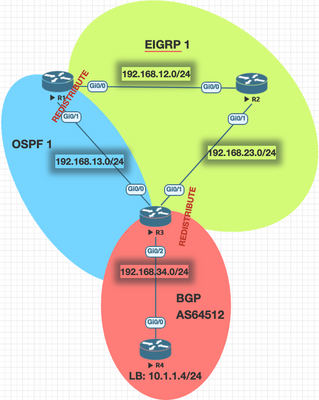- Cisco Community
- Technology and Support
- Networking
- Routing
- BGP redistribute route not showing in EIGRP
- Subscribe to RSS Feed
- Mark Topic as New
- Mark Topic as Read
- Float this Topic for Current User
- Bookmark
- Subscribe
- Mute
- Printer Friendly Page
- Mark as New
- Bookmark
- Subscribe
- Mute
- Subscribe to RSS Feed
- Permalink
- Report Inappropriate Content
02-05-2022
05:36 PM
- last edited on
02-07-2022
05:27 PM
by
Translator
![]()
This is a quick lab I just drafted up.
The issue not seeing Loobback 0 BGP route that should have been redistributed into EIGRP on R1 or R2.
This topology should cause a loop in the network when trying to reach 10.1.1.4 on R4 but that's not what I want to be pointed out.
Any help with why I am not seeing the BGP routes on R2 and R1 would be appreciated.
R3#show run | sec router
router eigrp 1
network 192.168.23.3 0.0.0.0
redistribute bgp 64512 metric 100 1 255 1 1500
router ospf 1
router bgp 64512
bgp log-neighbor-changes
network 192.168.34.0
redistribute connected
redistribute eigrp 1
neighbor 192.168.34.4 remote-as 64512
!
R3#show ip route
10.0.0.0/24 is subnetted, 1 subnets
B 10.1.1.0 [200/0] via 192.168.34.4, 00:27:17
D 192.168.12.0/24 [90/3072] via 192.168.23.2, 00:27:17, GigabitEthernet0/1
192.168.13.0/24 is variably subnetted, 2 subnets, 2 masks
C 192.168.13.0/24 is directly connected, GigabitEthernet0/0
L 192.168.13.3/32 is directly connected, GigabitEthernet0/0
192.168.23.0/24 is variably subnetted, 2 subnets, 2 masks
C 192.168.23.0/24 is directly connected, GigabitEthernet0/1
L 192.168.23.3/32 is directly connected, GigabitEthernet0/1
192.168.34.0/24 is variably subnetted, 2 subnets, 2 masks
C 192.168.34.0/24 is directly connected, GigabitEthernet0/2
L 192.168.34.3/32 is directly connected, GigabitEthernet0/2
R4#show run | sec router
router bgp 64512
bgp log-neighbor-changes
network 10.1.1.0 mask 255.255.255.0
network 192.168.34.0
neighbor 192.168.34.3 remote-as 64512
!
R4#show ip route
10.0.0.0/8 is variably subnetted, 2 subnets, 2 masks
C 10.1.1.0/24 is directly connected, Loopback0
L 10.1.1.4/32 is directly connected, Loopback0
B 192.168.12.0/24 [200/3072] via 192.168.23.2, 00:11:35
B 192.168.13.0/24 [200/0] via 192.168.34.3, 00:11:38
B 192.168.23.0/24 [200/0] via 192.168.34.3, 00:11:38
192.168.34.0/24 is variably subnetted, 2 subnets, 2 masks
C 192.168.34.0/24 is directly connected, GigabitEthernet0/0
L 192.168.34.4/32 is directly connected, GigabitEthernet0/0
R1#show run | sec router
router eigrp 1
network 192.168.12.1 0.0.0.0
redistribute ospf 1 metric 100 1 255 1 1500
router ospf 1
redistribute eigrp 1 subnets
!
R1#show ip route
192.168.12.0/24 is variably subnetted, 2 subnets, 2 masks
C 192.168.12.0/24 is directly connected, GigabitEthernet0/0
L 192.168.12.1/32 is directly connected, GigabitEthernet0/0
192.168.13.0/24 is variably subnetted, 2 subnets, 2 masks
C 192.168.13.0/24 is directly connected, GigabitEthernet0/1
L 192.168.13.1/32 is directly connected, GigabitEthernet0/1
D 192.168.23.0/24 [90/3072] via 192.168.12.2, 01:32:49, GigabitEthernet0/0
D EX 192.168.34.0/24
[170/25600768] via 192.168.12.2, 00:03:43, GigabitEthernet0/0
R2#show ip route
192.168.12.0/24 is variably subnetted, 2 subnets, 2 masks
C 192.168.12.0/24 is directly connected, GigabitEthernet0/0
L 192.168.12.2/32 is directly connected, GigabitEthernet0/0
D EX 192.168.13.0/24
[170/25600512] via 192.168.12.1, 00:18:32, GigabitEthernet0/0
192.168.23.0/24 is variably subnetted, 2 subnets, 2 masks
C 192.168.23.0/24 is directly connected, GigabitEthernet0/1
L 192.168.23.2/32 is directly connected, GigabitEthernet0/1
D EX 192.168.34.0/24
[170/25600512] via 192.168.23.3, 00:03:22, GigabitEthernet0/1
Solved! Go to Solution.
- Labels:
-
Routing Protocols
Accepted Solutions
- Mark as New
- Bookmark
- Subscribe
- Mute
- Subscribe to RSS Feed
- Permalink
- Report Inappropriate Content
02-05-2022
05:43 PM
- last edited on
02-07-2022
05:29 PM
by
Translator
![]()
Bgp-Redistrubte -internal
Ususally ibgp not redistrubte into igp until you enter command above
- Mark as New
- Bookmark
- Subscribe
- Mute
- Subscribe to RSS Feed
- Permalink
- Report Inappropriate Content
02-06-2022
12:37 AM
- last edited on
02-07-2022
05:29 PM
by
Translator
![]()
Hello
As stated you will need to tell the bgp router to allow bgp to be redistribute into eigrp
Rtr3
router bgp xx
bgp redistribute-internal
Please rate and mark as an accepted solution if you have found any of the information provided useful.
This then could assist others on these forums to find a valuable answer and broadens the community’s global network.
Kind Regards
Paul
- Mark as New
- Bookmark
- Subscribe
- Mute
- Subscribe to RSS Feed
- Permalink
- Report Inappropriate Content
02-05-2022
05:43 PM
- last edited on
02-07-2022
05:29 PM
by
Translator
![]()
Bgp-Redistrubte -internal
Ususally ibgp not redistrubte into igp until you enter command above
- Mark as New
- Bookmark
- Subscribe
- Mute
- Subscribe to RSS Feed
- Permalink
- Report Inappropriate Content
02-06-2022
12:37 AM
- last edited on
02-07-2022
05:29 PM
by
Translator
![]()
Hello
As stated you will need to tell the bgp router to allow bgp to be redistribute into eigrp
Rtr3
router bgp xx
bgp redistribute-internal
Please rate and mark as an accepted solution if you have found any of the information provided useful.
This then could assist others on these forums to find a valuable answer and broadens the community’s global network.
Kind Regards
Paul
Discover and save your favorite ideas. Come back to expert answers, step-by-step guides, recent topics, and more.
New here? Get started with these tips. How to use Community New member guide