- Cisco Community
- Technology and Support
- Networking
- Routing
- BGP Route Reflector
- Subscribe to RSS Feed
- Mark Topic as New
- Mark Topic as Read
- Float this Topic for Current User
- Bookmark
- Subscribe
- Mute
- Printer Friendly Page
- Mark as New
- Bookmark
- Subscribe
- Mute
- Subscribe to RSS Feed
- Permalink
- Report Inappropriate Content
05-12-2020 05:24 PM
In the following configuration, INTERNAL1 and INTERNAL4 are RR and INTERNAL2 and INTERNAL3 are clients. I am not able to see the routes 20.1.1.0 and 10.1.1.0 on INTERNAL3 and 30.1.1.0 and 40.1.1.0 on INTERNAL2. 10.1.1.0 is connected to fa0/0 of ISP1, 20.1.1.0 is connected to fa0/0 of ISP2, 30.1.1.0 is connected to fa0/0 of ISP3 and 40.1.1.0 is connected to fa0/0 of ISP4. I am not able to under why RR is not advertising routes further to the other side from INTERNAL2 to INTERNAL3 and vice versa?
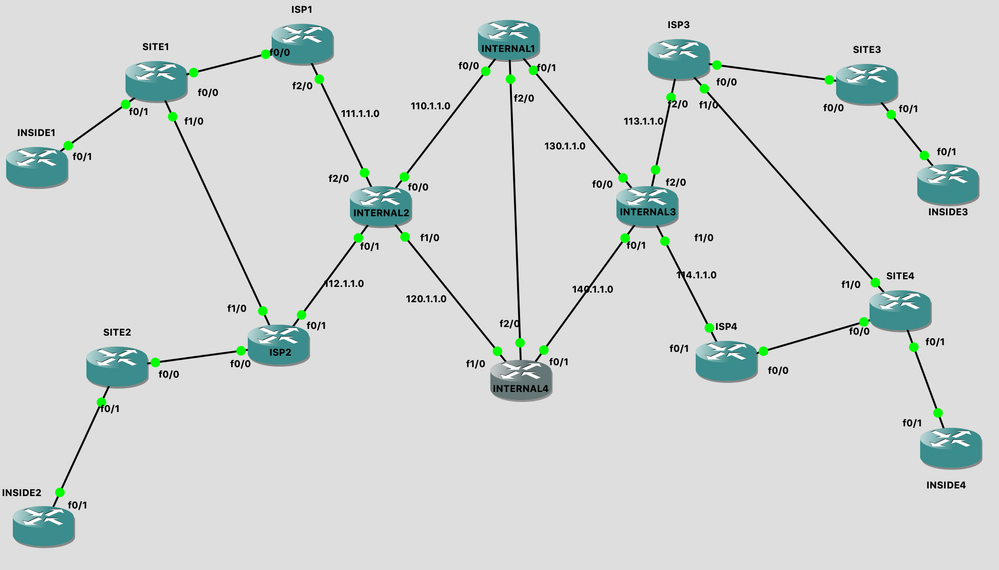
INTERNAL2(config)#do sh ip route
Gateway of last resort is not set
20.0.0.0/24 is subnetted, 1 subnets
B 20.1.1.0 [20/0] via 112.1.1.2, 00:06:58
112.0.0.0/24 is subnetted, 1 subnets
C 112.1.1.0 is directly connected, FastEthernet0/1
110.0.0.0/24 is subnetted, 1 subnets
C 110.1.1.0 is directly connected, FastEthernet0/0
111.0.0.0/24 is subnetted, 1 subnets
C 111.1.1.0 is directly connected, FastEthernet2/0
10.0.0.0/24 is subnetted, 1 subnets
B 10.1.1.0 [20/0] via 111.1.1.1, 00:06:58
150.1.0.0/24 is subnetted, 1 subnets
B 150.1.1.0 [200/0] via 110.1.1.1, 00:07:00
120.0.0.0/24 is subnetted, 1 subnets
C 120.1.1.0 is directly connected, FastEthernet1/0
INTERNAL3(config)#do sh ip route
Gateway of last resort is not set
140.1.0.0/24 is subnetted, 1 subnets
C 140.1.1.0 is directly connected, FastEthernet0/1
114.0.0.0/24 is subnetted, 1 subnets
C 114.1.1.0 is directly connected, FastEthernet1/0
113.0.0.0/24 is subnetted, 1 subnets
C 113.1.1.0 is directly connected, FastEthernet2/0
130.1.0.0/24 is subnetted, 1 subnets
C 130.1.1.0 is directly connected, FastEthernet0/0
40.0.0.0/24 is subnetted, 1 subnets
B 40.1.1.0 [20/0] via 114.1.1.2, 00:06:36
150.1.0.0/24 is subnetted, 1 subnets
B 150.1.1.0 [200/0] via 130.1.1.1, 00:06:38
30.0.0.0/24 is subnetted, 1 subnets
B 30.1.1.0 [20/0] via 113.1.1.1, 00:06:40
INTERNAL4(config)#do sh ip route
Gateway of last resort is not set
140.1.0.0/24 is subnetted, 1 subnets
C 140.1.1.0 is directly connected, FastEthernet0/1
114.0.0.0/24 is subnetted, 1 subnets
B 114.1.1.0 [200/0] via 140.1.1.1, 00:12:39
20.0.0.0/24 is subnetted, 1 subnets
B 20.1.1.0 [200/0] via 112.1.1.2, 00:12:33
40.0.0.0/24 is subnetted, 1 subnets
B 40.1.1.0 [200/0] via 114.1.1.2, 00:12:41
10.0.0.0/24 is subnetted, 1 subnets
B 10.1.1.0 [200/0] via 111.1.1.1, 00:12:39
30.0.0.0/24 is subnetted, 1 subnets
B 30.1.1.0 [200/0] via 113.1.1.1, 00:12:36
[ONLY RELEVANT CONFIGURATION DISPLAYED FOR INTERNAL4]
INTERNAL2#sh run | s bgp
router bgp 64100
no bgp default ipv4-unicast
bgp log-neighbor-changes
neighbor 110.1.1.1 remote-as 64100
neighbor 111.1.1.1 remote-as 64001
neighbor 112.1.1.2 remote-as 64002
neighbor 120.1.1.2 remote-as 64100
!
address-family ipv4
neighbor 110.1.1.1 activate
neighbor 111.1.1.1 activate
neighbor 112.1.1.2 activate
neighbor 120.1.1.2 activate
no auto-summary
no synchronization
network 110.1.1.0 mask 255.255.255.0
network 111.1.1.0 mask 255.255.255.0
network 112.1.1.0 mask 255.255.255.0
network 120.1.1.0 mask 255.255.255.0
exit-address-family
INTERNAL4#sh run | s bgp
router bgp 64100
no bgp default ipv4-unicast
bgp cluster-id 64100
bgp log-neighbor-changes
neighbor 120.1.1.1 remote-as 64100
neighbor 140.1.1.1 remote-as 64100
neighbor 150.1.1.1 remote-as 64100
!
address-family ipv4
neighbor 120.1.1.1 activate
neighbor 120.1.1.1 route-reflector-client
neighbor 140.1.1.1 activate
neighbor 140.1.1.1 route-reflector-client
neighbor 150.1.1.1 activate
no auto-summary
no synchronization
network 10.1.1.0 mask 255.255.255.0
network 20.1.1.0 mask 255.255.255.0
network 150.1.1.0 mask 255.255.255.0
exit-address-family
INTERNAL1#sh run | s bgp
router bgp 64100
no bgp default ipv4-unicast
bgp cluster-id 64100
bgp log-neighbor-changes
neighbor 110.1.1.2 remote-as 64100
neighbor 130.1.1.2 remote-as 64100
neighbor 150.1.1.2 remote-as 64100
!
address-family ipv4
neighbor 110.1.1.2 activate
neighbor 110.1.1.2 route-reflector-client
neighbor 130.1.1.2 activate
neighbor 130.1.1.2 route-reflector-client
neighbor 150.1.1.2 activate
no auto-summary
no synchronization
network 150.1.1.0 mask 255.255.255.0
exit-address-family
INTERNAL3#sh run | s bgp
router bgp 64100
no bgp default ipv4-unicast
bgp log-neighbor-changes
neighbor 113.1.1.1 remote-as 64003
neighbor 114.1.1.2 remote-as 64004
neighbor 130.1.1.1 remote-as 64100
neighbor 140.1.1.2 remote-as 64100
!
address-family ipv4
neighbor 113.1.1.1 activate
neighbor 114.1.1.2 activate
neighbor 130.1.1.1 activate
neighbor 140.1.1.2 activate
no auto-summary
no synchronization
network 113.1.1.0 mask 255.255.255.0
network 114.1.1.0 mask 255.255.255.0
network 130.1.1.0 mask 255.255.255.0
network 140.1.1.0 mask 255.255.255.0
exit-address-family
Solved! Go to Solution.
- Labels:
-
Routing Protocols
Accepted Solutions
- Mark as New
- Bookmark
- Subscribe
- Mute
- Subscribe to RSS Feed
- Permalink
- Report Inappropriate Content
05-12-2020 10:56 PM
Hello @manish priyadarshi ,
the problem are the BGP next-hops : in iBGP the BGP next-hop is left unchanged but in your case this creates some issues.
If you look at INTERNAL2 router we can see in its routing table that there is no entry for network 140.1.1.0 and for network 130.1.1.0 that are the subnets connecting to INTERNAL3 the other client.
You need to run an IGP like OSPF on all internal links and you can also need to use the command
neighbor xx.x.x.x next-hop self under router bgp.
Once you enable OSPF you can configure and advertise in OSPF a loopback interface for each INTERNALx node and you can configure your iBGP sessions using the loopbacks as endpoints that is the best practice for iBGP and does not require any special command because iBGP has a TTL of 255 ( eBGP by default has a TTL =1).
Hope to help
Giuseppe
- Mark as New
- Bookmark
- Subscribe
- Mute
- Subscribe to RSS Feed
- Permalink
- Report Inappropriate Content
05-12-2020 10:56 PM
Hello @manish priyadarshi ,
the problem are the BGP next-hops : in iBGP the BGP next-hop is left unchanged but in your case this creates some issues.
If you look at INTERNAL2 router we can see in its routing table that there is no entry for network 140.1.1.0 and for network 130.1.1.0 that are the subnets connecting to INTERNAL3 the other client.
You need to run an IGP like OSPF on all internal links and you can also need to use the command
neighbor xx.x.x.x next-hop self under router bgp.
Once you enable OSPF you can configure and advertise in OSPF a loopback interface for each INTERNALx node and you can configure your iBGP sessions using the loopbacks as endpoints that is the best practice for iBGP and does not require any special command because iBGP has a TTL of 255 ( eBGP by default has a TTL =1).
Hope to help
Giuseppe
- Mark as New
- Bookmark
- Subscribe
- Mute
- Subscribe to RSS Feed
- Permalink
- Report Inappropriate Content
05-14-2020 06:37 PM
@Giuseppe Larosa Thanks for the solution.
Discover and save your favorite ideas. Come back to expert answers, step-by-step guides, recent topics, and more.
New here? Get started with these tips. How to use Community New member guide