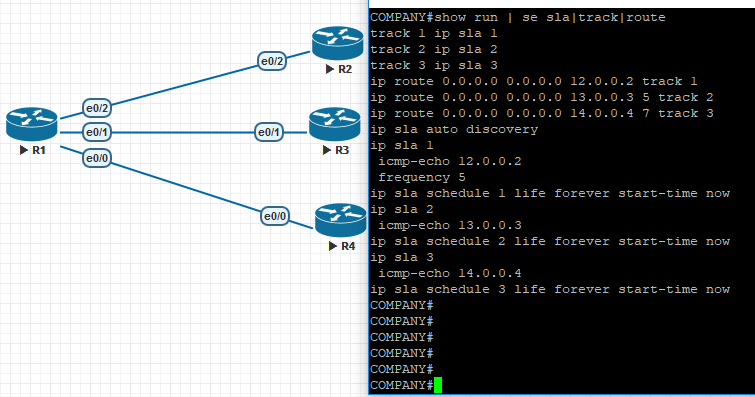- Cisco Community
- Technology and Support
- Networking
- Routing
- Re: Can IPSLA tack 3 interface?
- Subscribe to RSS Feed
- Mark Topic as New
- Mark Topic as Read
- Float this Topic for Current User
- Bookmark
- Subscribe
- Mute
- Printer Friendly Page
Can IPSLA tack 3 interface?
- Mark as New
- Bookmark
- Subscribe
- Mute
- Subscribe to RSS Feed
- Permalink
- Report Inappropriate Content
11-09-2018 08:43 PM
Hi,
I want to know how to track if you have 3 internet interface.
If Primary internet interface down or lost ping, then will go to secondary internet interface.
If both Primary and Secondary go down, then go to third one.
Does anyone how to configure that?
Thanks in advance.
- Labels:
-
Routing Protocols
- Mark as New
- Bookmark
- Subscribe
- Mute
- Subscribe to RSS Feed
- Permalink
- Report Inappropriate Content
11-09-2018 09:50 PM
what is your current routing methid? is it BGP or Static?
as a suggestion, why not using BFD?
- Mark as New
- Bookmark
- Subscribe
- Mute
- Subscribe to RSS Feed
- Permalink
- Report Inappropriate Content
11-09-2018 10:04 PM
Use static route for all internet interface, and can't do BFD with SP.
- Mark as New
- Bookmark
- Subscribe
- Mute
- Subscribe to RSS Feed
- Permalink
- Report Inappropriate Content
11-09-2018 10:05 PM
- Mark as New
- Bookmark
- Subscribe
- Mute
- Subscribe to RSS Feed
- Permalink
- Report Inappropriate Content
11-09-2018 10:04 PM
in case you are using static routing,
R1 is your local router, which 2,3,4 are ISP routers, you will use default route to each router with different administrative distance and track it by and the track is associated with SLA that pings the interface of ISP routers
12.0.0.2 and 13.0.0.3 and 14.0.0.4, you can try the configs in a lab first
find the config attached
- Mark as New
- Bookmark
- Subscribe
- Mute
- Subscribe to RSS Feed
- Permalink
- Report Inappropriate Content
11-10-2018 01:40 AM
Hello,
I think you need only two IP SLAs. In addition, I would include two EEM scripts to clear the NAT tables in case of failover. So the whole thing would look like below (IP addresses and interfaces are arbitrary, obviously). If you have trouble getting this configured, post the configuration of your router and indicate which interfaces are primary, secondary, and backup.
track 1 ip sla 1
!
track 2 ip sla 2
!
ip route 0.0.0.0 0.0.0.0 192.168.12.2 track 1
ip route 0.0.0.0 0.0.0.0 192.168.13.2 10 track 2
ip route 0.0.0.0 0.0.0.0 192.168.14.2 20
!
ip sla 1
icmp-echo 8.8.8.8 source-interface GigabitEthernet0/1
frequency 5
ip sla schedule 1 life forever start-time now
ip sla 2
icmp-echo 8.8.8.8 source-interface GigabitEthernet0/2
frequency 5
ip sla schedule 2 life forever start-time now
!
event manager applet CLEAR_NAT
event track 1 state any
action 1.0 cli command “enable”
action 2.0 cli command “clear ip nat translation *”
!
event manager applet CLEAR_NAT
event track 2 state any
action 1.0 cli command “enable”
action 2.0 cli command “clear ip nat translation *”
- Mark as New
- Bookmark
- Subscribe
- Mute
- Subscribe to RSS Feed
- Permalink
- Report Inappropriate Content
11-10-2018 01:56 AM
this is one nice method, nice work with EEM
- Mark as New
- Bookmark
- Subscribe
- Mute
- Subscribe to RSS Feed
- Permalink
- Report Inappropriate Content
11-10-2018 01:58 AM
- Mark as New
- Bookmark
- Subscribe
- Mute
- Subscribe to RSS Feed
- Permalink
- Report Inappropriate Content
11-10-2018 02:44 AM
- Mark as New
- Bookmark
- Subscribe
- Mute
- Subscribe to RSS Feed
- Permalink
- Report Inappropriate Content
11-10-2018 04:01 AM
Hello,
the link below is a good start:
Embedded Event Manager Configuration Guide
https://www.cisco.com/c/en/us/td/docs/ios-xml/ios/eem/configuration/xe-16/eem-xe-16-book.html
- Mark as New
- Bookmark
- Subscribe
- Mute
- Subscribe to RSS Feed
- Permalink
- Report Inappropriate Content
11-11-2018 10:11 PM
- Mark as New
- Bookmark
- Subscribe
- Mute
- Subscribe to RSS Feed
- Permalink
- Report Inappropriate Content
11-10-2018 02:04 AM - edited 11-10-2018 02:08 AM
wrong post - apologies
Please rate and mark as an accepted solution if you have found any of the information provided useful.
This then could assist others on these forums to find a valuable answer and broadens the community’s global network.
Kind Regards
Paul
Discover and save your favorite ideas. Come back to expert answers, step-by-step guides, recent topics, and more.
New here? Get started with these tips. How to use Community New member guide