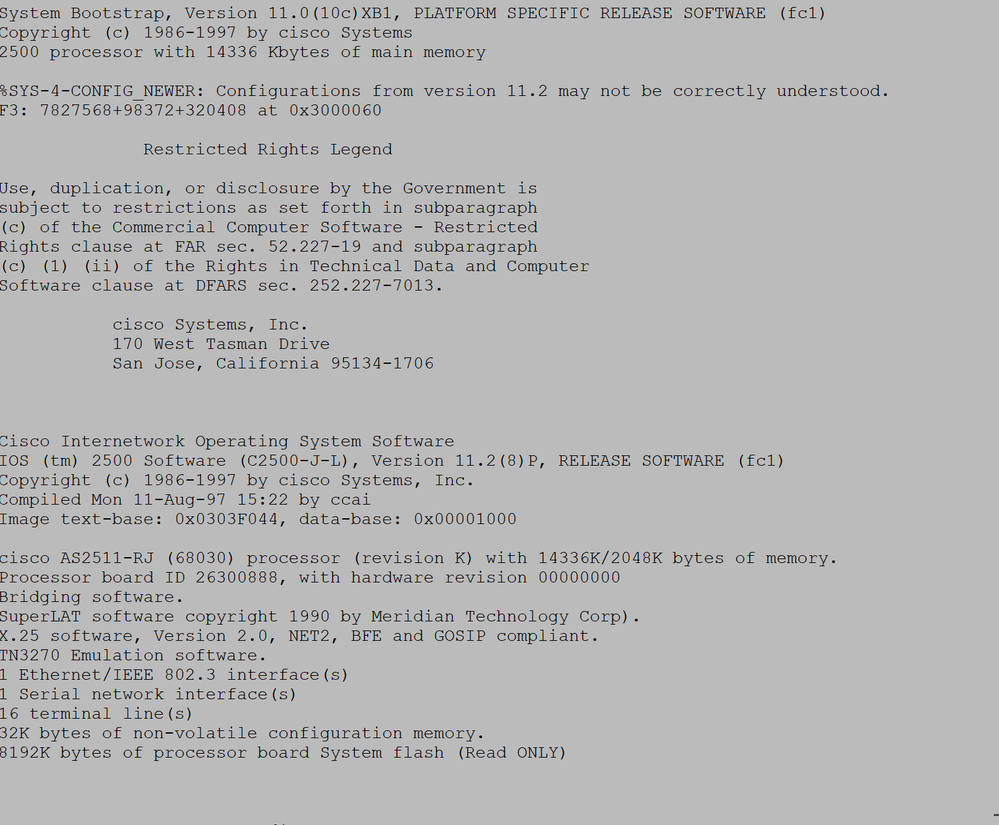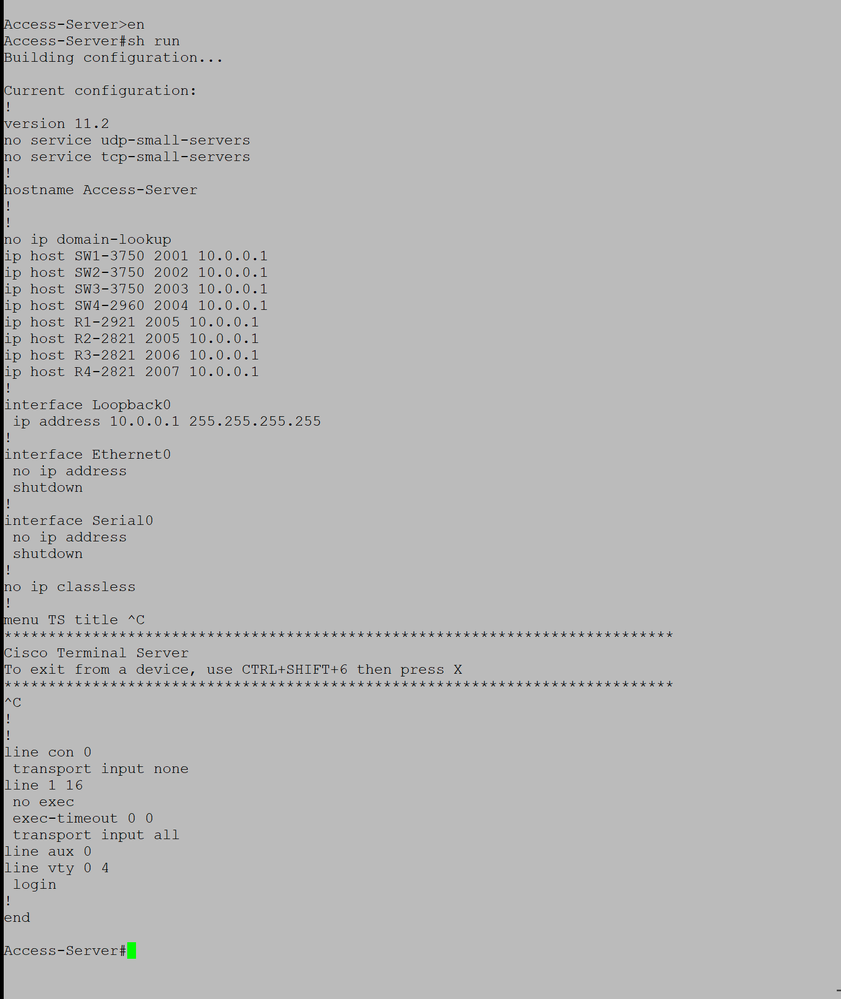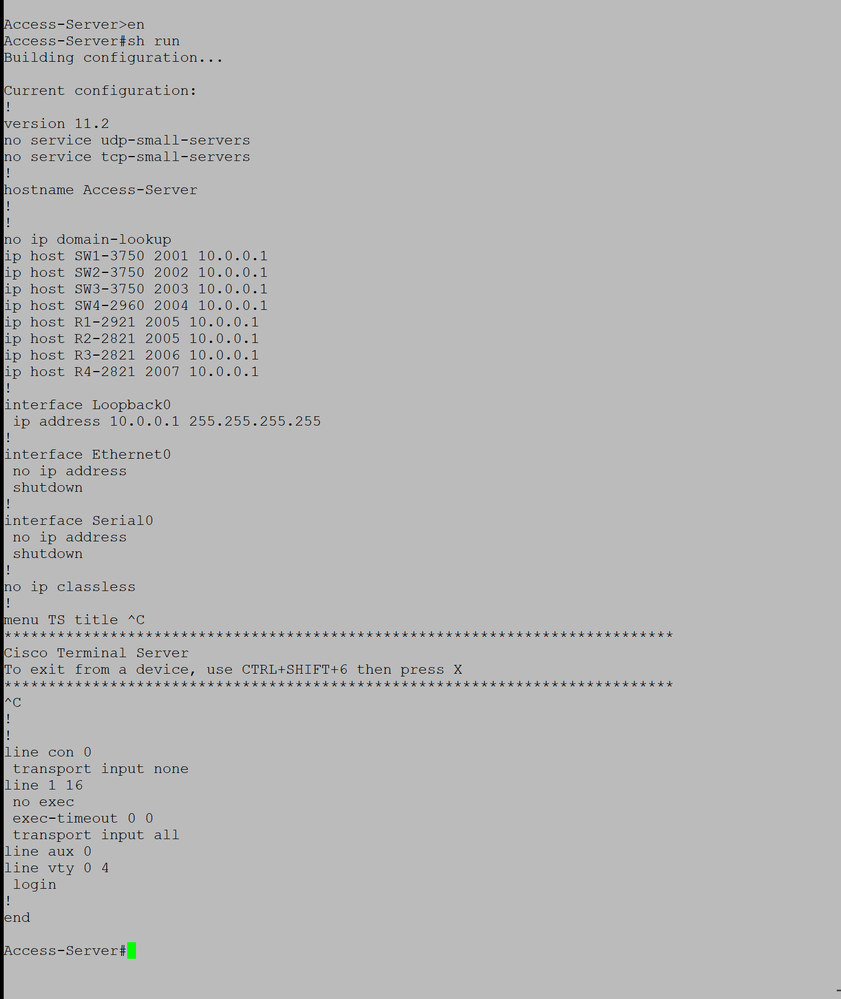- Cisco Community
- Technology and Support
- Networking
- Routing
- Re: cisco 2511-rj45 menu commands
- Subscribe to RSS Feed
- Mark Topic as New
- Mark Topic as Read
- Float this Topic for Current User
- Bookmark
- Subscribe
- Mute
- Printer Friendly Page
cisco 2511-rj45 menu commands
- Mark as New
- Bookmark
- Subscribe
- Mute
- Subscribe to RSS Feed
- Permalink
- Report Inappropriate Content
08-16-2018 11:12 PM - edited 03-05-2019 10:51 AM
Below i have attached the boot-up info from my 2511-rj45.
What im trying to do is set up a menu and everything goes according to plan until i try to create a prompt, options or command.
Commands to telnet go through fine following the cisco documentation. When i try to use for exampt
menu cisco prompt ^ Whatever message ^ or menu cisco command e menu-exit
it does not work at all. I see that those commands are available since version 10 unless im missing something any help is appreciated. Thank you!
- Labels:
-
LAN Switching
-
Other Routing
-
vEdge Routers
- Mark as New
- Bookmark
- Subscribe
- Mute
- Subscribe to RSS Feed
- Permalink
- Report Inappropriate Content
08-17-2018 12:37 AM
Hello,
post the full running config of your router, something might be missing...
- Mark as New
- Bookmark
- Subscribe
- Mute
- Subscribe to RSS Feed
- Permalink
- Report Inappropriate Content
08-17-2018 09:43 AM
- Mark as New
- Bookmark
- Subscribe
- Mute
- Subscribe to RSS Feed
- Permalink
- Report Inappropriate Content
08-17-2018 11:01 AM
Hello,
is this the full output ? There is no menu configured. Post the output of 'menu TS'.
Below is a sample config. Refer to the document linked at the bottom for details:
TS#sh run
Building configuration...
Current configuration : 3925 bytes
!
! Last configuration change at 17:54:41 UTC Fri Aug 17 2018
!
version 15.6
service timestamps debug datetime msec
service timestamps log datetime msec
no service password-encryption
!
hostname TS
!
boot-start-marker
boot-end-marker
!
no aaa new-model
ethernet lmi ce
!
mmi polling-interval 60
no mmi auto-configure
no mmi pvc
mmi snmp-timeout 180
!
no ip icmp rate-limit unreachable
!
no ip domain lookup
ip host R1 2003 10.1.1.1
ip host R2 2004 10.1.1.1
ip cef
no ipv6 cef
!
multilink bundle-name authenticated
!
redundancy
!
no cdp log mismatch duplex
!
ip tcp synwait-time 5
!
interface Loopback1
ip address 10.1.1.1 255.255.255.0
!
interface GigabitEthernet0/0
no ip address
shutdown
duplex auto
speed auto
media-type rj45
!
interface GigabitEthernet0/1
no ip address
shutdown
duplex auto
speed auto
media-type rj45
!
interface GigabitEthernet0/2
no ip address
shutdown
duplex auto
speed auto
media-type rj45
!
interface GigabitEthernet0/3
no ip address
shutdown
duplex auto
speed auto
media-type rj45
!
ip forward-protocol nd
!
no ip http server
no ip http secure-server
!
menu cisco title ^C
+++++++++++++++++++++++++++++++++++++++++++++++++
Welcome to the Terminal Server
to exit from the device, use Ctrl+Shift+6 then press x
++++++++++++++++++++++++++++++++++++++++++++++++++++++++++++++++++
^C
menu cisco prompt ^C
Choose your option
^C
menu cisco text 1 login to R1
menu cisco command 1 telnet 10.1.1.1 2003
menu cisco text 2 login to R2
menu cisco command 2 resume R2 / connect telnet R2
menu cisco text e menu-exit
menu cisco command e menu-exit
menu cisco text q disconnect from terminal server
menu cisco command q exit
menu cisco clear-screen
menu cisco line-mode
!
menu main status-line
!
control-plane
!
line con 0
exec-timeout 0 0
privilege level 15
logging synchronous
line aux 0
exec-timeout 0 0
privilege level 15
logging synchronous
line vty 0 4
login local
autocommand menu cisco
transport input all
transport output all
!
no scheduler allocate
!
end
- Mark as New
- Bookmark
- Subscribe
- Mute
- Subscribe to RSS Feed
- Permalink
- Report Inappropriate Content
08-17-2018 02:14 PM
Yes its the full output. Sorry i reloaded the device after the command wouldn't work but im able to use the
menu cisco tittle menu cisco text menu cisco clear-screen menu cisco line-mode
menu cisco command (but can only use numbers after this one not letters like in your run)
The only command i havent used is the following:
autocommand menu cisco
- Mark as New
- Bookmark
- Subscribe
- Mute
- Subscribe to RSS Feed
- Permalink
- Report Inappropriate Content
08-19-2018 02:23 PM
Hello,
make sure you use the procedure described in the linked document in the previous post...
- Mark as New
- Bookmark
- Subscribe
- Mute
- Subscribe to RSS Feed
- Permalink
- Report Inappropriate Content
08-19-2018 08:16 PM
im running 11.6. Anyway you can share that ios version 15??
Discover and save your favorite ideas. Come back to expert answers, step-by-step guides, recent topics, and more.
New here? Get started with these tips. How to use Community New member guide