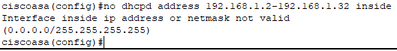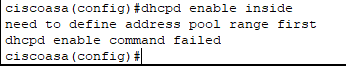- Cisco Community
- Technology and Support
- Networking
- Routing
- Re: CISCO ASA 5505 Configuration Error
- Subscribe to RSS Feed
- Mark Topic as New
- Mark Topic as Read
- Float this Topic for Current User
- Bookmark
- Subscribe
- Mute
- Printer Friendly Page
CISCO ASA 5505 Configuration Error
- Mark as New
- Bookmark
- Subscribe
- Mute
- Subscribe to RSS Feed
- Permalink
- Report Inappropriate Content
04-14-2020 12:55 AM
I am a newbie trying to configure firewalls (Cisco ASA 5505) in Packet Tracer for the first time.
I removed the default IP addresses using the no ip address command but when I tried the same for the DHCP configuration I get the following error:
- Labels:
-
Routing Protocols
- Mark as New
- Bookmark
- Subscribe
- Mute
- Subscribe to RSS Feed
- Permalink
- Report Inappropriate Content
04-14-2020 01:39 AM
Hello,
I think you have to enable the DHCPD service first:
ciscoasa(config)#dhcpd enable inside
You can the add/remove the addresses...
- Mark as New
- Bookmark
- Subscribe
- Mute
- Subscribe to RSS Feed
- Permalink
- Report Inappropriate Content
04-14-2020 01:52 AM
- Mark as New
- Bookmark
- Subscribe
- Mute
- Subscribe to RSS Feed
- Permalink
- Report Inappropriate Content
04-14-2020 02:25 AM
Hello,
Packet Tracer can be quirky. I would delete the existing firewall, and add a new one. That was what I did, on a new firewall, I first enabled dhcpd, and then I could add/remove the pool.
- Mark as New
- Bookmark
- Subscribe
- Mute
- Subscribe to RSS Feed
- Permalink
- Report Inappropriate Content
04-14-2020 06:03 AM
I tried doing this multiple times but still the same outcome.
- Mark as New
- Bookmark
- Subscribe
- Mute
- Subscribe to RSS Feed
- Permalink
- Report Inappropriate Content
04-14-2020 08:10 AM
Hello,
maybe it is version dependent. I am running PT version 7.3.0 Build 0838. With a default ASA 5505, I can type the below without any error messages:
ciscoasa(config)#dhcpd enable inside
ciscoasa(config)#dhcpd address 192.168.1.2-192.168.1.32 inside
ciscoasa(config)#no dhcpd address 192.168.1.2-192.168.1.32 inside
Discover and save your favorite ideas. Come back to expert answers, step-by-step guides, recent topics, and more.
New here? Get started with these tips. How to use Community New member guide