- Cisco Community
- Technology and Support
- Networking
- Routing
- Cisco IP Communicator Preference is not saving
- Subscribe to RSS Feed
- Mark Topic as New
- Mark Topic as Read
- Float this Topic for Current User
- Bookmark
- Subscribe
- Mute
- Printer Friendly Page
Cisco IP Communicator Preference is not saving
- Mark as New
- Bookmark
- Subscribe
- Mute
- Subscribe to RSS Feed
- Permalink
- Report Inappropriate Content
05-02-2017 10:10 AM - edited 03-05-2019 08:27 AM
I am using the Cisco IP Communicator softphone [v 8.6.5.0; CDP Driver v1.0(0.2); Voice engine v3.5.0.0] though my company. One of the Preferences is no longer saving; "Bring to front on active call" and did before. The only software upgrade has been MS Office 2016 and Skype 2016. Prior to the upgrade, this particular preference would have been saved when first applied. Now, each day when I login on my work laptop, I need to select this preference when first opening Cisco IP Communicator. As long as I do not exit the softphone during the day. If I either exit the softphone, or log out and back in the next day, this preference needs to be activated. All other preferences have remained saved. Any solution, other than manually setting this preference each day? I have contacted out internal IT department and no one has a solution. Uninstalling and re-installing the Cisco IP Communicator software has not solved this issue.
Thank you in advance.
- Labels:
-
Other Routing
- Mark as New
- Bookmark
- Subscribe
- Mute
- Subscribe to RSS Feed
- Permalink
- Report Inappropriate Content
05-02-2017 10:43 PM
Hi There,
This setting is stored in the registry (per user account) under the following path:
HKU\<SID>\Software\Cisco Systems, Inc.\Communicator\BringToFront: 0x00000001
To get the currently logged in user SID simply run the following command from CMD
wmic useraccount where name="%username%" get sid
To have the option enabled, the key must be set to "1", to disable, set the key to "0". Registry keys can easily be created/updated/modified with a PowerShell script.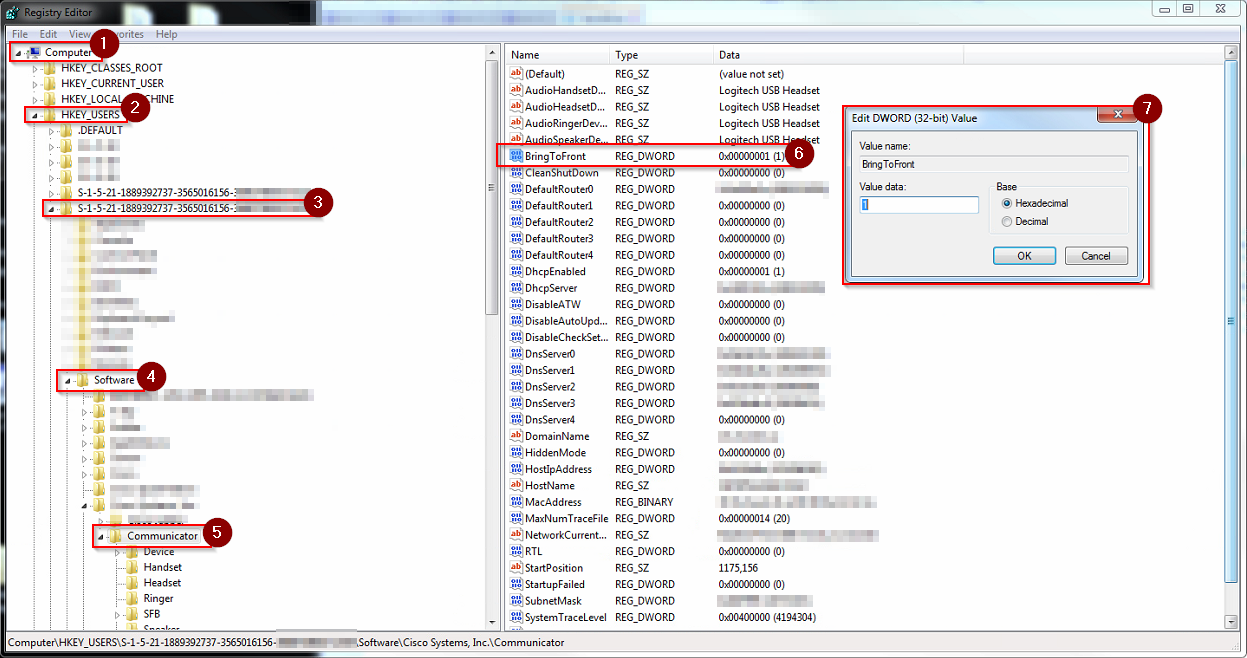
It is also possible for some reason that users are not being granted full control over this registry key.
Does this help?
- Mark as New
- Bookmark
- Subscribe
- Mute
- Subscribe to RSS Feed
- Permalink
- Report Inappropriate Content
05-03-2017 07:47 AM
John,
Thank you for the response and easy to follow instructions. I doubt I have admin right to make the change and can contact our IT department to make the change. Unfortunately, the "Bring to the front" registry item does not appear in my list under Communicator. in my list "AudioSpeakerDevice" jumps to "CleanShutDown". At least I know this is not a user error on my part and will contact our IT department to see if they can reinstall the software or the like.
Thanks, again.
- Mark as New
- Bookmark
- Subscribe
- Mute
- Subscribe to RSS Feed
- Permalink
- Report Inappropriate Content
05-03-2017 09:16 AM
One thing I noticed as well is that the "BringToFront" key is not actually created until the user enables the setting for the first time within CIPC.
If you are able to solve this one please consider posting your solution so other users can benefit.
Thanks!
- Mark as New
- Bookmark
- Subscribe
- Mute
- Subscribe to RSS Feed
- Permalink
- Report Inappropriate Content
05-03-2017 09:28 AM
Jonathan,
I had initially checked the box in preferences for "Bring to the front". It hasn't saved since my laptop was updated with Office and Skype 2016 about one month ago.
After my last post, I contacted our IT department and they added the BringToFront registry setting and set it to 1. I exited the IP Communicator and now the setting is saved. To further test, I rebooted the laptop and open Cisco IP Communicator and the Bring to the front preferences setting remained saved. Adding the missing registry setting resolved the issue.
Thanks again for you quick response and easy to follow instructions and resolution to this issue.
Discover and save your favorite ideas. Come back to expert answers, step-by-step guides, recent topics, and more.
New here? Get started with these tips. How to use Community New member guide