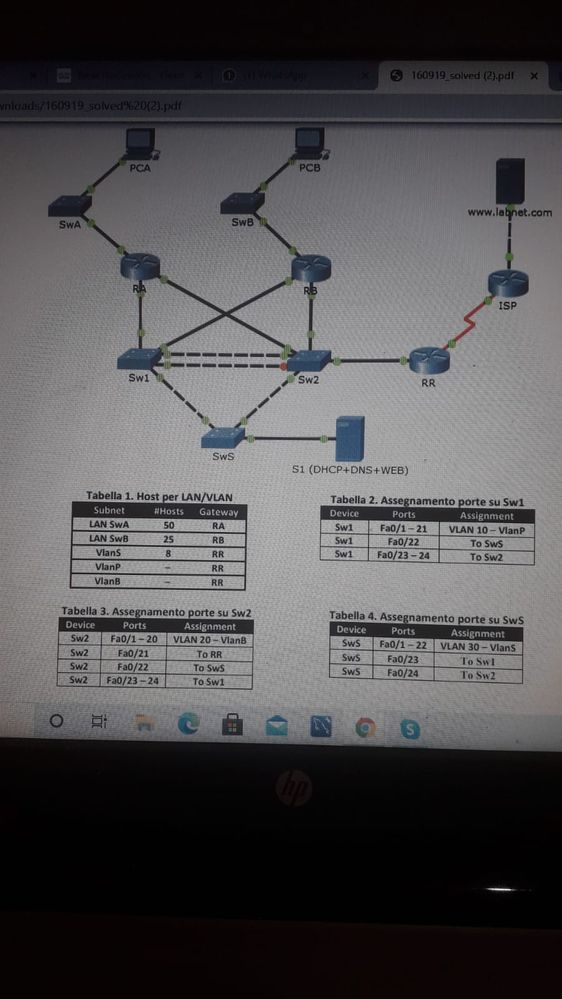- Cisco Community
- Technology and Support
- Networking
- Routing
- Re: Configuring vlan on a lan
- Subscribe to RSS Feed
- Mark Topic as New
- Mark Topic as Read
- Float this Topic for Current User
- Bookmark
- Subscribe
- Mute
- Printer Friendly Page
Configuring vlan on a lan
- Mark as New
- Bookmark
- Subscribe
- Mute
- Subscribe to RSS Feed
- Permalink
- Report Inappropriate Content
11-08-2020 01:45 AM
hi everyone, i'm currently preparing the exam of computer network at the university, and i'm trying to solve a text exam for which there's something that i can't understand. As the text says, vlan p and b are used for linking between routers ra, rb, and rr. How do i manage this situation? In particular, how do i handle the situation in which a router is linked to to two or more vlans each with a dedicated physical interface?
Besides, it asks me to configure ripv2 as routing protocol. In the given solution, it uses the same network address (which is 172.16.0.0 ) for every router and configures rr as router on a stick. Is it correct? If so, could you help me understanding this situation?
I would appreciate a lot it someone could help me.
Best regards,
Marco
- Labels:
-
Routing Protocols
- Mark as New
- Bookmark
- Subscribe
- Mute
- Subscribe to RSS Feed
- Permalink
- Report Inappropriate Content
11-08-2020 01:57 AM
Hello,
this looks like a Packet Tracer project. If so, post the zipped Packet Tracer project (.pkt) file, that makes it easier to give advice...
- Mark as New
- Bookmark
- Subscribe
- Mute
- Subscribe to RSS Feed
- Permalink
- Report Inappropriate Content
11-08-2020 02:05 AM
I don't have the pkt file. It's my task to make it, but since i'm facing some difficulties in resolving this exercise, i can't post it. Even if you could give an answer to my questions, it would be great. In particular, i have to produce the address plan and then reproduce the entire network, by assigning the right addresses to the devices.
- Mark as New
- Bookmark
- Subscribe
- Mute
- Subscribe to RSS Feed
- Permalink
- Report Inappropriate Content
11-08-2020 03:11 AM
Hello,
typically, you would configure what is called a router on a stick, which means the main interface is configured with subinterfaces that belong to different Vlans.
I am not really clear on what your requirement is, post the entire text of the task.
- Mark as New
- Bookmark
- Subscribe
- Mute
- Subscribe to RSS Feed
- Permalink
- Report Inappropriate Content
11-08-2020 04:31 AM - edited 11-08-2020 04:34 AM
Hello
RR will be router on a stick as you have stated, this will have the sub-interfaces for all vlans in your LAN
RA --RB will have routed interfaces in one of the RR sub-interfaces so to establish a connection via RIP also these two rtrs will advertised their own lan facing interfaces in to rip.
See attached for possible example:
Please rate and mark as an accepted solution if you have found any of the information provided useful.
This then could assist others on these forums to find a valuable answer and broadens the community’s global network.
Kind Regards
Paul
Discover and save your favorite ideas. Come back to expert answers, step-by-step guides, recent topics, and more.
New here? Get started with these tips. How to use Community New member guide