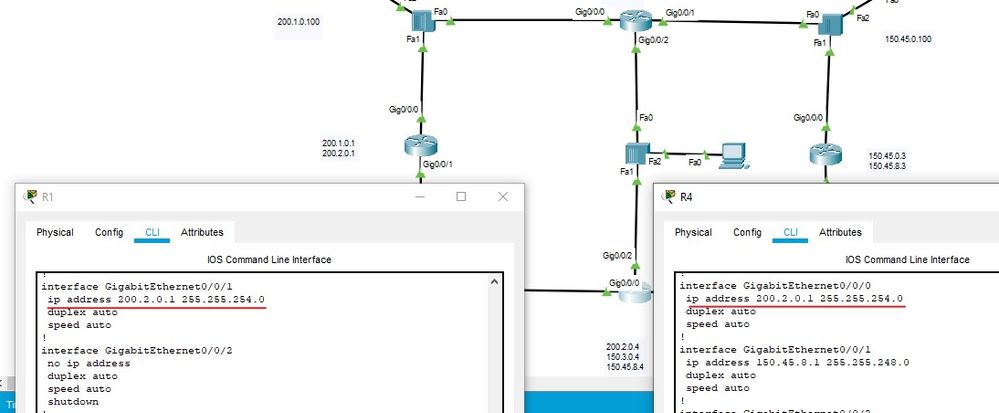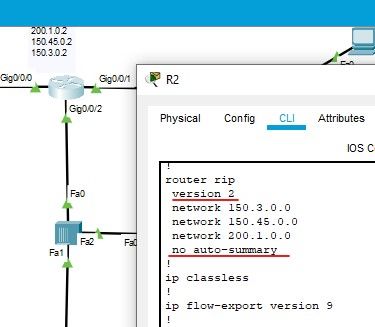- Cisco Community
- Technology and Support
- Networking
- Routing
- Connect different networks with RIP
- Subscribe to RSS Feed
- Mark Topic as New
- Mark Topic as Read
- Float this Topic for Current User
- Bookmark
- Subscribe
- Mute
- Printer Friendly Page
- Mark as New
- Bookmark
- Subscribe
- Mute
- Subscribe to RSS Feed
- Permalink
- Report Inappropriate Content
06-01-2020 06:59 PM
Hey,
My project contains five different networks and my task is to connect them via RIP. Each network has a PC connected to it. My goal is to be able to ping every PC from each PC. I've already tried to add the different network addresses to Router > Config > RIP but that wasnt very sucessful. I uploaded my project so you can take a lot at it (not really sure how to describe this issue so hopefully that will help).
I'm pretty new to this topic so please be nice to me :D
Thanks,
Michael
Solved! Go to Solution.
- Labels:
-
Routing Protocols
Accepted Solutions
- Mark as New
- Bookmark
- Subscribe
- Mute
- Subscribe to RSS Feed
- Permalink
- Report Inappropriate Content
06-01-2020 07:32 PM - edited 06-01-2020 07:34 PM
Hi @map96
I found two details in your exercise.
1-You have several interfaces with the same ip.
I suggest you check that the ip indicated in your exercise is the one that corresponds to the one configured in the router interface.
2-RIPv1 assigns the netmask according to the configured network class.
If you are going to occupy networks of the same class, but with different masks, I suggest you use RIP version 2.
I suggest you enter the CLI tab of each router and add these commands in the RIP configuration.
Regards
- Mark as New
- Bookmark
- Subscribe
- Mute
- Subscribe to RSS Feed
- Permalink
- Report Inappropriate Content
06-01-2020 07:32 PM - edited 06-01-2020 07:34 PM
Hi @map96
I found two details in your exercise.
1-You have several interfaces with the same ip.
I suggest you check that the ip indicated in your exercise is the one that corresponds to the one configured in the router interface.
2-RIPv1 assigns the netmask according to the configured network class.
If you are going to occupy networks of the same class, but with different masks, I suggest you use RIP version 2.
I suggest you enter the CLI tab of each router and add these commands in the RIP configuration.
Regards
Discover and save your favorite ideas. Come back to expert answers, step-by-step guides, recent topics, and more.
New here? Get started with these tips. How to use Community New member guide