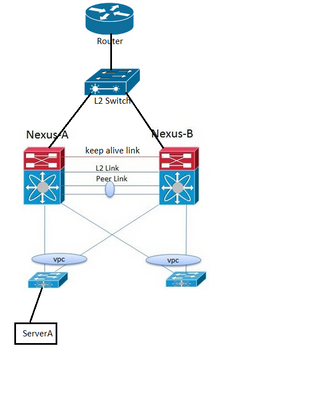- Cisco Community
- Technology and Support
- Networking
- Routing
- Re: Connecting a router to two nexus 9k using layer 2 switch
- Subscribe to RSS Feed
- Mark Topic as New
- Mark Topic as Read
- Float this Topic for Current User
- Bookmark
- Subscribe
- Mute
- Printer Friendly Page
- Mark as New
- Bookmark
- Subscribe
- Mute
- Subscribe to RSS Feed
- Permalink
- Report Inappropriate Content
04-05-2018 07:20 PM - edited 03-05-2019 10:13 AM
Hi all,
I want to connect the router to two nexus 9k using a L2 switch. I follow the document here (https://www.cisco.com/c/en/us/support/docs/ip/ip-routing/118997-technote-nexus-00.html), and this is what I have done so far:
- Keep alive link: L3 (1GB), Peer link (40GB), and L2 link (10GB).
- Nexus A and Nexus B is running HSRP on vlan100 with A being active. Router is on same subnet.
- I remove vlan100 from the peer link and trunk only vlan100 on the L2 link.
- All three are running EIGRP. EIGRP appears to be working fine.
- From Router, Nexus A and B, ping to Server A is working fine.
- From devices connected to a LAN switch that is trunked to the Router, ping to Server A will randomly get server timeout reply (dot reply).
Would anyone have any suggestion? Would below diagram work?
Thank you.
Solved! Go to Solution.
- Labels:
-
Other Routing
Accepted Solutions
- Mark as New
- Bookmark
- Subscribe
- Mute
- Subscribe to RSS Feed
- Permalink
- Report Inappropriate Content
04-09-2018 04:04 PM
We recently did something similar..
1. Most the guides or docs I have seen suggest a separate L3 link between the two 9Ks. Your diagram doesn't have that, but the document you referenced does (they have 'L3 Link' in place of your 'Keepalive). This ensures full L3 routing between the two devices without having to rely on L3 over Peer-Link. So make sure the two are peering with eachother over a dedicated L3 link.
2. Are you running "7.0(3)I5(1)+"
3. Do you have 'layer3 peer-router' enabled?
4. I am not good with EIGRP, we use OSPF. But I know in our case the HSRP setup was unneeded. Since OSPF was running on the subnet, the standalone router sees each of the 9ks as a separate 'router' and has two neighbor adjacencies, so it gets routes from each (and uses ECMP mostly depending on the routing topology). I think the HSRP is useful only if you are doing static routing, as long as EIGRP works the same way and will see each of the 9ks as a unique neighbor.
- Mark as New
- Bookmark
- Subscribe
- Mute
- Subscribe to RSS Feed
- Permalink
- Report Inappropriate Content
04-06-2018 04:34 AM
Can you please elaborate on the last bullet:
Is it the LAN switch to the router in the diagram or something else?
What VLAN are the devices in that get the periodic timeout?
What is the default gateway for these devices (the router or the Nexus)?
Thanks
- Mark as New
- Bookmark
- Subscribe
- Mute
- Subscribe to RSS Feed
- Permalink
- Report Inappropriate Content
04-06-2018 09:17 PM
Hi Chrihussey,
Is it the LAN switch to the router in the diagram or something else?
Yes, LAN switch is trunked to the router with two vlans (50 and 51, data & voice). It has default gateway point to data on the router (subinterface)
What VLAN are the devices in that get the periodic timeout?
Vlan50
What is the default gateway for these devices (the router or the Nexus)?
Devices are just PCs connected to the LAN switch. It has default gateway to to the router (data subinterface on the router).
Thanks,
- Mark as New
- Bookmark
- Subscribe
- Mute
- Subscribe to RSS Feed
- Permalink
- Report Inappropriate Content
04-09-2018 11:58 AM
Do VLANs 50 and 51 also reside on the Nexus?
Have you tried ping the server from the router using VLANs 50 and 51 as the ping source?
Thanks
- Mark as New
- Bookmark
- Subscribe
- Mute
- Subscribe to RSS Feed
- Permalink
- Report Inappropriate Content
04-09-2018 04:04 PM
We recently did something similar..
1. Most the guides or docs I have seen suggest a separate L3 link between the two 9Ks. Your diagram doesn't have that, but the document you referenced does (they have 'L3 Link' in place of your 'Keepalive). This ensures full L3 routing between the two devices without having to rely on L3 over Peer-Link. So make sure the two are peering with eachother over a dedicated L3 link.
2. Are you running "7.0(3)I5(1)+"
3. Do you have 'layer3 peer-router' enabled?
4. I am not good with EIGRP, we use OSPF. But I know in our case the HSRP setup was unneeded. Since OSPF was running on the subnet, the standalone router sees each of the 9ks as a separate 'router' and has two neighbor adjacencies, so it gets routes from each (and uses ECMP mostly depending on the routing topology). I think the HSRP is useful only if you are doing static routing, as long as EIGRP works the same way and will see each of the 9ks as a unique neighbor.
- Mark as New
- Bookmark
- Subscribe
- Mute
- Subscribe to RSS Feed
- Permalink
- Report Inappropriate Content
04-09-2018 04:53 PM
Discover and save your favorite ideas. Come back to expert answers, step-by-step guides, recent topics, and more.
New here? Get started with these tips. How to use Community New member guide