- Cisco Community
- Technology and Support
- Networking
- Routing
- Frame Relay Multipoint OSPF neighbor command
- Subscribe to RSS Feed
- Mark Topic as New
- Mark Topic as Read
- Float this Topic for Current User
- Bookmark
- Subscribe
- Mute
- Printer Friendly Page
Frame Relay Multipoint OSPF neighbor command
- Mark as New
- Bookmark
- Subscribe
- Mute
- Subscribe to RSS Feed
- Permalink
- Report Inappropriate Content
07-29-2012 02:31 PM - edited 03-04-2019 05:06 PM
I have the following network.
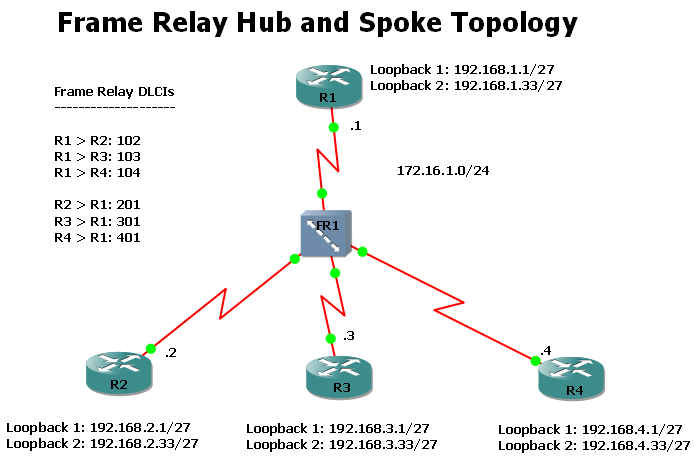
R1 is the hub. A PVC exists between R1 & R2, R1 & R3 and R3 & R4. This is a partial mesh topology. I am doing this for study purposes.
My understand is that with an NMBA multipoint network the neighbor command is required to get OSPF neighborships up and running.
And indeed, in my case, R1 and R2 do not form a full neighborship until I enter the neighbor command on R1.
But I have noticed a couple of add things:
1) I do not need to configure the neighbor command on R2 for it to work ... I thought it needed to be configured on both ends...
2) If I then reverse the neighbor command using no the neighborship initially goes down... but then comes back up a minute later with no neighbor commands at all!
R1(config-router)#no neighbor 172.16.1.2
R1(config-router)#
*Mar 1 00:33:09.483: %OSPF-5-ADJCHG: Process 1, Nbr 172.16.1.2 on Serial0/0.1 from FULL to DOWN, Neighbor Down: Neighbor deconfigured
R1(config-router)#
*Mar 1 00:33:32.171: %OSPF-5-ADJCHG: Process 1, Nbr 172.16.1.2 on Serial0/0.1 from LOADING to FULL, Loading Done
R1(config-router)#do show ip ospf interface serial0/0.1
Serial0/0.1 is up, line protocol is up
Internet Address 172.16.1.1/24, Area 0
Process ID 1, Router ID 1.1.1.1, Network Type NON_BROADCAST, Cost: 64
Transmit Delay is 1 sec, State DR, Priority 1
Designated Router (ID) 1.1.1.1, Interface address 172.16.1.1
No backup designated router on this network
Timer intervals configured, Hello 30, Dead 120, Wait 120, Retransmit 5
oob-resync timeout 120
Hello due in 00:00:10
Supports Link-local Signaling (LLS)
Cisco NSF helper support enabled
IETF NSF helper support enabled
Index 1/1, flood queue length 0
Next 0x0(0)/0x0(0)
Last flood scan length is 1, maximum is 1
Last flood scan time is 0 msec, maximum is 0 msec
Neighbor Count is 1, Adjacent neighbor count is 1
Adjacent with neighbor 172.16.1.2
Suppress hello for 0 neighbor(s)
R1(config-router)#
Can any help me to explain this? I will provide whatever show commands may help. I am doing this in GNS3 with a standard GN3 Frame Relay Switch.
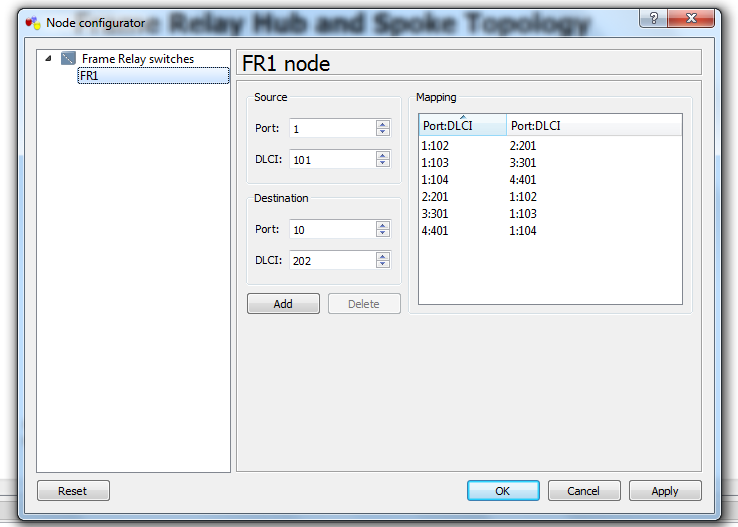
Network Engineer
CCIE SP #69245
- Labels:
-
WAN
- Mark as New
- Bookmark
- Subscribe
- Mute
- Subscribe to RSS Feed
- Permalink
- Report Inappropriate Content
07-29-2012 02:55 PM
I'd have to lab this up to see it, but here's what I would suggest. The neighbor command is required for NBMA networks. The neighbor command is only required on 1 router, but for consistency a lot of people put it on both since it doesn't hurt anything. When you remove the neighbor commands, I would restart the ospf process. I suspect that it's a gns issue in all honesty. If after clearing the ospf process on both of these routers and your still get an adjacency, let me know and I'd be glad to lab this up. Another way to test it is to save your configs and restart gns to see if you can still get an adjacency.
HTH,
John
Discover and save your favorite ideas. Come back to expert answers, step-by-step guides, recent topics, and more.
New here? Get started with these tips. How to use Community New member guide