- Cisco Community
- Technology and Support
- Networking
- Routing
- Re: Guest Wireless Access
- Subscribe to RSS Feed
- Mark Topic as New
- Mark Topic as Read
- Float this Topic for Current User
- Bookmark
- Subscribe
- Mute
- Printer Friendly Page
Guest Wireless Access
- Mark as New
- Bookmark
- Subscribe
- Mute
- Subscribe to RSS Feed
- Permalink
- Report Inappropriate Content
10-21-2013 11:45 AM - edited 03-04-2019 09:22 PM
I'm not a network expert but I am attempting to finish up a project started by someone else which is a setting up a guest wireless network. I'm having an issue where the machine connects to the SSID but doesn't get an ip address from the DHCP server set on the firewall. They all get the 169.254.x.x. Here's the equipment involved:
Cisco 3750G switch
Cisco ASA 5510 Firewall - IP 10.0.1.254
Cisco 2500 Series Wireless Controller
I've attached some screenshots. Let me know if you need more information. Thanks.
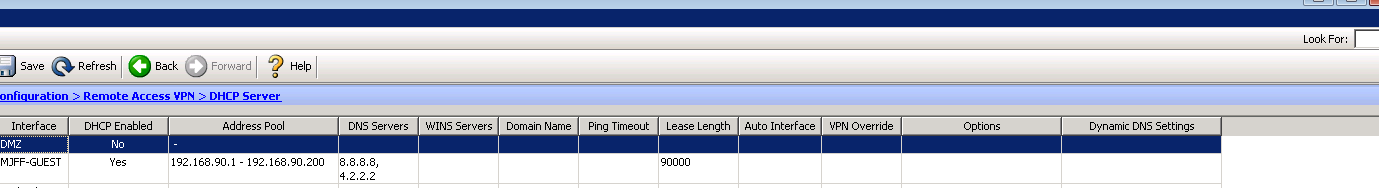
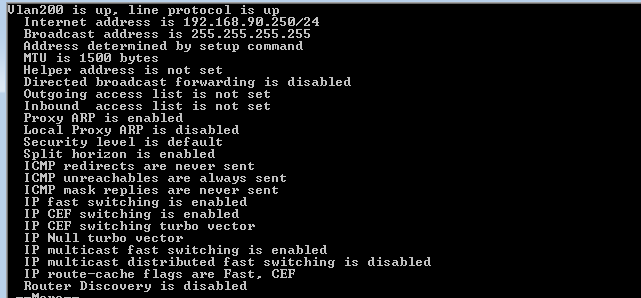


- Labels:
-
Other Routing
- Mark as New
- Bookmark
- Subscribe
- Mute
- Subscribe to RSS Feed
- Permalink
- Report Inappropriate Content
10-22-2013 01:52 PM
Sorry John, I'm not familiar with the gi1/0/1.200. I looked through our switch config and I don't see anything similiar to that. This is what's on the interfaces section on ASA.

- Mark as New
- Bookmark
- Subscribe
- Mute
- Subscribe to RSS Feed
- Permalink
- Report Inappropriate Content
10-22-2013 01:57 PM
It's there at e0/3.200 for vlan 200. Can you connect a laptop to your core switch and make it a member of vlan 200 to see if it will get an address? We need to rule out that it's a dhcp issue and not wireless...I'll start labbing this up if your dhcp doesn't work from the laptop.
What port does the ASA connect to on the 3750?
HTH,
John
*** Please rate all useful posts ***
- Mark as New
- Bookmark
- Subscribe
- Mute
- Subscribe to RSS Feed
- Permalink
- Report Inappropriate Content
10-22-2013 02:03 PM
Hey john, do you mean configure vlan200 on a port on switch and plug laptop to it to see if it pulls an IP? Interface 1 (inside) on Firewall connects to 1/0/1 of switch. Interface 3 (trunk?) of Firewall connects to 1/0/2 of switch. Not sure if it makes any difference but Interface 0 (outside) of Firewall goes to 1/0/48. Is that what you're looking for?
- Mark as New
- Bookmark
- Subscribe
- Mute
- Subscribe to RSS Feed
- Permalink
- Report Inappropriate Content
10-22-2013 02:10 PM
Yes sir...that's it. Can you connect the laptop to the switch and see if you get an address? I'm labbing this up as well...
HTH,
John
*** Please rate all useful posts ***
- Mark as New
- Bookmark
- Subscribe
- Mute
- Subscribe to RSS Feed
- Permalink
- Report Inappropriate Content
10-22-2013 02:12 PM
gotcha, going to leave the office soon but will try this out tomorrow when I get in..thanks for your help john.
- Mark as New
- Bookmark
- Subscribe
- Mute
- Subscribe to RSS Feed
- Permalink
- Report Inappropriate Content
10-22-2013 02:26 PM
No worries. I'm going to be out the rest of the week, so someone else may be able to pick up hopefully. I labbed this up, and the ASA will definitely hand out addresses via a helper address, so you should be okay there. This is just something that has to be found, but you'll get it working.
HTH,
John
*** Please rate all useful posts ***
- Mark as New
- Bookmark
- Subscribe
- Mute
- Subscribe to RSS Feed
- Permalink
- Report Inappropriate Content
10-22-2013 02:29 PM
John, do I need set the ip helper on switch and on WLC interfaces section as well? Or does setting it on WLC suffice? Also to verify, the ip helper is 10.0.1.254 or 192.168.90.254?
- Mark as New
- Bookmark
- Subscribe
- Mute
- Subscribe to RSS Feed
- Permalink
- Report Inappropriate Content
10-22-2013 05:33 PM
Gary,
I labbed this up and I don't have any issues with it. One thing that I realized after you posted your config is that the ASA is trunked to the vlan that you're guest wireless is. That being said, you won't need a helper on that vlan. The guest will request an address by broadcasting, and since vlan 200 is part of the trunk on the ASA, the ASA will get it. I think your dhcp setup looks fine, but then again you should still put a laptop on the 3750 and make it an access port on vlan 200. If you get an address, the problem is with the WLC. Unfortunately, I don't have experience with those.
HTH,
John
*** Please rate all useful posts ***
- « Previous
-
- 1
- 2
- Next »
Discover and save your favorite ideas. Come back to expert answers, step-by-step guides, recent topics, and more.
New here? Get started with these tips. How to use Community New member guide