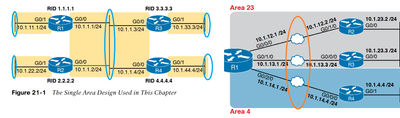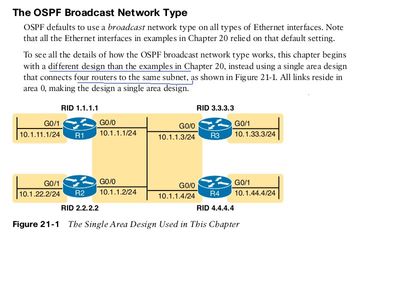- Cisco Community
- Technology and Support
- Networking
- Routing
- Help on Drawing Network Diagram in Packet Tracer
- Subscribe to RSS Feed
- Mark Topic as New
- Mark Topic as Read
- Float this Topic for Current User
- Bookmark
- Subscribe
- Mute
- Printer Friendly Page
- Mark as New
- Bookmark
- Subscribe
- Mute
- Subscribe to RSS Feed
- Permalink
- Report Inappropriate Content
03-27-2022 11:43 PM - edited 03-27-2022 11:44 PM
Hello Sirs
Good day.
May I request your assistance please ? I am studying networking and came across a diagram which looks like this in the book.
However, I do not know what the vertical lines mean nor how to represent it in Packet Tracer.
Looking forward to being enlightened.
https://1drv.ms/u/s!AtIGb3rDudfyi1dbeFjVyIL_IR2u?e=gx4mGu
Thank you so much in advance.
Regards
xmakina
Solved! Go to Solution.
- Labels:
-
Other Routing
-
Routing Protocols
Accepted Solutions
- Mark as New
- Bookmark
- Subscribe
- Mute
- Subscribe to RSS Feed
- Permalink
- Report Inappropriate Content
03-28-2022 12:15 AM
Hello,
it looks like the vertical lines just mean that the interfaces are all in the same subnet. Do you have a link to the accompanying text in that book ?
- Mark as New
- Bookmark
- Subscribe
- Mute
- Subscribe to RSS Feed
- Permalink
- Report Inappropriate Content
03-28-2022 12:15 AM
Hello,
it looks like the vertical lines just mean that the interfaces are all in the same subnet. Do you have a link to the accompanying text in that book ?
- Mark as New
- Bookmark
- Subscribe
- Mute
- Subscribe to RSS Feed
- Permalink
- Report Inappropriate Content
03-28-2022 01:52 AM - edited 03-28-2022 02:03 AM
Hello Georg,
I think you are right. It says the 4x routers are connected in the same subnet.
Please excuse for my probably funny follow up question:
Does this mean I should have 1x switch in Packet Tracer and connect all 4x routers into it to make them part of the same subnet ?
In a real world scenario, does this really happen, like using a switch to connect multiple routers to put router interfaces in a single subnet ?
Does this make sense in a real world scenario (4x routers being connected by a single switch) ?
Thank you so much for your reply and patience.
Warm regards,
X-makina
- Mark as New
- Bookmark
- Subscribe
- Mute
- Subscribe to RSS Feed
- Permalink
- Report Inappropriate Content
11-21-2023 07:40 AM
+91 99442 21956
ping me un whatsapp
Discover and save your favorite ideas. Come back to expert answers, step-by-step guides, recent topics, and more.
New here? Get started with these tips. How to use Community New member guide