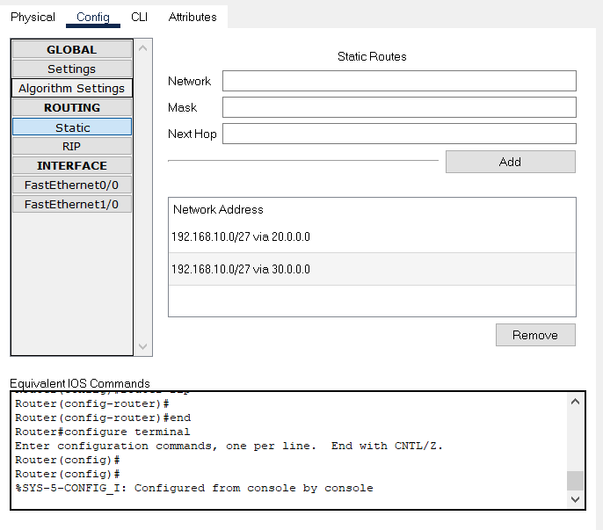- Cisco Community
- Technology and Support
- Networking
- Routing
- Re: Help with DHCP and static routes
- Subscribe to RSS Feed
- Mark Topic as New
- Mark Topic as Read
- Float this Topic for Current User
- Bookmark
- Subscribe
- Mute
- Printer Friendly Page
Help with DHCP and static routes
- Mark as New
- Bookmark
- Subscribe
- Mute
- Subscribe to RSS Feed
- Permalink
- Report Inappropriate Content
04-09-2021 10:11 AM
Hello,
I am sorry, I am not familiar with a lot of the vocabulary for networking but I am going to give it my best.
I was given a task withing cisco packet tracer to set up a DHCP configuration, connect the routers with static routes and assign specific subnet masks. I had the most problems with dhcp and static routes. this is how the connected network looks like:
the steps I followed to get to this position:
setting up the dhcp:
in the router I typed in these commands:
Router>enable Router#config terminal Enter configuration commands, one per line. End with CNTL/Z. Router(config)#ip dhcp pool R1 Router(dhcp-config)#network 192.168.10.0 255.255.255.224 Router(dhcp-config)#default-router 192.168.10.1 Router(dhcp-config)#exit
192.168.20.0 255.255.255.224 for router 2
192.168.30.0 255.255.255.168 for router 3
and then I set each pc to use dhcp which gives each pc a pretty random ip
address
router 1: 10.0.0.1 , router 2 : 20.0.0.1 , router 3 : 30.0.0.1
and then attempted to connected them using the static route menu:
and made similar routes on each router. I though this would allow me to send messages in-between computers in different dhcp networks but it does not. I though I followed the tutorials and guides on youtube and such correctly but I guess I am still missing something. I am thinking it might be something to do with the switch in the middle but i am not sure. any help would be greatly appreciated!
- Mark as New
- Bookmark
- Subscribe
- Mute
- Subscribe to RSS Feed
- Permalink
- Report Inappropriate Content
04-09-2021 10:17 AM
Hello,
if possible, post the zipped Packet Tracer project (.pkt) file...
Discover and save your favorite ideas. Come back to expert answers, step-by-step guides, recent topics, and more.
New here? Get started with these tips. How to use Community New member guide