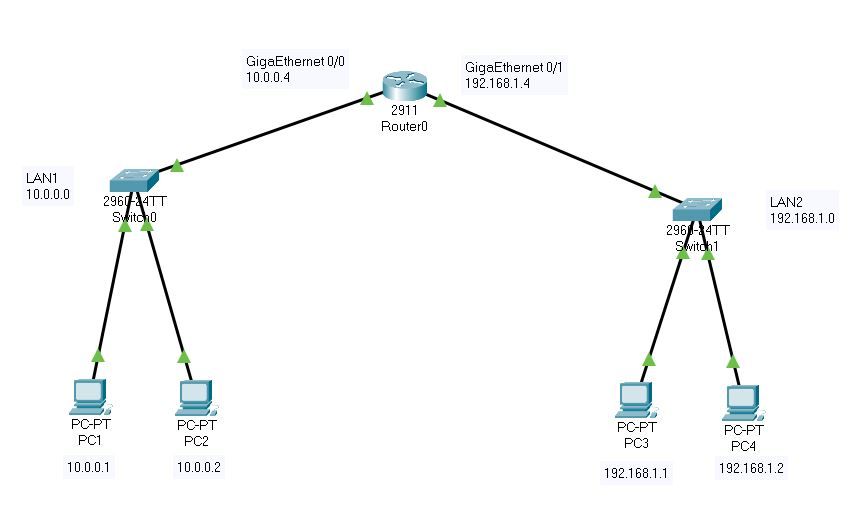- Cisco Community
- Technology and Support
- Networking
- Routing
- How to ping from my PC command window to Desktop in packet tracer?
- Subscribe to RSS Feed
- Mark Topic as New
- Mark Topic as Read
- Float this Topic for Current User
- Bookmark
- Subscribe
- Mute
- Printer Friendly Page
How to ping from my PC command window to Desktop in packet tracer?
- Mark as New
- Bookmark
- Subscribe
- Mute
- Subscribe to RSS Feed
- Permalink
- Report Inappropriate Content
12-05-2021 10:17 PM
Dear All,
I am quite new to Packet Tracer and still learning the basics.
I have built a project that contains routers and hosts. I can do ping between devices that are in the packet tracer environment.
How can I ping a host emulated in packet tracer environment from my PC command window?
Thank you in advance for your help.
best regards, Ashraf.
- Labels:
-
LAN Switching
-
Routing Protocols
- Mark as New
- Bookmark
- Subscribe
- Mute
- Subscribe to RSS Feed
- Permalink
- Report Inappropriate Content
12-06-2021 02:58 AM
Hello,
what exactly do you mean by 'emulated host' ? Post your zipped Packet Tracer project (.pkt) file...
- Mark as New
- Bookmark
- Subscribe
- Mute
- Subscribe to RSS Feed
- Permalink
- Report Inappropriate Content
12-06-2021 09:58 AM
I could not attach the *.pkt file or the compressed one (*.rar).
An image of the example network is shown below. Ping works from any PC to any other PC in this network.
My original question was can I ping say PC1 from my real PC on which Packet Tracer is running. Meaning, somehow I need to connect my real PC to the simulated network.
Best regards, Ashraf.
- Mark as New
- Bookmark
- Subscribe
- Mute
- Subscribe to RSS Feed
- Permalink
- Report Inappropriate Content
12-06-2021 10:19 AM
Hello,
is your PTBridge not working ? How did you set this up ?
https://www.packettracernetwork.com/features/real-network-connection.html
- Mark as New
- Bookmark
- Subscribe
- Mute
- Subscribe to RSS Feed
- Permalink
- Report Inappropriate Content
12-06-2021 02:36 PM
No, you cannot ping a host emulated in packet tracer environment from/to your PC command window. You cannot connect PT to any real device or to the Internet.
I do not think PT has implemented such capability ever. What they have enabled is to have your PT project connected to my PT so that your PT router can exchange traffic with my PT router. In classroom you could then build part of network as a group project.
Regards, ML
**Please Rate All Helpful Responses **
Discover and save your favorite ideas. Come back to expert answers, step-by-step guides, recent topics, and more.
New here? Get started with these tips. How to use Community New member guide