- Cisco Community
- Technology and Support
- Networking
- Routing
- How to synchronize NTP from AP controller to APs.
- Subscribe to RSS Feed
- Mark Topic as New
- Mark Topic as Read
- Float this Topic for Current User
- Bookmark
- Subscribe
- Mute
- Printer Friendly Page
- Mark as New
- Bookmark
- Subscribe
- Mute
- Subscribe to RSS Feed
- Permalink
- Report Inappropriate Content
01-04-2017 12:10 AM - edited 03-05-2019 07:47 AM
Hello all, I'm a network engineer in Korea.
I've configured a lot of APs.
AP model name is "AIR-AP1832I-K-K9"
Network design is below.
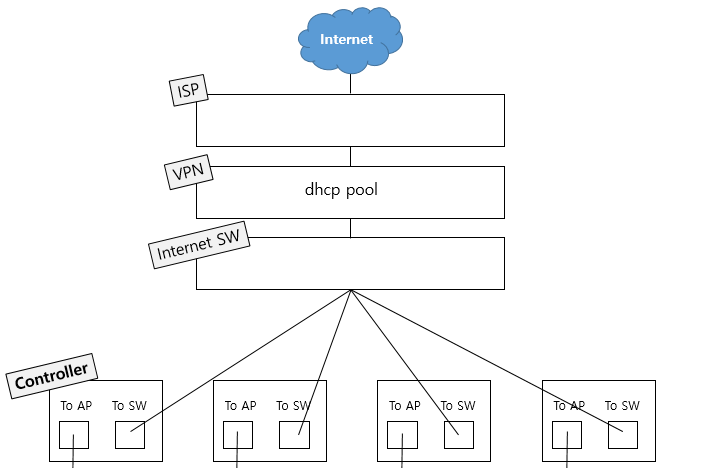
The thing that I tried to configure it was below.
I configured NTP server IP to Internet SW.
After that, AP controller changed time correctly.
Other APs were also changed time, but NOT changed UTC... (Korea use KST +9 <-- this was not applied)
Now, I don't know how to configure correctly all of APs.
Please tell me how to configure it in case of mine.
Regards,
SK.
Solved! Go to Solution.
- Labels:
-
Other Routing
Accepted Solutions
- Mark as New
- Bookmark
- Subscribe
- Mute
- Subscribe to RSS Feed
- Permalink
- Report Inappropriate Content
01-05-2017 12:07 PM
Do I ALWAYS check UTC in AP!!??
Not a lot of people check the logs found inside the AP, hence, not a lot of people complain about the AP's timezone.
- Mark as New
- Bookmark
- Subscribe
- Mute
- Subscribe to RSS Feed
- Permalink
- Report Inappropriate Content
01-04-2017 12:42 AM
Now, I don't know how to configure correctly all of APs.
The APs will get their time from the controller HOWEVER, the APs will always display the time in UTC/GMT/Zulu.
- Mark as New
- Bookmark
- Subscribe
- Mute
- Subscribe to RSS Feed
- Permalink
- Report Inappropriate Content
01-04-2017 12:44 AM
Thank you Leo,
Then, how can I change in controller?....
Why AP display UTC time... not GMT (+9 Korea)
Regards,
SK.
- Mark as New
- Bookmark
- Subscribe
- Mute
- Subscribe to RSS Feed
- Permalink
- Report Inappropriate Content
01-04-2017 02:33 AM
Why AP display UTC time... not GMT
UTC = GMT
Then, how can I change in controller?....
Post the command "sh time".
- Mark as New
- Bookmark
- Subscribe
- Mute
- Subscribe to RSS Feed
- Permalink
- Report Inappropriate Content
01-04-2017 04:05 PM
Oh, Leo I mistook...
Actually I don't know the term..!
I just want to know how to fix that issue
Although I changed the time on controller, why APs were not changed correctly?
[Time]
For example,
AP controller is correct. 2017.01.01, AM10:00
APs are not correct, 2017.01.01, AM 1:00
I should change the hour...!
Regards,
SK.
- Mark as New
- Bookmark
- Subscribe
- Mute
- Subscribe to RSS Feed
- Permalink
- Report Inappropriate Content
01-04-2017 04:34 PM
AP controller is correct. 2017.01.01, AM10:00
APs are not correct, 2017.01.01, AM 1:00
Korea time is +9 to GMT. So the time is correct. The AP will ALWAYS display in GMT.
- Mark as New
- Bookmark
- Subscribe
- Mute
- Subscribe to RSS Feed
- Permalink
- Report Inappropriate Content
01-04-2017 04:40 PM
...Ah... I see.
Then, AP cannot display in Korea time????...
I cannot configure the time Korea time...?ㅠ-ㅠ
APs that our company has are about 100...?
Regards,
SK.
- Mark as New
- Bookmark
- Subscribe
- Mute
- Subscribe to RSS Feed
- Permalink
- Report Inappropriate Content
01-04-2017 04:56 PM
Then, AP cannot display in Korea time????..
Not possible.
What information is required in the logs of the AP that is necessary?
- Mark as New
- Bookmark
- Subscribe
- Mute
- Subscribe to RSS Feed
- Permalink
- Report Inappropriate Content
01-04-2017 05:15 PM
There's not log about required information although I changed the log level informational.
- Mark as New
- Bookmark
- Subscribe
- Mute
- Subscribe to RSS Feed
- Permalink
- Report Inappropriate Content
01-04-2017 05:59 PM
Hello Leo, could you explain more easily? I don't understand clearly....
- Mark as New
- Bookmark
- Subscribe
- Mute
- Subscribe to RSS Feed
- Permalink
- Report Inappropriate Content
01-04-2017 06:15 PM
It is rare to log into a controller-based AP to look at the logs. This is the only place where UTC vs Korea time is displayed.
- Mark as New
- Bookmark
- Subscribe
- Mute
- Subscribe to RSS Feed
- Permalink
- Report Inappropriate Content
01-04-2017 06:27 PM
Ah!
You mean the place where UTC +9 (Korea Time) is set is only controller??
Please check my understanding.
Regards,
SK.
- Mark as New
- Bookmark
- Subscribe
- Mute
- Subscribe to RSS Feed
- Permalink
- Report Inappropriate Content
01-04-2017 07:07 PM
You mean the place where UTC +9 (Korea Time) is set is only controller??
No.
The controller timezone can be set accordingly, however, the APs will always have UTC timezone.
The APs timezone CANNOT be set in any other timezone.
- Mark as New
- Bookmark
- Subscribe
- Mute
- Subscribe to RSS Feed
- Permalink
- Report Inappropriate Content
01-04-2017 07:31 PM
HA....
If so,,, how can I deal with it.
Although I set timezone KST(Korea Standard Time) in Controller, the APs do not synchronize with controller,
So, I mentioned like below,,,
AP controller is correct. 2017.01.01, AM10:00
APs are not correct, 2017.01.01, AM 1:00
- Mark as New
- Bookmark
- Subscribe
- Mute
- Subscribe to RSS Feed
- Permalink
- Report Inappropriate Content
01-04-2017 11:31 PM
APs are not correct, 2017.01.01, AM 1:00
That's because the APs' time are expressed in UTC.
AP controller is correct. 2017.01.01, AM10:00
The difference between the two is 9 hours. Korea is +9 to UTC.
So there is nothing wrong. As I've been mentioning previously, the APs will ALWAYS have a timezone of UTC and this cannot be changed.
Discover and save your favorite ideas. Come back to expert answers, step-by-step guides, recent topics, and more.
New here? Get started with these tips. How to use Community New member guide