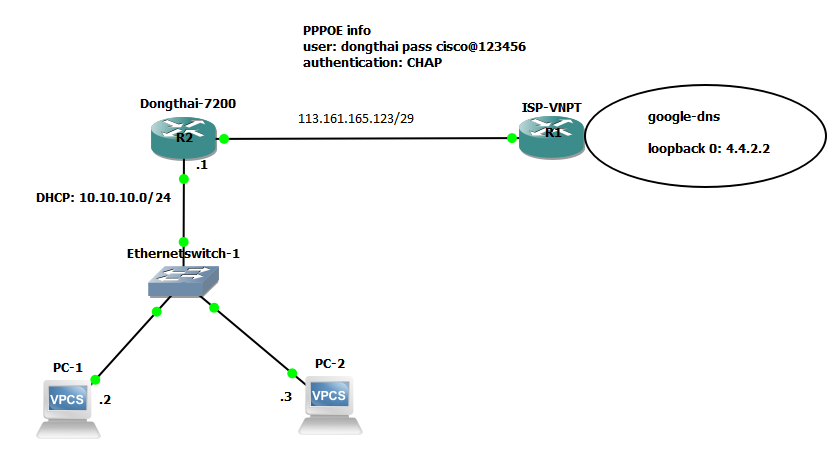- Cisco Community
- Technology and Support
- Networking
- Routing
- Nat-overload issues with pppoe lab in gns3
- Subscribe to RSS Feed
- Mark Topic as New
- Mark Topic as Read
- Float this Topic for Current User
- Bookmark
- Subscribe
- Mute
- Printer Friendly Page
Nat-overload issues with pppoe lab in gns3
- Mark as New
- Bookmark
- Subscribe
- Mute
- Subscribe to RSS Feed
- Permalink
- Report Inappropriate Content
12-23-2018 02:40 AM - edited 12-24-2018 06:22 AM
Hi guys,
I've the topology as below,
After authentication CHAP on the client site, the PC on LAN can't ping to GoogleDNS: 4.4.2.2
I dont know the reason until now, any suggestions? Thanks !!
--------------------PPPOE SERVER
ISP-VNPT(config)#int virtual-template 1
ISP-VNPT(config-if)#ip add 113.161.165.121 255.255.255.248
ISP-VNPT(config)#ip local pool DHCP 113.161.165.122 113.161.165.126
ISP-VNPT(config)#int virtual-template 1
ISP-VNPT(config-if)#peer default ip add pool DHCP
ISP-VNPT(config)#bba-group pppoe VNPT
ISP-VNPT(config-bba-group)#virtual-template 1
ISP-VNPT(config)#int f0/0
ISP-VNPT(config-if)#no ip add
ISP-VNPT(config-if)#pppoe enable group VNPT
ISP-VNPT(config-if)#no shut
ISP-VNPT(config)#user dongthai pass cisco@123456
ISP-VNPT(config)#interface virtual-template 1
ISP-VNPT(config-if)#ppp authentication chap callin
ISP-VNPT(config)#int loopback 1
ISP-VNPT(config-if)#ip add 4.4.2.2 255.255.255.0
ISP-VNPT(config-if)#no shut
-------------------------------PPPOE CLIENT
Dongthai7200(config)#int dialer 1
Dongthai7200(config-if)#dialer pool 1
Dongthai7200(config-if)#encapsulation ppp
Dongthai7200(config-if)#ip add negotiated
Dongthai7200(config-if)#mtu 1492
Dongthai7200(config-if)#ppp chap hostname dongthai
Dongthai7200(config-if)#ppp chap pass cisco@123456
Dongthai7200(config)#int f1/0
Dongthai7200(config-if)#no ip add
Dongthai7200(config-if)#pppoe enable
Dongthai7200(config-if)#pppoe-client dial-pool-number 1
Dongthai7200(config-if)#no shut
Dongthai7200(config)#service dhcp
Dongthai7200(config)#ip dhcp pool DHCP-LAN
Dongthai7200(dhcp-config)#network 10.10.10.0 255.255.255.0
Dongthai7200(dhcp-config)#default-router 10.10.10.1
Dongthai7200(dhcp-config)#lease 0 2
Dongthai7200(dhcp-config)#int f0/0
Dongthai7200(config-if)#ip add 10.10.10.1 255.255.255.0
Dongthai7200(config-if)#no shut
Dongthai7200(config-if)#int f0/0
Dongthai7200(config-if)#ip nat inside
Dongthai7200(config-if)#int dialer 1
Dongthai7200(config-if)#ip nat outside
Dongthai7200(config)#access-list 1 permit any
Dongthai7200(config)#ip nat inside source list 1 int dialer 1 overload
Dongthai7200(config)# route 0.0.0.0 0.0.0.0 dialer 1
- Labels:
-
Other Routing
-
WAN
- Mark as New
- Bookmark
- Subscribe
- Mute
- Subscribe to RSS Feed
- Permalink
- Report Inappropriate Content
12-24-2018 02:16 AM - edited 12-24-2018 10:51 AM
Hello
i am assuming you do have connection between ppoe server and client meaning the client receives a ppoe dhcp allocation?
if so try the following:
int fa1/0
ip nat outside
exit
interface Dialer1
ip tcp adjust-mss 1452
no access-list 1
access-list 1 permit 10.10.10.0 0.0.0.255
Please rate and mark as an accepted solution if you have found any of the information provided useful.
This then could assist others on these forums to find a valuable answer and broadens the community’s global network.
Kind Regards
Paul
- Mark as New
- Bookmark
- Subscribe
- Mute
- Subscribe to RSS Feed
- Permalink
- Report Inappropriate Content
12-24-2018 06:19 AM - edited 12-24-2018 06:20 AM
Hi sir,
Yep, of course I already get the IP address for interface dialer1 from ISP.
Many thanks to you for supporting. But unfortunately, result is the same with previous problem, PC on Lan still get the message "timeout" when executing ping command.
- Mark as New
- Bookmark
- Subscribe
- Mute
- Subscribe to RSS Feed
- Permalink
- Report Inappropriate Content
12-24-2018 06:55 AM - edited 12-24-2018 10:52 AM
Hello
can you confirm if you can ping that ip address from the rrtr
and you clients also receive an ip address and have the correct default gateway
sh pppoe sessions
Please rate and mark as an accepted solution if you have found any of the information provided useful.
This then could assist others on these forums to find a valuable answer and broadens the community’s global network.
Kind Regards
Paul
- Mark as New
- Bookmark
- Subscribe
- Mute
- Subscribe to RSS Feed
- Permalink
- Report Inappropriate Content
12-26-2018 06:00 AM - edited 12-26-2018 06:13 AM
Hi Paul,
Surely, I configured the default-gateway correctly for PCS on LAN.
Still not working, much effort to fix this lab.
it's a little bit complex to simulate PPPOE server on GNS3 software. I tried to figure out the problem why PCs on LAN couldn't reach the destination loopback1 on PPPOE-server.
Although I used "ip unnumbered loopback 1" command to get ip for "int virtual-template 1", it always shows "timeout message". when i run a new ping test.
Discover and save your favorite ideas. Come back to expert answers, step-by-step guides, recent topics, and more.
New here? Get started with these tips. How to use Community New member guide