- Cisco Community
- Technology and Support
- Networking
- Routing
- NAT-Route and Separate Internet Traffic
- Subscribe to RSS Feed
- Mark Topic as New
- Mark Topic as Read
- Float this Topic for Current User
- Bookmark
- Subscribe
- Mute
- Printer Friendly Page
- Mark as New
- Bookmark
- Subscribe
- Mute
- Subscribe to RSS Feed
- Permalink
- Report Inappropriate Content
03-08-2016 04:01 AM - edited 03-05-2019 03:31 AM
Hello.....!
Kindly look my attached network diagram
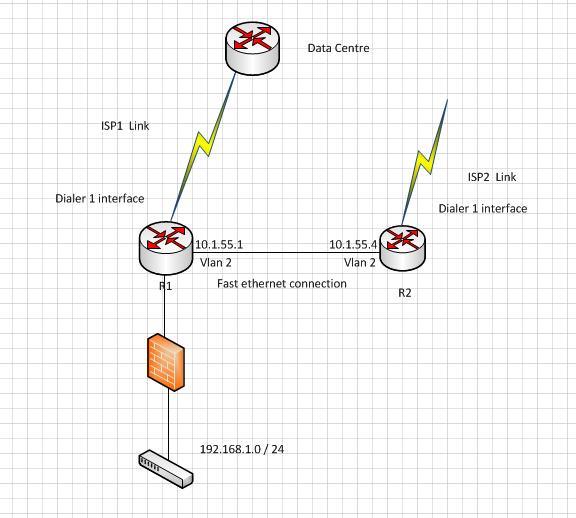
Router 1 is connected to our corporate network 192.168.1.0/24 we are connected into our data centre through a IPSec GRE tunnel VPN
I want to route all the internet traffic through router 2 but VPN should work remain same
Is it possible.? if yes how?
Router 1 current configuration for your reference
!
ip route 0.0.0.0 0.0.0.0 dialer1
!
ip nat inside source list NAT interface Dialer1 overload
!
Extended IP access list NAT
10 permit ip 192.168.1.0 0.0.0.255 any
!
int dialer1
ip nat outside
!
int vlan1
192.168.1.1
ip nat inside
!
Solved! Go to Solution.
- Labels:
-
Other Routing
Accepted Solutions
- Mark as New
- Bookmark
- Subscribe
- Mute
- Subscribe to RSS Feed
- Permalink
- Report Inappropriate Content
03-08-2016 08:13 PM
Change the default route on router 1:
ip route 0.0.00 0.0.0.0 10.1.55.4
Then on router 1 add a route for the subnets going over the VPN, and for the remote VPN end point to go over dialer 1.
ip route <dc subnet> 255.255.255.0 dialer1
ip route <remote vpn end point> 255.255.255.255 dialer1
Router 1 will no longer require any NAT configuration on it. Router2 will now need to do NAT for 192.168.1.0/24.
- Mark as New
- Bookmark
- Subscribe
- Mute
- Subscribe to RSS Feed
- Permalink
- Report Inappropriate Content
03-14-2016 12:13 AM
The safest option is to use scheduled reboots.
To tell the router to reboot in 10 minutes:
reload in 10
Then make your change. If it works, execute:
reload cancel
If it doesn't work, wait out the 10 minutes and the router will reboot undoing the change you just made.
- Mark as New
- Bookmark
- Subscribe
- Mute
- Subscribe to RSS Feed
- Permalink
- Report Inappropriate Content
03-08-2016 08:13 PM
Change the default route on router 1:
ip route 0.0.00 0.0.0.0 10.1.55.4
Then on router 1 add a route for the subnets going over the VPN, and for the remote VPN end point to go over dialer 1.
ip route <dc subnet> 255.255.255.0 dialer1
ip route <remote vpn end point> 255.255.255.255 dialer1
Router 1 will no longer require any NAT configuration on it. Router2 will now need to do NAT for 192.168.1.0/24.
- Mark as New
- Bookmark
- Subscribe
- Mute
- Subscribe to RSS Feed
- Permalink
- Report Inappropriate Content
03-09-2016 03:38 AM
Thank you...!
I have tested your configuration successfully on my real lab environment. however i'am agitated to do in my production environment because we are using some port forwarding settings.
can you please explain how to tune it based on our new schema. here my current port forwarding settings
R1
ip nat inside source static tcp 192.168.1.1 83 interface dialer1 83
!
how to push and pull these service from R2 through R1
- Mark as New
- Bookmark
- Subscribe
- Mute
- Subscribe to RSS Feed
- Permalink
- Report Inappropriate Content
03-09-2016 01:35 PM
Can you move the port forwards to R2?
Failing that, what about leaving the routing as it was, and move the VPN to R2?
Those are my preferred options, so that one router is dedicated tot he VPN. Failing that we can configure a route-map to re-direct some traffic, but it gets a bit messy.
- Mark as New
- Bookmark
- Subscribe
- Mute
- Subscribe to RSS Feed
- Permalink
- Report Inappropriate Content
03-09-2016 10:25 PM
Well...Thank you...!
Yes i can move, i need those port forwarding configuration from you, i'm confused how to configure it on both router
Current configuration
R1
ip nat inside source static tcp 192.168.1.1 83 interface dialer1 83
how to change with new scheema
check my thought
R1
ip nat inside source static tcp 192.168.1.1 83 interface vlan2 83
R2
ip nat inside source static tcp 192.168.1.1 83 interface dialer1 83
is it correct?
or on R2 ip nat inside source static tcp 10.1.55.1 83 interface dialer1 83
Please help me..........
- Mark as New
- Bookmark
- Subscribe
- Mute
- Subscribe to RSS Feed
- Permalink
- Report Inappropriate Content
03-09-2016 10:37 PM
Whatever that NAT is on R1, copy it un-changed to R2.
- Mark as New
- Bookmark
- Subscribe
- Mute
- Subscribe to RSS Feed
- Permalink
- Report Inappropriate Content
03-09-2016 11:34 PM
What about R1 is there required any static nat, remember my lan interface behind the R1
- Mark as New
- Bookmark
- Subscribe
- Mute
- Subscribe to RSS Feed
- Permalink
- Report Inappropriate Content
03-09-2016 11:42 PM
No, just default route everything to R2. R2 should have a route for the lan back via R1.
- Mark as New
- Bookmark
- Subscribe
- Mute
- Subscribe to RSS Feed
- Permalink
- Report Inappropriate Content
03-10-2016 01:30 AM
Dear Philip,
Thank's a lot.....!, We are planning to do these changes on upcoming Sunday and i have got approval from the management.
Wish you all the best.................
- Mark as New
- Bookmark
- Subscribe
- Mute
- Subscribe to RSS Feed
- Permalink
- Report Inappropriate Content
03-10-2016 01:32 AM
Good luck. You'll be fine.
- Mark as New
- Bookmark
- Subscribe
- Mute
- Subscribe to RSS Feed
- Permalink
- Report Inappropriate Content
03-13-2016 11:34 PM
Yes Success...!
I'am coming with one another problem, My location is Dubai we have a remote location in Japan and Moscow there is Cisco 800 series router. in japan there is no one available for support. I wish to do some configuration changes there, which will really affect my basic connectivity with them
my question is, it it possible to configure a default configuration settings to check frequently like every 10 minutes and run if any changes.
- Mark as New
- Bookmark
- Subscribe
- Mute
- Subscribe to RSS Feed
- Permalink
- Report Inappropriate Content
03-13-2016 11:37 PM
Can you send them a console cable and tell them to plug it into a norebook and the router? If so, get them to pair the notebook with a SmartPhone, and use a remote control app like TeamViewer. Then you can take over the machine remotely, out of band, and connect to the console port.
- Mark as New
- Bookmark
- Subscribe
- Mute
- Subscribe to RSS Feed
- Permalink
- Report Inappropriate Content
03-13-2016 11:51 PM
Nooo. there is nobody to support me, even i don't know Japanese. so it's very hard for me. that's why i'am checking myself some settings to do in router.
There is no option to roll back previous configuration after a period of time?
- Mark as New
- Bookmark
- Subscribe
- Mute
- Subscribe to RSS Feed
- Permalink
- Report Inappropriate Content
03-14-2016 12:13 AM
The safest option is to use scheduled reboots.
To tell the router to reboot in 10 minutes:
reload in 10
Then make your change. If it works, execute:
reload cancel
If it doesn't work, wait out the 10 minutes and the router will reboot undoing the change you just made.
- Mark as New
- Bookmark
- Subscribe
- Mute
- Subscribe to RSS Feed
- Permalink
- Report Inappropriate Content
03-14-2016 02:26 AM
Thank you...!, it was usefull
Discover and save your favorite ideas. Come back to expert answers, step-by-step guides, recent topics, and more.
New here? Get started with these tips. How to use Community New member guide