- Cisco Community
- Technology and Support
- Networking
- Routing
- [NAT] - Source and destination
- Subscribe to RSS Feed
- Mark Topic as New
- Mark Topic as Read
- Float this Topic for Current User
- Bookmark
- Subscribe
- Mute
- Printer Friendly Page
- Mark as New
- Bookmark
- Subscribe
- Mute
- Subscribe to RSS Feed
- Permalink
- Report Inappropriate Content
01-27-2013 09:54 AM - edited 03-04-2019 06:51 PM
Hi,
Considering the below network, I am trying to accomplish the communication in green arrows for the request (telnet on port 80) and orange for the reply from the server. Router R1 should NAT communication as indicated by the source (S) and destination (D) labels below the green arrow. I've posted relevant parts of R1's config that should NAT the source and destination of the packet. Yet, when packet exits R1 toward the web server packet is still sourced from 192.168.0.1 although it should be "NATted" and sourced by Ge0's address IP (10.0.0.1). Problem is that as the server sees packet from 192.168.0.1 instead of 10.0.0.1 it does not send it back to R1.
I've posted an output of a debug ip nat on R1 which shows that source isn't translated and also a show ip accces-list which shows that ACL 1 never matches.
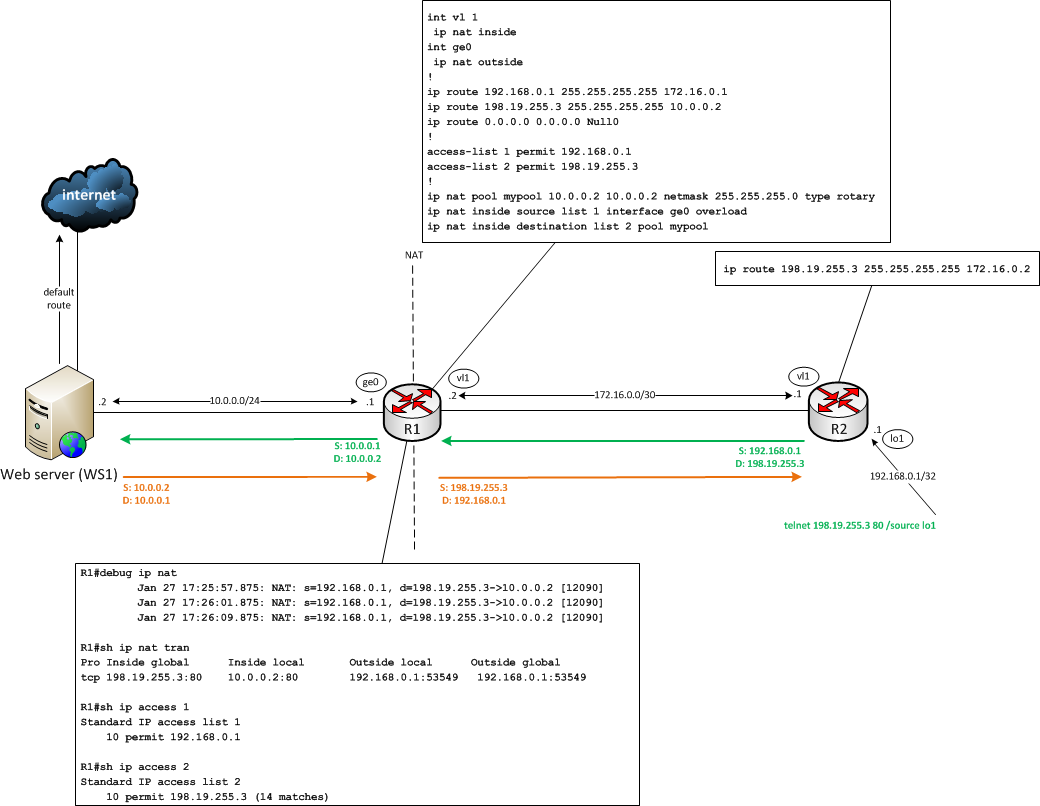
Main constraint is that configurations of R2 and WS1 cannot be changed.
Note : routers are running IOS 150-1
I am wondering what I am missing in R1's config that will translate packet's source IP address. Any help would be appreciated.
Thanks in advance.
Solved! Go to Solution.
- Labels:
-
Other Routing
Accepted Solutions
- Mark as New
- Bookmark
- Subscribe
- Mute
- Subscribe to RSS Feed
- Permalink
- Report Inappropriate Content
01-31-2013 08:18 AM
Hi Vivien
Today I was dealing with same problem as you.
Here is solution also with explanation:
http://blog.ine.com/2008/02/15/the-inside-and-outside-of-nat/
- Mark as New
- Bookmark
- Subscribe
- Mute
- Subscribe to RSS Feed
- Permalink
- Report Inappropriate Content
01-31-2013 08:18 AM
Hi Vivien
Today I was dealing with same problem as you.
Here is solution also with explanation:
http://blog.ine.com/2008/02/15/the-inside-and-outside-of-nat/
- Mark as New
- Bookmark
- Subscribe
- Mute
- Subscribe to RSS Feed
- Permalink
- Report Inappropriate Content
01-31-2013 02:13 PM
Hi,
Thank you very much for the link I was able to adapt what's exposed in the blog for my configuration and get it to work in my initial topology. Below is the solution if somebody looks for it.
Here are routes on router R1:
ip route 10.0.0.5 255.255.255.255 192.168.0.1
ip route 192.168.0.1 255.255.255.255 172.16.0.1
ip route 198.19.255.0 255.255.255.0 Null0
ip route 198.19.255.3 255.255.255.255 10.0.0.2
And here are NATs:
ip nat inside source static 198.18.0.1 10.0.0.5
ip nat outside source static 10.0.0.2 198.19.255.3
Thanks again for the very useful link.
Vivien F.
Message was edited by: Vivien FRANCOIS
Discover and save your favorite ideas. Come back to expert answers, step-by-step guides, recent topics, and more.
New here? Get started with these tips. How to use Community New member guide