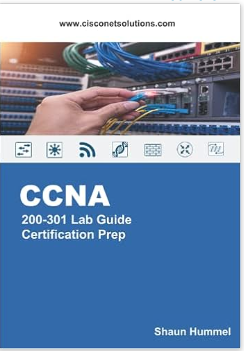- Cisco Community
- Technology and Support
- Networking
- Routing
- Need full guidance and help with setting up a CCNA lab environment
- Subscribe to RSS Feed
- Mark Topic as New
- Mark Topic as Read
- Float this Topic for Current User
- Bookmark
- Subscribe
- Mute
- Printer Friendly Page
Need full guidance and help with setting up a CCNA lab environment
- Mark as New
- Bookmark
- Subscribe
- Mute
- Subscribe to RSS Feed
- Permalink
- Report Inappropriate Content
07-31-2023 04:48 PM
- Labels:
-
Cisco Cafe
- Mark as New
- Bookmark
- Subscribe
- Mute
- Subscribe to RSS Feed
- Permalink
- Report Inappropriate Content
07-31-2023 05:26 PM
Hello,
In my opinion you may want to hold off on the gear (possibly get your money back). I understand you spent money but here is my reasoning.
For the CCNA Cisco offers a free program called Packet tracer you can download for free (just need a free Cisco Netacad account). I suggest Packet Tracer (PT) for several reasons.
1. Its free.
2. It has about 80-90% of the commands and functionality you need to pass the CCNA
3. You can set up topologies with 10-20+ devices to practice all kinds of topologies and scenarios to help you understand all the protocols involved.
4. The ones who sell those CCNA kits just want your money and may not even have a CCNA or know what a CCNA is. They just sell you gear...doesn't mean they know how to work it.
5. A lot of study materials to include online resources such as YouTube tutorials, Official Certification Guides by Cisco Press and Trainer websites provide free PT files to download of many labs to practice with. You will rarely have to create your own but can if you want to.
6. No extra power requirement.
A couple resources to download PT labs:
https://www.thekeithbarker.com/
I will say PT is not perfect and can be buggy sometimes but I feel in your situation this pain far outweighs the struggles of putting together a real lab as a beginner in networking with no experience in tech.
This is ONLY my opinion and I'm sure others will vary. This has been my experience and you will get much more for you time and effort. As you move up in your studies to possibly your CCNP then you can look at more real gear and possibly a Virtual environment such as Cisco CML. At this point you need something more than PT and you will have the knowledge/experience to put together your home lab with your gear.
I will add and maybe someone will have more input on that real gear is always better and I 100% agree. But for the reasons I mentioned above PT will work fine.
Hope this helps and wish you the best of luck in your studies.
-David
- Mark as New
- Bookmark
- Subscribe
- Mute
- Subscribe to RSS Feed
- Permalink
- Report Inappropriate Content
07-31-2023 07:40 PM
Before I even read David's reply, my thinking was basically the same, i.e. I too would recommend you try using Packet Tracer first.
Besides all that David notes, I recall (?) Cisco's Net Academy also offers a free introduction course for using PT.
As to using real hardware, David lists the pros and cons. With software like PT and later "full" emulators like CML (BTW $200 for 20 node, 1 year subscription), and the like, the only real benefit to the real hardware is just getting some experience with getting some actual hands-on touching the equipment, making physical connections (e.g. Ethernet when do you need a "straight thru" vs. "cross-over" cable, auto-MDI available?), trying to get the console port to show on whatever you're using for a terminal emulator (e.g. baud rate, parity, stop bits), and even experiencing the vacuum level noise that much network equipment generates. Also depending on where you live, you can also use the Cisco equipment to help heat the room they are in, during winter. ; )
The only suggestion David made, that I might possibly have a counter opinion on, is trying to return the equipment you've purchased. Much would depend on what you paid for it (note prior CML price), what this "lab" includes, especially in regard to installed Cisco software. (The latter can be a be "thorny" because, legally, you own the hardware, but the software is under, usually, a non-transferable license [which generally means, legally, from an eBay seller you probably bought "boat anchors"].)
BTW, the current/recent PT has these routers (note a couple of 2900 models):
and these switches (note a 2960 model):
lots, and lots, of other hardware too.
PT has other features, I believe, helpful for diving deeper into what's going across the wire (or wireless) or through a device.
David mentions PT being buggy. Personally, I believe it has improved much in that regard over the years.
The biggest issue I have with PT, is the many features it doesn't support that the real platform generally does, even with a basic feature set. That's where real hardware and/or emulators shine, but as David correctly notes, what PT offers is often suitable even for CCNA study, which requires quite a bit of networking knowledge to obtain.
- Mark as New
- Bookmark
- Subscribe
- Mute
- Subscribe to RSS Feed
- Permalink
- Report Inappropriate Content
07-31-2023 07:55 PM - edited 07-31-2023 07:57 PM
Great addition @Joseph W. Doherty I didnt think about the return being a hassle with legality issues, but you are right. OP may have to just bite the proverbial bullet and keep the newly purchased heaters in the coldest room
I use CML and only PT when someone here puts a file as their problem so it may have improved since I last used it. And you are correct in that there is a free course offered to help learn PT.
- Mark as New
- Bookmark
- Subscribe
- Mute
- Subscribe to RSS Feed
- Permalink
- Report Inappropriate Content
07-31-2023 08:15 PM
Hi @mrS1934
I believe here is a good place to ask. As you already got the devices get busy and put them together.
Use the topology Router in a stick and the second router use as ISP.
Two switches is also important for create layer 2 port-channel and play with spanning tree, VTP, etc
What I recommend you to do is take the CCNA blueprint, look every statement and try to stick with that.
For example:
- 2.1 Configure and verify VLANs (normal range) spanning multiple switches
- 2.1.a Access ports (data and voice)
- 2.1.b Default VLAN
- 2.1.c InterVLAN connectivity
- 2.2 Configure and verify interswitch connectivity
- 2.2.a Trunk ports
- 2.2.b 802.1Q
- 2.2.c Native VLAN
- 2.3 Configure and verify Layer 2 discovery protocols (Cisco Discovery Protocol and LLDP)
- 2.4 Configure and verify (Layer 2/Layer 3) EtherChannel (LACP)
- 2.5 Describe the need for and basic operations of Rapid PVST+ Spanning Tree Protocol and identify basic operations
- 2.5.a Root port, root bridge (primary/secondary), and other port names
- 2.5.b Port states (forwarding/blocking)
- 2.5.c PortFast benefits
-
- 3.1 Interpret the components of routing table
- 3.1.a Routing protocol code
- 3.1.b Prefix
- 3.1.c Network mask
- 3.1.d Next hop
- 3.1.e Administrative distance
- 3.1.f Metric
- 3.1.g Gateway of last resort
- 3.2 Determine how a router makes a forwarding decision by default
- 3.2.a Longest match
- 3.2.b Administrative distance
- 3.2.c Routing protocol metric
- 3.3 Configure and verify IPv4 and IPv6 static routing
- 3.3.a Default route
- 3.3.b Network route
- 3.3.c Host route
- 3.3.d Floating static
- 3.4 Configure and verify single area OSPFv2
- 3.4.a Neighbor adjacencies
- 3.4.b Point-to-point
- 3.4.c Broadcast (DR/BDR selection)
- 3.4.d Router ID
- 3.5 Describe the purpose, functions, and concepts of first hop redundancy protocols
- 3.1 Interpret the components of routing table
-
-
- 4.1 Configure and verify inside source NAT using static and pools
- 4.2 Configure and verify NTP operating in a client and server mode
- 4.3 Explain the role of DHCP and DNS within the network
- 4.4 Explain the function of SNMP in network operations
- 4.5 Describe the use of syslog features including facilities and levels
- 4.6 Configure and verify DHCP client and relay
- 4.7 Explain the forwarding per-hop behavior (PHB) for QoS such as classification, marking, queuing, congestion, policing, shaping
- 4.8 Configure network devices for remote access using SSH
- 4.9 Describe the capabilities and function of TFTP/FTP in the network
Every and each statement above can be stressed with the device you have.
Go over the whole Blueprint and do the same for other topics
Try to get at least one access point to the topology. Use Virtual machine to run wlc or get one AP with Embedded wlc.
- Mark as New
- Bookmark
- Subscribe
- Mute
- Subscribe to RSS Feed
- Permalink
- Report Inappropriate Content
07-31-2023 11:17 PM - edited 07-31-2023 11:18 PM
Hello @mrS1934,
Great to have physical devices, but for CCNA prep. Packet Tracer is sufficient for "labing".
--See the book CCNA 200-301 Lab Guide (by Shaun Hummel) and follow official CCNA book cert (Volume I and II).
You have lab guide based on Packet Tracer that follow CCNA chapters/key points. This guide will prepare you for new Cisco performance-based labs as well that were recently added to the exam. Learn how to configure and verify all network protocols with "learn by doing" approach.
Good luck!
.ı|ı.ı|ı. If This Helps, Please Rate .ı|ı.ı|ı.
Discover and save your favorite ideas. Come back to expert answers, step-by-step guides, recent topics, and more.
New here? Get started with these tips. How to use Community New member guide