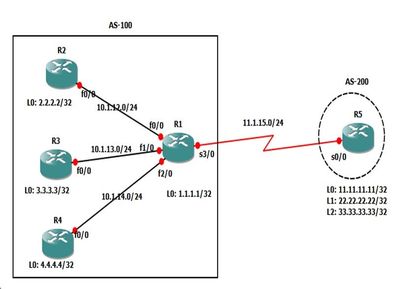- Cisco Community
- Technology and Support
- Networking
- Routing
- Need help in BGP peer group configuration
- Subscribe to RSS Feed
- Mark Topic as New
- Mark Topic as Read
- Float this Topic for Current User
- Bookmark
- Subscribe
- Mute
- Printer Friendly Page
- Mark as New
- Bookmark
- Subscribe
- Mute
- Subscribe to RSS Feed
- Permalink
- Report Inappropriate Content
09-28-2023
08:37 PM
- last edited on
10-03-2023
12:09 AM
by
Translator
![]()
I am configuring BGP peer group.......I did the required configuration...
When I give the
show bgp ipv4 unicast summary.....iBGP neigbors(in peer group)
are in "never" state.....
I configured ospf in AS-100 and all loopbacks are reachable.....
I am sharing the topology and configuration...Please help me to fix this problem...
R1(config)# router bgp 100
R1(config-router)# no bgp default ipv4-unicast
R1(config-router)# neighbor Group1 peer-group
R1(config-router)# neighbor Group1 remote-as 100
R1(config-router)# neighbor Group1 update-source loopback 0
R1(config-router)# neighbor 10.1.12.2 peer-group Group1
R1(config-router)# neighbor 10.1.13.3 peer-group Group1
R1(config-router)# neighbor 10.1.14.4 peer-group Group1
R1(config-router)# neighbor 11.1.15.5 remote-as 200
R1(config-router)# address-family ipv4 unicast
R1(config-router-af)# neighbor 10.1.12.2 activate
R1(config-router-af)# neighbor 10.1.13.3 activate
R1(config-router-af)# neighbor 10.1.14.4 activate
R1(config-router-af)# neighbor 11.1.15.5 activate
R1(config-router-af)# network 1.1.1.1 mask 255.255.255.255
R1(config-router-af)# end
R2(config)# router bgp 100
R2(config-router)# no bgp default ipv4-unicast
R2(config-router)# neighbor Group1 peer-group
R2(config-router)# neighbor Group1 remote-as 100
R2(config-router)# neighbor Group1 update-source loopback 0
R2(config-router)# neighbor 10.1.12.1 peer-group Group1
R2(config-router)# neighbor 10.1.13.3 peer-group Group1
R2(config-router)# neighbor 10.1.14.4 peer-group Group1
R2(config-router)# address-family ipv4 unicast
R2(config-router-af)# neighbor 10.1.12.1 activate
R2(config-router-af)# neighbor 10.1.13.3 activate
R2(config-router-af)# neighbor 10.1.14.4 activate
R2(config-router-af)# network 2.2.2.2 mask 255.255.255.255
R2(config-router-af)# end
R3(config)# router bgp 100
R3(config-router)# no bgp default ipv4-unicast
R3(config-router)# neighbor Group1 peer-group
R3(config-router)# neighbor Group1 remote-as 100
R3(config-router)# neighbor Group1 update-source loopback 0
R3(config-router)# neighbor 10.1.13.1 peer-group Group1
R3(config-router)# neighbor 10.1.12.2 peer-group Group1
R3(config-router)# neighbor 10.1.14.4 peer-group Group1
R3(config-router)# address-family ipv4 unicast
R3(config-router-af)# neighbor 10.1.13.1 activate
R3(config-router-af)# neighbor 10.1.12.2 activate
R3(config-router-af)# neighbor 10.1.14.4 activate
R3(config-router-af)# network 3.3.3.3 mask 255.255.255.255
R3(config-router-af)# end
R4(config)# router bgp 100
R4(config-router)# no bgp default ipv4-unicast
R4(config-router)# neighbor Group1 peer-group
R4(config-router)# neighbor Group1 remote-as 100
R4(config-router)# neighbor Group1 update-source loopback 0
R4(config-router)# neighbor 10.1.14.1 peer-group Group1
R4(config-router)# neighbor 10.1.13.3 peer-group Group1
R4(config-router)# neighbor 10.1.12.2 peer-group Group1
R4(config-router)# address-family ipv4 unicast
R4(config-router-af)# neighbor 10.1.14.1 activate
R4(config-router-af)# neighbor 10.1.13.3 activate
R4(config-router-af)# neighbor 10.1.12.2 activate
R4(config-router-af)# network 4.4.4.4 mask 255.255.255.255
R4(config-router-af)# end
Solved! Go to Solution.
- Labels:
-
Routing Protocols
Accepted Solutions
- Mark as New
- Bookmark
- Subscribe
- Mute
- Subscribe to RSS Feed
- Permalink
- Report Inappropriate Content
09-29-2023
12:51 AM
- last edited on
10-03-2023
12:12 AM
by
Translator
![]()
yes, but u are not using loopbacks in your neighbor statements; this will also work without ospf. try it.
neighbor 10.1.1x.y xyz
- no ospf needed since those are directly connected networks/IPs. however, i u use
neighbor 2.2.2.2 xyz
then u need routing to it, either ospf or static routes.
Regards, ML
**Please Rate All Helpful Responses **
- Mark as New
- Bookmark
- Subscribe
- Mute
- Subscribe to RSS Feed
- Permalink
- Report Inappropriate Content
09-29-2023 12:56 AM
You use LO' so you need
Ospf and make sure rechability
You need to use LO as neighbor in all router in as100.
No need router reflect you have already full mesh.
MHM
- Mark as New
- Bookmark
- Subscribe
- Mute
- Subscribe to RSS Feed
- Permalink
- Report Inappropriate Content
09-29-2023
04:39 AM
- last edited on
10-03-2023
12:13 AM
by
Translator
![]()
Yes.... I replaced neighbor statements with loopback addresses in all routers in AS-100.
Now...it's working ......
R1(config)# router bgp 100
R1(config-router)# no bgp default ipv4-unicast
R1(config-router)# neighbor Group1 peer-group
R1(config-router)# neighbor Group1 remote-as 100
R1(config-router)# neighbor Group1 update-source loopback 0
R1(config-router)# neighbor 2.2.2.2 peer-group Group1
R1(config-router)# neighbor 3.3.3.3 peer-group Group1
R1(config-router)# neighbor 4.4.4.4 peer-group Group1
R1(config-router)# neighbor 11.1.15.5 remote-as 200
R1(config-router)# address-family ipv4 unicast
R1(config-router-af)# neighbor 2.2.2.2 activate
R1(config-router-af)# neighbor 3.3.3.3 activate
R1(config-router-af)# neighbor 4.4.4.4 activate
R1(config-router-af)# neighbor 11.1.15.5 activate
R1(config-router-af)# end
Thanks for the response....
- Mark as New
- Bookmark
- Subscribe
- Mute
- Subscribe to RSS Feed
- Permalink
- Report Inappropriate Content
09-28-2023 08:48 PM
I dont see anything wrong with group but are LO is reachable' you use lo as update source and it must be reachable to make bgp session up.
- Mark as New
- Bookmark
- Subscribe
- Mute
- Subscribe to RSS Feed
- Permalink
- Report Inappropriate Content
09-28-2023 08:56 PM
- Mark as New
- Bookmark
- Subscribe
- Mute
- Subscribe to RSS Feed
- Permalink
- Report Inappropriate Content
09-28-2023
09:40 PM
- last edited on
10-03-2023
12:10 AM
by
Translator
![]()
Can I see
show ip route
in each router R1'2'3'4
- Mark as New
- Bookmark
- Subscribe
- Mute
- Subscribe to RSS Feed
- Permalink
- Report Inappropriate Content
09-29-2023
12:51 AM
- last edited on
10-03-2023
12:12 AM
by
Translator
![]()
yes, but u are not using loopbacks in your neighbor statements; this will also work without ospf. try it.
neighbor 10.1.1x.y xyz
- no ospf needed since those are directly connected networks/IPs. however, i u use
neighbor 2.2.2.2 xyz
then u need routing to it, either ospf or static routes.
Regards, ML
**Please Rate All Helpful Responses **
- Mark as New
- Bookmark
- Subscribe
- Mute
- Subscribe to RSS Feed
- Permalink
- Report Inappropriate Content
09-29-2023 12:56 AM
You use LO' so you need
Ospf and make sure rechability
You need to use LO as neighbor in all router in as100.
No need router reflect you have already full mesh.
MHM
- Mark as New
- Bookmark
- Subscribe
- Mute
- Subscribe to RSS Feed
- Permalink
- Report Inappropriate Content
09-29-2023
04:39 AM
- last edited on
10-03-2023
12:13 AM
by
Translator
![]()
Yes.... I replaced neighbor statements with loopback addresses in all routers in AS-100.
Now...it's working ......
R1(config)# router bgp 100
R1(config-router)# no bgp default ipv4-unicast
R1(config-router)# neighbor Group1 peer-group
R1(config-router)# neighbor Group1 remote-as 100
R1(config-router)# neighbor Group1 update-source loopback 0
R1(config-router)# neighbor 2.2.2.2 peer-group Group1
R1(config-router)# neighbor 3.3.3.3 peer-group Group1
R1(config-router)# neighbor 4.4.4.4 peer-group Group1
R1(config-router)# neighbor 11.1.15.5 remote-as 200
R1(config-router)# address-family ipv4 unicast
R1(config-router-af)# neighbor 2.2.2.2 activate
R1(config-router-af)# neighbor 3.3.3.3 activate
R1(config-router-af)# neighbor 4.4.4.4 activate
R1(config-router-af)# neighbor 11.1.15.5 activate
R1(config-router-af)# end
Thanks for the response....
- Mark as New
- Bookmark
- Subscribe
- Mute
- Subscribe to RSS Feed
- Permalink
- Report Inappropriate Content
09-29-2023
12:22 AM
- last edited on
10-03-2023
12:18 AM
by
Translator
![]()
I think i have notes for this group-peer thing.... stay tune. However, one thing to point out from config right now u have
neighbor Group1 update-source loopback 0
but IP is not loopback ; it is connected interface IP in
neighbor 10.1.12.2 peer-group Group1
once u remove
update-source loopback
command , u will see changes. Except R1, u still will have "never" state on spokes. this is because spoke to spoke
ping
fails; Also, R1 should be Route-reflector. U could remove extra neighbor statements from spokes.
Alternative option is to change IP to actual loopback 0 in your neighbor statements, this is
neighbor Lopback0 peer-group Group1
and keep
neighbor Group1 update-source loopback 0
. Here, I think this would make full-mesh topo so route reflector is not needed.
I would recommend using R1 as a route-reflector. I think u should. right ? otherwise spokes will not have all routes, only R1 will.
Regards, ML
**Please Rate All Helpful Responses **
- Mark as New
- Bookmark
- Subscribe
- Mute
- Subscribe to RSS Feed
- Permalink
- Report Inappropriate Content
09-29-2023 12:28 AM - edited 09-29-2023 12:56 AM
MHM
Discover and save your favorite ideas. Come back to expert answers, step-by-step guides, recent topics, and more.
New here? Get started with these tips. How to use Community New member guide