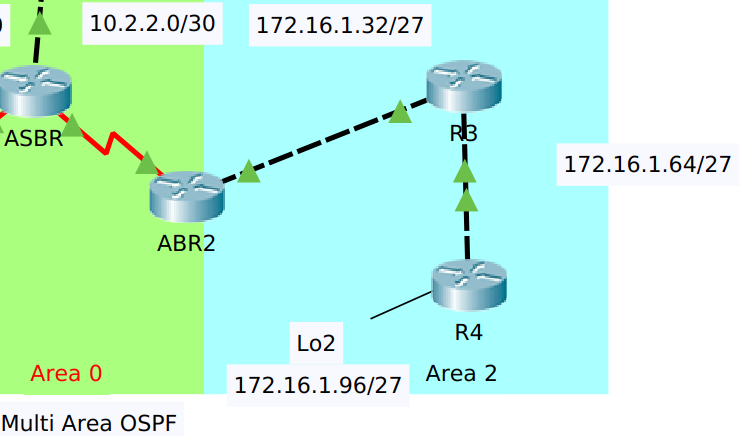- Cisco Community
- Technology and Support
- Networking
- Routing
- Re: OSPF Summary not showing up in ASBR
- Subscribe to RSS Feed
- Mark Topic as New
- Mark Topic as Read
- Float this Topic for Current User
- Bookmark
- Subscribe
- Mute
- Printer Friendly Page
- Mark as New
- Bookmark
- Subscribe
- Mute
- Subscribe to RSS Feed
- Permalink
- Report Inappropriate Content
07-03-2020 07:31 AM
Topology above: green area being backbone and blue area being area 2.
My other network in area 1 (not shown here), summarises properly (this is my 192.168.X.X network) on the ASBR. However, the blue network does not.
The routing table maintains every route:
ASBR#sh ip route ospf
172.16.0.0/16 is variably subnetted, 3 subnets, 2 masks
O 172.16.1.32 [110/65] via 10.2.2.2, 00:19:38, Serial0/0/1
O IA 172.16.1.64 [110/66] via 10.2.2.2, 00:26:27, Serial0/0/1
O IA 172.16.1.97 [110/67] via 10.2.2.2, 00:26:27, Serial0/0/1
O IA 192.168.0.0 [110/65] via 10.1.1.2, 00:26:27, Serial0/0/0 //this is the way I want it to be...
The corresponding ABR for Area 2 (blue area)'s OSPF config is:
router ospf 1
router ospf 1 log-adjacency-changes
//This is the line that's supposed to make it work; but it's not!! Using /25 as subnet mask. area 2 range 172.16.1.0 255.255.255.128 network 172.16.1.32 0.0.0.31 area 2 network 10.2.2.0 0.0.0.3 area 0
Solved! Go to Solution.
- Labels:
-
Routing Protocols
Accepted Solutions
- Mark as New
- Bookmark
- Subscribe
- Mute
- Subscribe to RSS Feed
- Permalink
- Report Inappropriate Content
07-03-2020 06:46 PM
looks like you should have subordinate routes within range if those 172.16.1.x/27 networks advertised into ospf. perhaps you have bug in IOS. what is IOS version ?
- Mark as New
- Bookmark
- Subscribe
- Mute
- Subscribe to RSS Feed
- Permalink
- Report Inappropriate Content
07-03-2020 07:46 AM
Hello @LierseaVn ,
can you confirm that you have applied the area range command on the router labeled ABR2 ?
Second question is this an emulated lab in GNS3 or other tool or have you used real devices ?
Hope to help
Giuseppe
- Mark as New
- Bookmark
- Subscribe
- Mute
- Subscribe to RSS Feed
- Permalink
- Report Inappropriate Content
07-03-2020 04:23 PM
in order to summary type lsa-3 to be advertised into other areas, at least 1 of subordinate routes/subnets must exist in the area and reach ABR router doing summary. so, check if your interface is UP for network that falls into 172.16.1.0/25 range
show us ip routing on ABR2
Regards, ML
**Please Rate All Helpful Responses **
- Mark as New
- Bookmark
- Subscribe
- Mute
- Subscribe to RSS Feed
- Permalink
- Report Inappropriate Content
07-03-2020 06:46 PM
looks like you should have subordinate routes within range if those 172.16.1.x/27 networks advertised into ospf. perhaps you have bug in IOS. what is IOS version ?
- Mark as New
- Bookmark
- Subscribe
- Mute
- Subscribe to RSS Feed
- Permalink
- Report Inappropriate Content
07-03-2020 07:51 PM
Firstly, thanks everyone for responding.
I was using Cisco Packet Tracer. I went to sleep last night with the summary routes not working... This morning, as I woke up and opened my Packet Tracer topology, the summary route showed up in my ASBR and all its subordinate routes disappeared. I am not quite sure as to why this bug happened.
172.16.0.0/25 is subnetted, 1 subnets O IA 172.16.1.0/25 [110/65] via 10.2.2.2, 00:19:00, Serial0/0/1 O IA 192.168.0.0/21 [110/65] via 10.1.1.2, 00:19:00, Serial0/0/0
Thanks @Martin L @Giuseppe Larosa
- Mark as New
- Bookmark
- Subscribe
- Mute
- Subscribe to RSS Feed
- Permalink
- Report Inappropriate Content
07-03-2020 09:33 PM
you cannot trust PT for advanced topics; not long time ago, PT only supported Single OSPF Area design,
We recommend using GNS3 for routing topics (IOS 15.2 can be found for 7200 router like c7200-adventerprisek9-mz.152-4.S5 )
Good luck!
- Mark as New
- Bookmark
- Subscribe
- Mute
- Subscribe to RSS Feed
- Permalink
- Report Inappropriate Content
07-04-2020 02:00 AM
Hello @LierseaVn ,
I had the impression it could be an emulation issue because your configuration was correct.
Probably the emulation was not able to react to the configuration change (the creation of the area range command) in the correct way: ABR2 should have purged the LSA type 3 for each component route and to create single summary LSA type 3 for the aggregate route.
With real routers this would happen, so the limitations you have found are caused by packet tracer.
Hope to help
Giuseppe
Discover and save your favorite ideas. Come back to expert answers, step-by-step guides, recent topics, and more.
New here? Get started with these tips. How to use Community New member guide